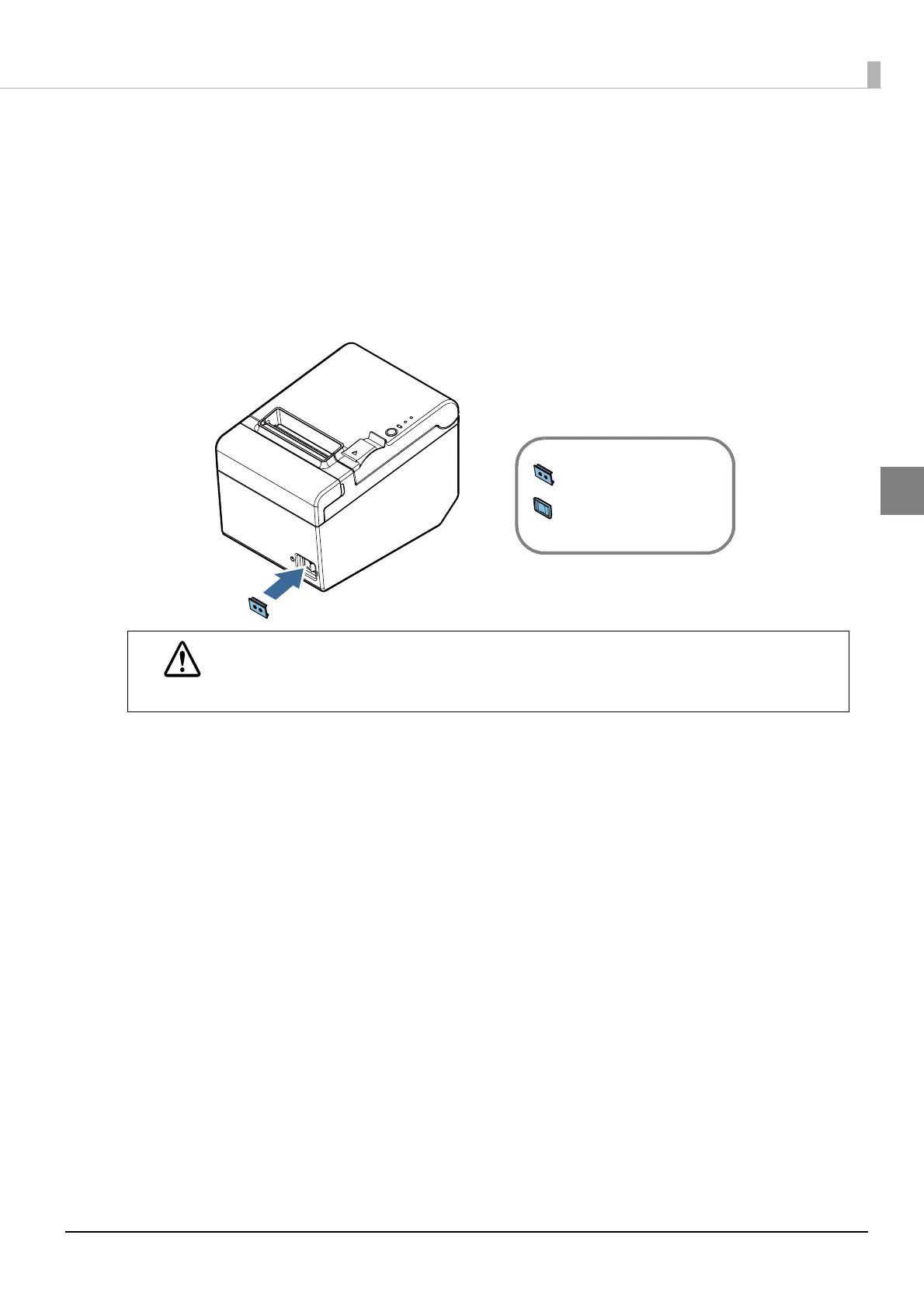43
Chapter 2 Setup
2
Attaching the Power Switch Cover
Install the power switch cover that comes with the TM-T83II-i onto the product to prevent
inadvertent changing of the power switch, to prevent tampering, and to improve the appearance of
the product.
To operate the power switch, insert an object with a pointed tip such as a ballpoint pen into the hole
on
the power switch cover.
To detach the cover, also use a sharp-pointed object.
WARNING
If an accident occurs with the power switch cover attached, unplug the power cord
immediately.
Continued use of the product may cause fire or electric shock.
Power switch cover
Power switch cover
(Waterproof)
