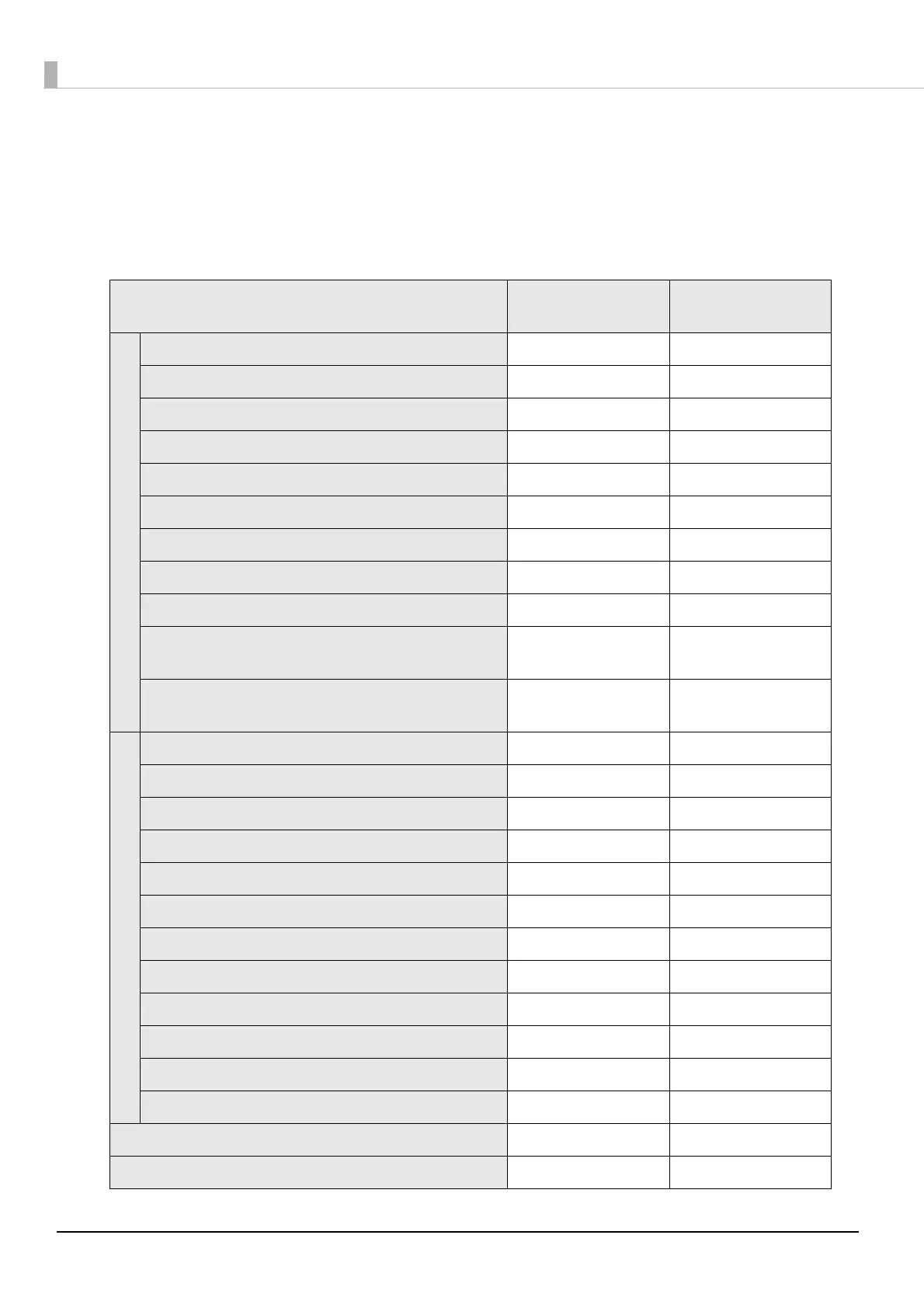44
Setting the Memory Switches/Receipt Enhancement
With the memory switch and R/E (receipt enhancement) function, which are software settings for
this printer, you can set the various functions. For an outline of the functions, see the following
section. Use the methods shown in the table below; TM-T83II Utility or Software Setting Mode to set
the memory switches and R/E functions.
Function TM-T83II Utility
Software Setting
Mode
Memory Switches
Receive buffer capacity
- ✔
Processing when data receive error
*1
- ✔
BUSY condition
*2
- ✔
Auto line feed
*1
- ✔
USB power-saving function
- ✔
Release condition of receive buffer BUSY
- ✔
Paper sensor to output paper-end signals default
*1
- ✔
Error signal output
*1
- ✔
Paper near-end sensor
✔✔
Sounds buzzer on signal output from DK con-
nector pin 2
- ✔
Sounds buzzer on signal output from DK con-
nector pin 5
- ✔
Customized Values
Paper width
✔✔
Print density
✔✔
Print speed
✔✔
Character code table default
*1
✔✔
International character default
*1
✔✔
Interface selection
*2
✔✔
Power supply unit capacity
✔✔
Autocutting after closing cover
✔✔
Paper reduction
✔✔
Font A auto replacement
- ✔
Font B auto replacement
- ✔
Buzzer
✔✔
Communication condition of serial interface
*1
✔✔
Communication condition of USB interface
*2
✔✔
