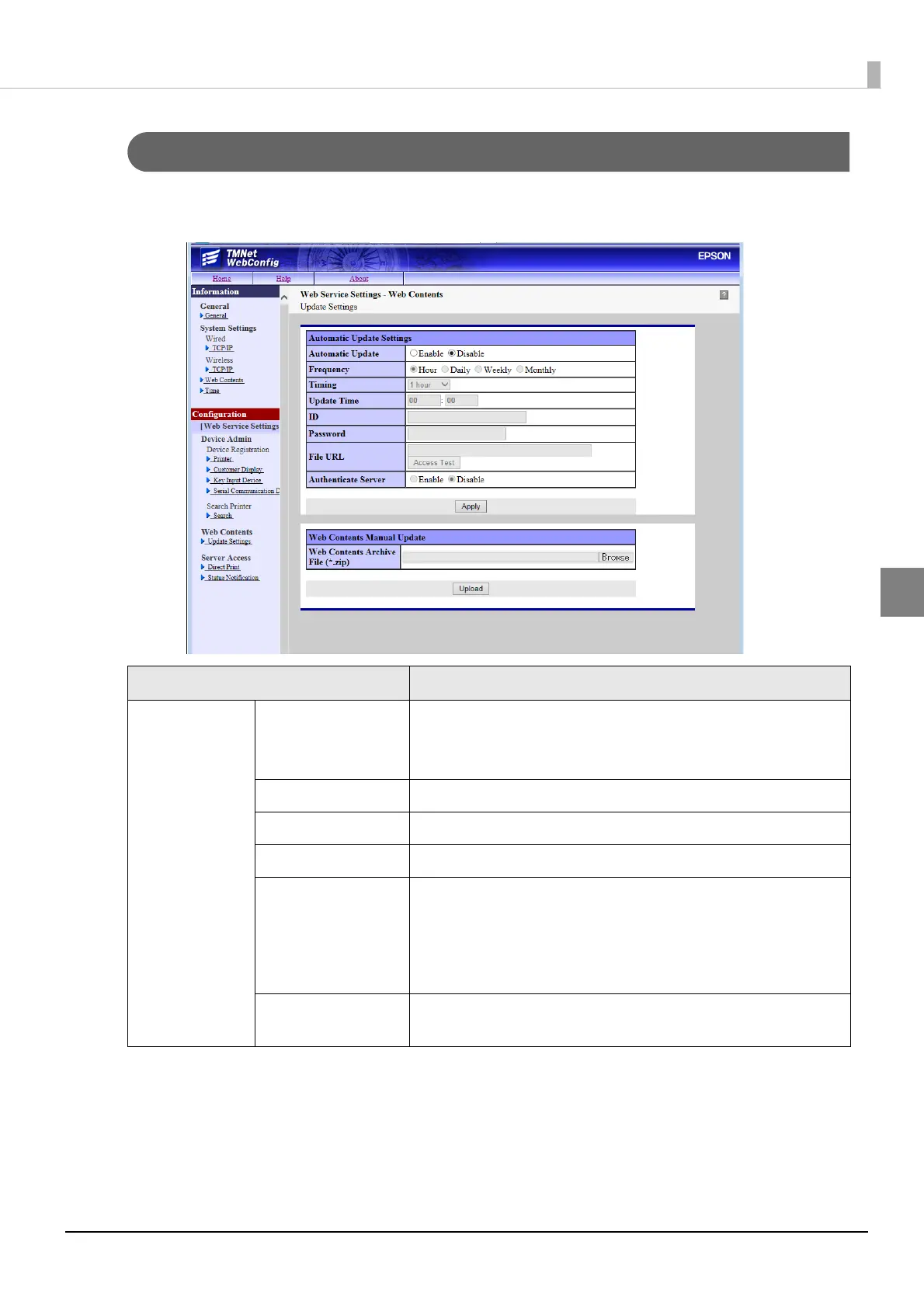85
Chapter 3 Application Development Information
3
Web Service Settings - Web Contents - Update Settings
You can use this to register web contents in this product and set updating for them.
See also "Registering Web Contents" on page 59.
Item Description
Automatic
Update Settings
Automatic Update Selects the method of updating web contents.
Selecting [Enable] enables "Automatic Update Settings".
Selecting [Disable] enables "Web Contents Manual Update".
Frequency Sets the frequency of automatic update for web contents.
Timing Sets the timing of automatic update for web contents.
Update Time Sets the start time of automatic update for web contents.
ID Sets ID for identifying this product at the Web server when
[Automatic Update] is set to [Enable].
This ID will be the user ID used for Digest authentication. This set
value will also be passed as an ID parameter value for the form
data posted to the server.
Password Sets password used for Digest authentication when [Automatic
Update] is set to [Enable].
