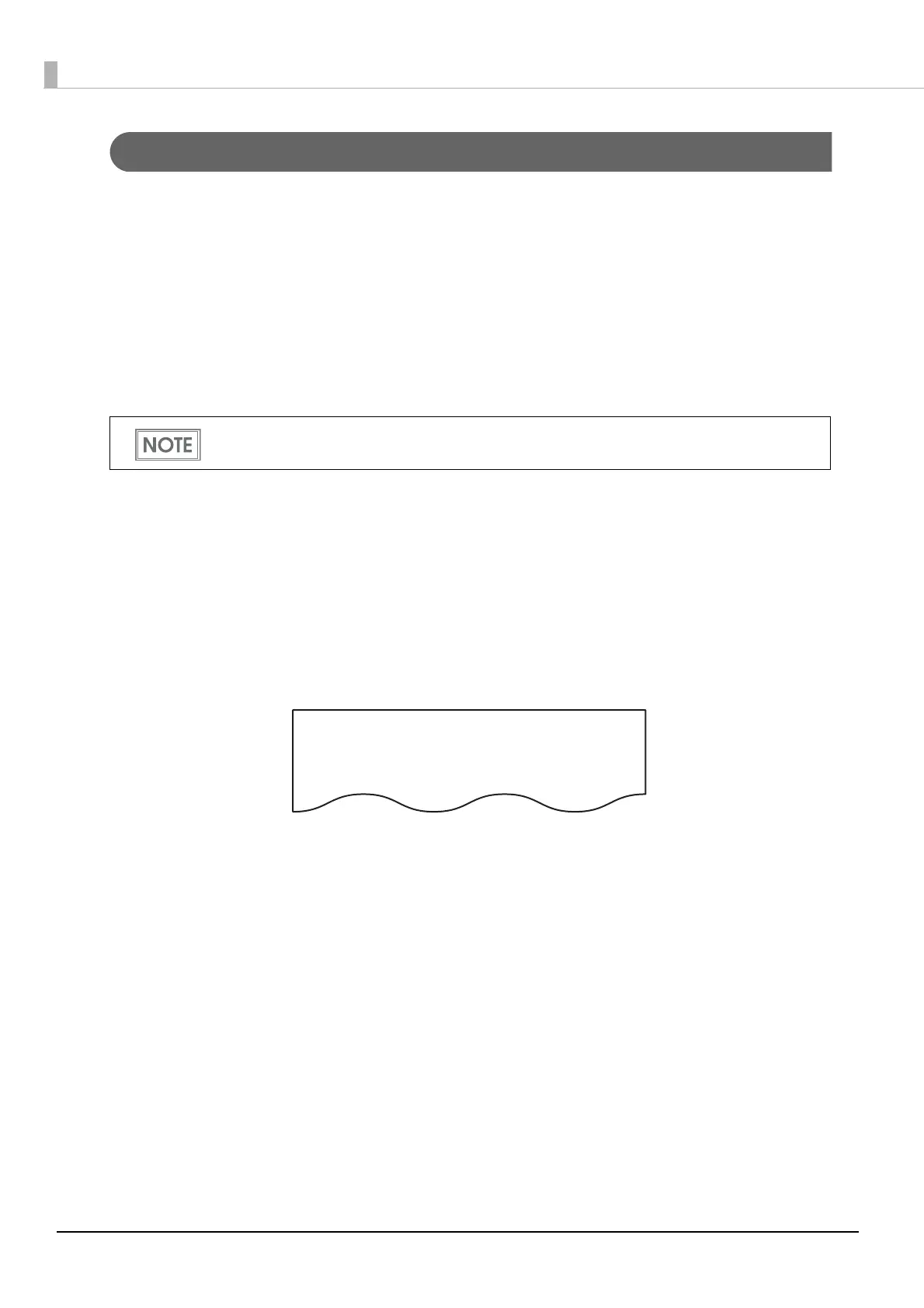108
Software Setting Mode
You can configure the memory switches (customized values) of the product.
•Print density
•Auto reduction of the amount of paper to use
•Autocutting of paper while the cover is closed
•Paper width
•Default value of character code page/international character set
•Auto replacement of font
•Power supply capacity
Follow the steps below.
1
Close the roll paper cover.
2
While pressing the Feed button, turn on the printer. (Keep pressing the Feed
button until the printer starts printing.)
After the printer status is printed, the self-test printing continuance gui dance is printed and
Paper LED flashes.
For detailed information about memory switches (customized value), see "Setting the Memory
Switches/Receipt Enhancement" on page 44.
“Select Modes by pressing Feed Button.
Continue SELF-TEST : Less than 1 second
Mode Selection : 1 second or more”
