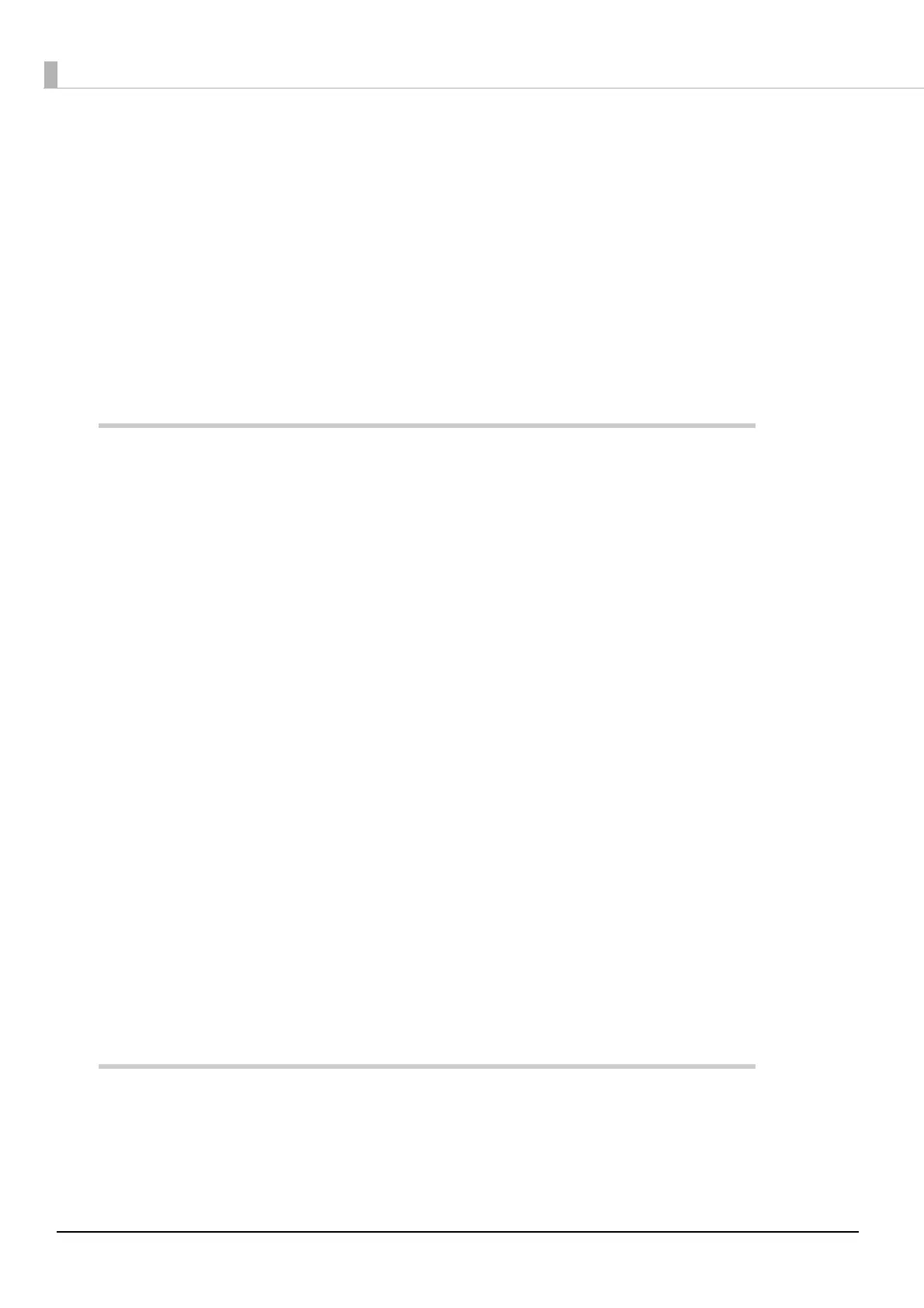8
Contents
■ For Safety .............................................................................................................................. 3
Key to Symbols ........................................................................................................................................3
Warnings ..................................................................................................................................................4
Cautions ..................................................................................................................................................5
■ Restriction of Use .................................................................................................................. 6
■ About this Manual................................................................................................................ 7
Aim of the Manual .................................................................................................................................7
Manual Content .....................................................................................................................................7
■ Contents................................................................................................................................ 8
Product Overview........................................................................ 12
■ Features............................................................................................................................... 12
■ Product Configurations ...................................................................................................... 13
Bundled items .......................................................................................................................................13
Options ..................................................................................................................................................13
■ Part Names and Functions ................................................................................................ 14
Power Switch .........................................................................................................................................14
Power Switch Cover .............................................................................................................................14
Roll paper cover / Cover open lever .................................................................................................15
Cutter cover..........................................................................................................................................15
Control Panel ........................................................................................................................................15
Interfaces...............................................................................................................................................16
Status LED ..............................................................................................................................................17
Wired LAN Status LED ...........................................................................................................................17
Push Button............................................................................................................................................18
■ Online and Offline ..............................................................................................................19
Online.....................................................................................................................................................19
Offline.....................................................................................................................................................19
■ Error Status........................................................................................................................... 20
Automatically Recoverable Errors ......................................................................................................20
Recoverable Errors ...............................................................................................................................20
Unrecoverable Errors ............................................................................................................................21
■ NV Memory......................................................................................................................... 22
NV Graphics Memory ..........................................................................................................................22
Memory Switches (Customized Value) ..............................................................................................22
R/E (Receipt Enhancement) ...............................................................................................................22
Maintenance Counter.........................................................................................................................22
Setup............................................................................................. 23
■ Flow of Setup....................................................................................................................... 23
■ Installing the Product ......................................................................................................... 27
Installing the Printer Vertically..............................................................................................................28
Hanging the Printer on a Wall .............................................................................................................29
