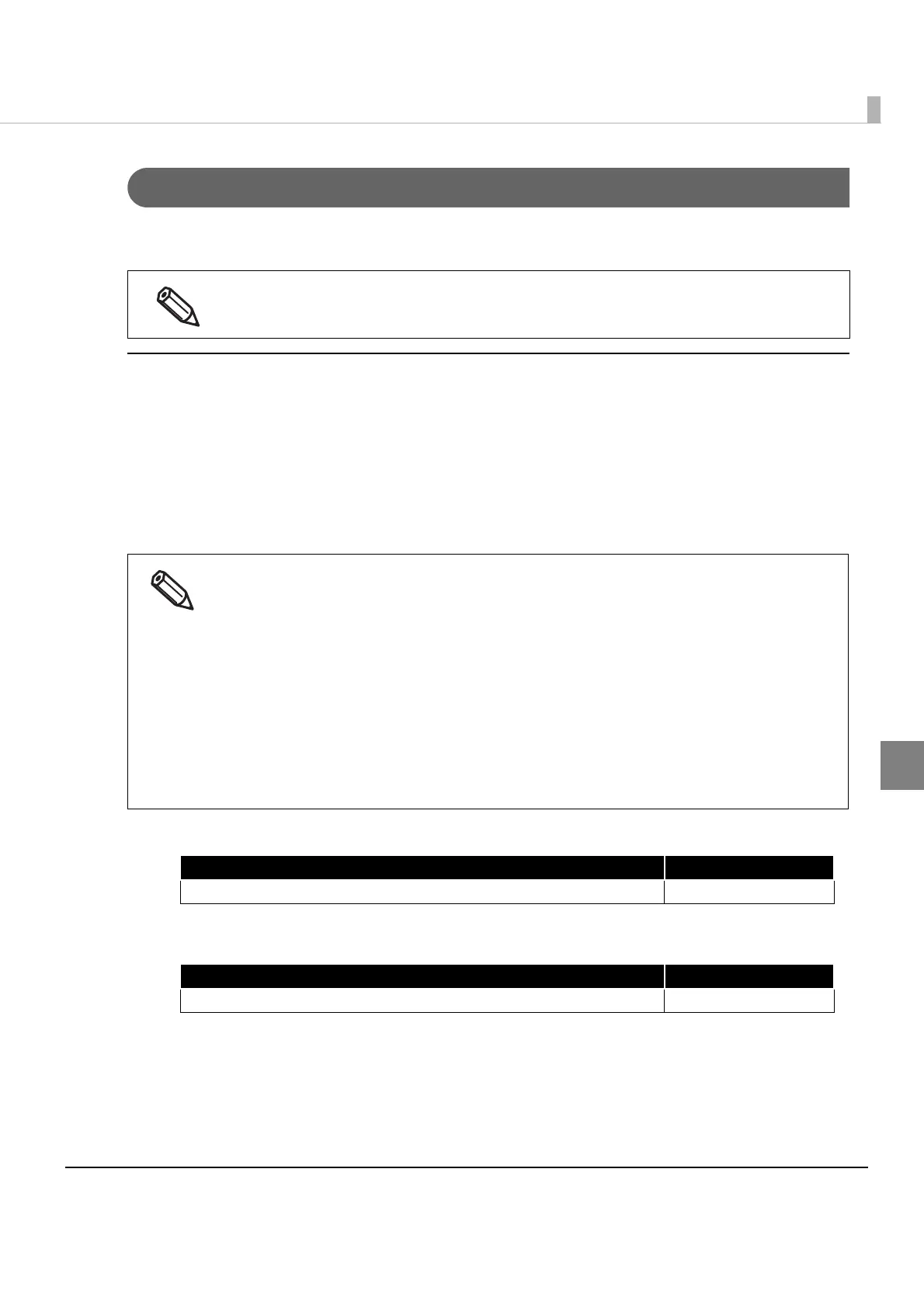113
Chapter 4 ePOS-Print API
4
addPagePosition method
Adds the page mode print-position-set area to the command buffer.
Specifies the print start position (coordinates) in the area specified by the addPageArea method.
Syntax
addPagePosition(x, y);
Parameter
x:(Requiredparameter,Objecttype:Number)
Specifiesthehorizontalprintposition(indots).Specifiesanintegerfrom0to65535.
y:(Requiredparameter,Objecttype:Number)
Specifiestheverticalprintposition(indots).Specifiesanintegerfrom0to65535.
Return value
Exception
UsethisAPIfunctionbyinsertingitbetweenaddPageBegin(p.107)andPageEnd(p.108).
Specifytheprintstartposition(coordinates)accordingtothecontenttobeprinted.Refertothe
following.
Toprintacharacterstring:
Specifytheleftendofthebaselineforthefirstcharacter.This
canbeomittedforleft‐aligned
printingofstandard‐sizedcharacters.Toprintdouble‐sizedheightcharacters,specifyavalue
equaltoorgreaterthan42fory.
Toprintabarcode:
Specifythebottomleftofthesymbol.Andspecifythebarcodeheightfory.
Toprintagraphic/logo:
Specifythebottomleftofthegraphicdata.Andspecifythegraphicdataheightfory.
Toprintatwo‐dimensionalsymbol:
Specifythetopleftofthesymbol.Thiscanbeomittedwhenprintingfromthetopleft.
Return value Object type
ePOS-Print Builder Object ePOS Builder
Exception Object type
Parameter " ... " is invalid Error
