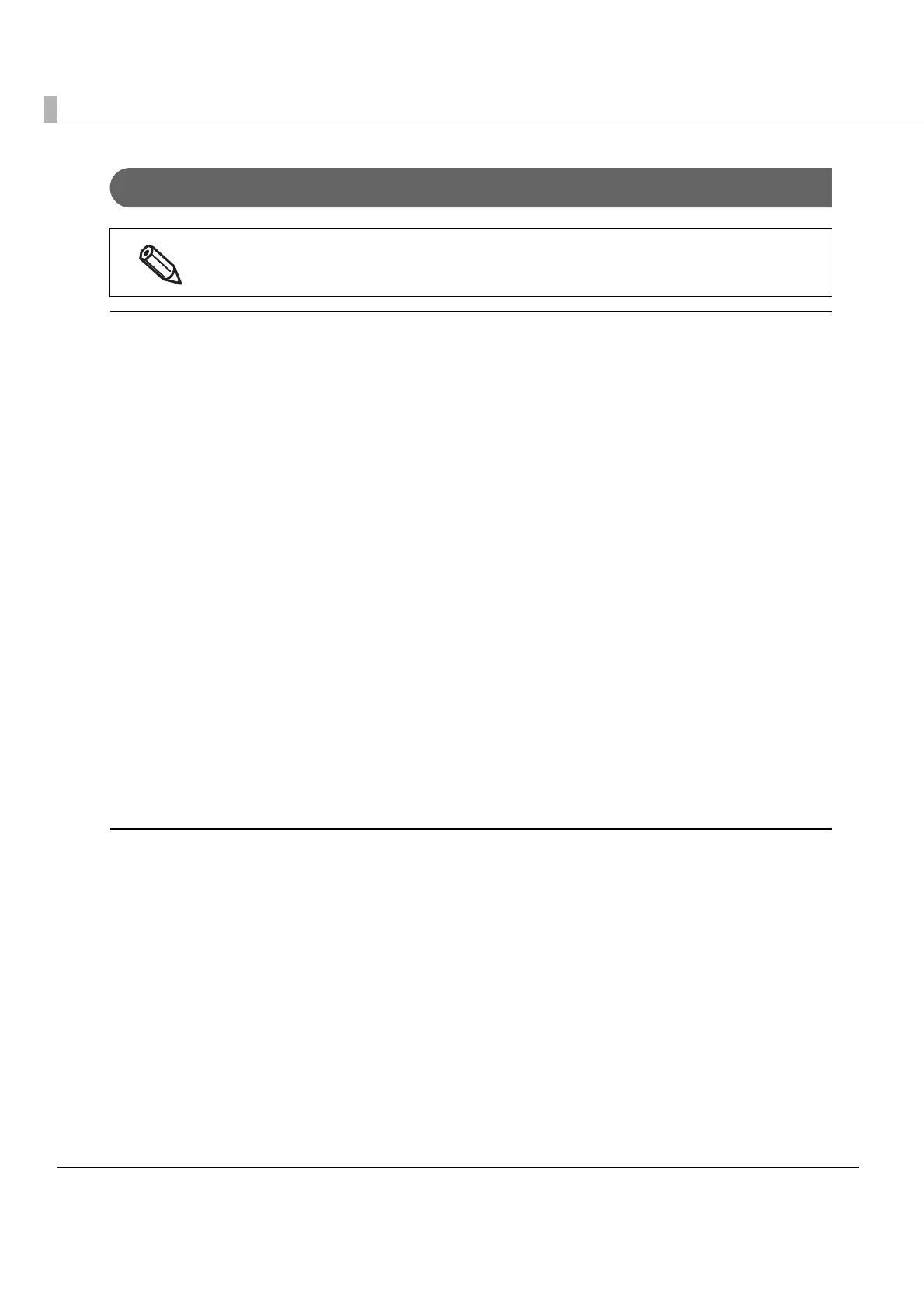16
Features
Printing functions of ePOS-Print API
❏ Print setting (alignment/line feed space/text rotation/page mode)
❏ Character data setting (language/font (device font)/double-sizing/scale/smoothing/print position)
❏ Character style setting (inversion of black and white/underline/bold)
❏ Paper feed setting (in dots/in lines)
❏ Image printing (raster image/NV graphics)
❏ Barcode printing
(For barcodes that can be printed by each model, refer to "Printer specifications" on page 209)
❏ Two dimensional symbol printing
(For two dimensional symbols that can be printed by each model, refer to "Printer specifications" on page
209.)
❏ Ruled line setting
❏ Control of label paper/black mark paper
❏ Drawer kick function
❏ Buzzer function
❏ ESC/POS command transmission
❏ Response document acquisition (print result/printer status/system error status)
❏ Paper layout setting
❏ Recovery from an error
❏ Reset
Printing functions of ePOS-Print Canvas API
❏ Printing of images (raster images) rendered in HTML5 Canvas
❏ Control of label paper/black mark paper
❏ Feed cut
❏ Response document acquisition (print result/printer status/system error status)
❏ Paper layout setting
❏ Recovery from an error
❏ Reset
Theinstalledfunctionsvarydependingonthemodel.Fordetails,refertoAppendix,Printer
Specifications.
