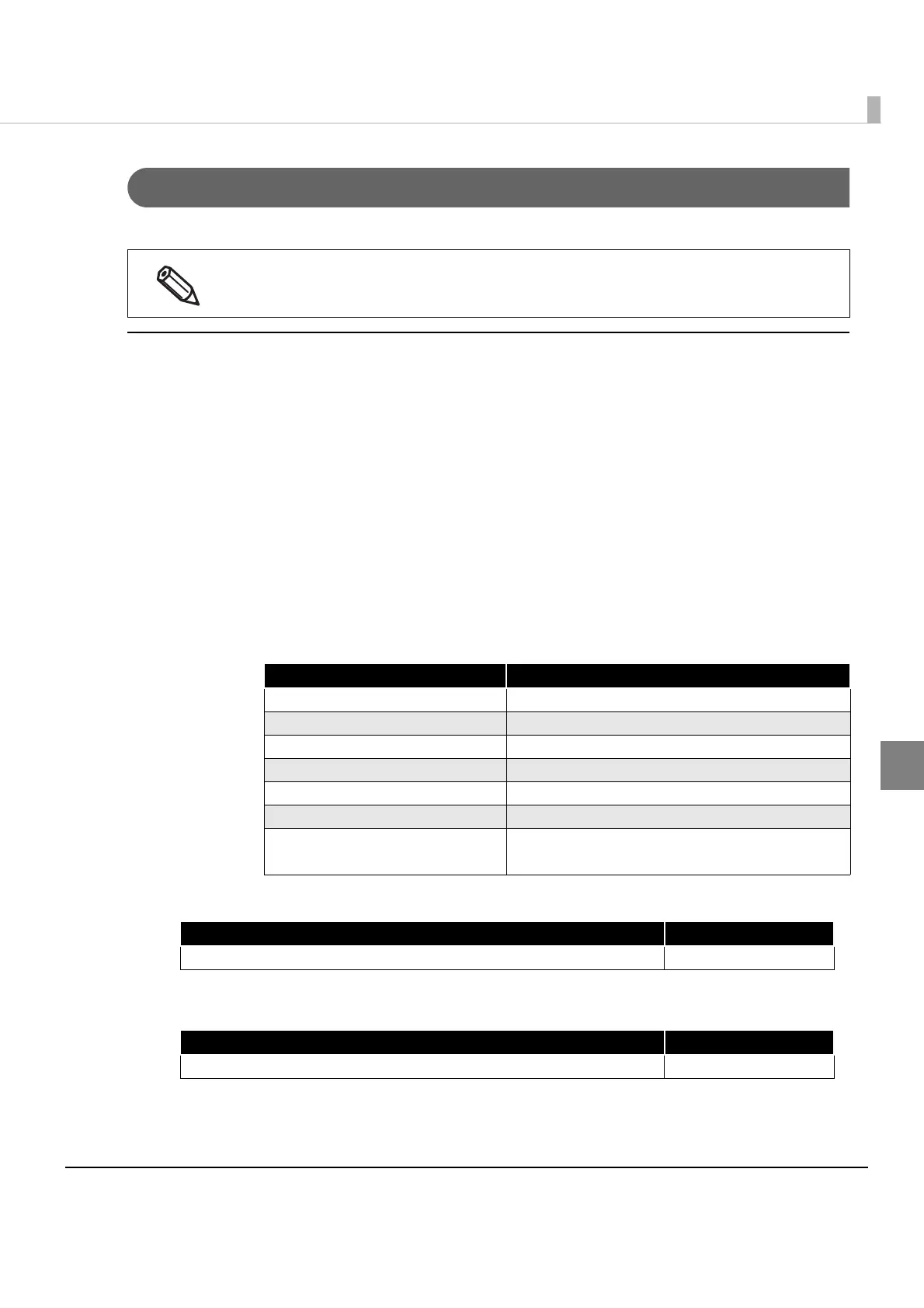115
Chapter 4 ePOS-Print API
4
addPageLine method
Adds line drawing in page mode to the command buffer. Draws a line in page mode.
Syntax
addPageLine(x1, y1, x2, y2, style);
Parameter
x1: (Requiredparameter,Objecttype:Number)
Specifiesthehorizontalstartpositionoftheline(indots).Specifiesanintegerfrom0to65535.
y1: (Requiredparameter,Objecttype:Number)
Specifiestheverticalstartpositionoftheline(indots).Specifiesanintegerfrom0to65535.
x2:(Requiredparameter,Objecttype:Number)
Specifiesthehorizontalendpositionoftheline(indots).Specifiesanintegerfrom0to65535.
y2:(Requiredparameter,Objecttype:Number)
ècSpecifiestheverticalendpositionoftheline(indots).Specifiesanintegerfrom0to65535.
style
:(Optionalparameter,Objecttype:String)
Specifiesthelinetype.
Return value
Exception
•Diagonallinescannotbedrawn.
•UsethisAPIfunctionbyinsertingitbetweenaddPageBegin(p.107)andPageEnd(p.108).
Constant (style) Description
LINE_THIN Solid line: Thin
LINE_MEDIUM Solid line: Medium
LINE_THICK Solid line: Thick
LINE_THIN_DOUBLE Double line: Thin
LINE_MEDIUM_DOUBLE Double line: Medium
LINE_THICK_DOUBLE Double line: Thick
undefined
(When not specified)
Solid line: Thin
Return value Object type
ePOS-Print Builder Object ePOS Builder
Exception Object type
Parameter " ... " is invalid Error
