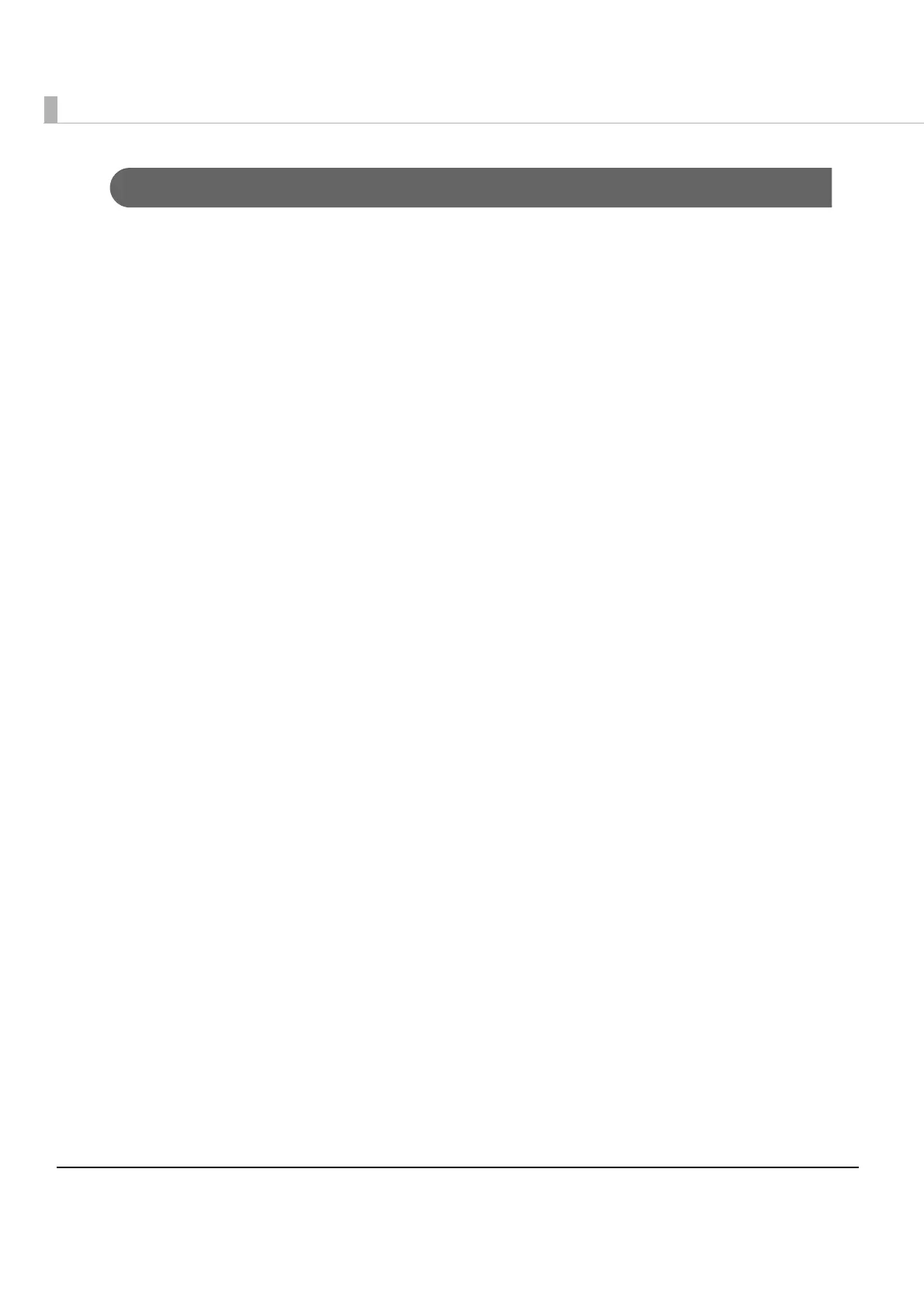12
Features
❏ As long as it is in a network environment, a terminal with an HTML5-supported Web browser can perform
printing from anywhere.
❏ It supports Windows store apps (JavaScript).
❏ Installation of drivers and plug-ins is not required.
❏ No PCs or servers are required for printing.
❏ Allows printing from public and private clouds.
❏ Allows printing in languages supported in Web browsers.
❏ Automatically checks the status of the TM printer before printing. There is no need for checking the status
of the TM printer in advance. (Supported in firmware Ver.1.2 and later)
❏ Does not respond to a printer's function to automatically send its status (AutoStatusBack). Instead, capa-
ble of sending an empty print command and checking the status of the TM printer based on the result of
command transmission. (Supported in firmware Ver.1.2 and later)
❏ To change the printer settings, utility programs dedicated to each printer or other utility programs should
be used.
❏ In case of TM-i series, it can print to other TM printer via TM-i.
❏ Provides ePOS-Print API and ePOS-Print Canvas API.
<<ePOS-Print API>>
Allows device fonts to be used for printing.
Allows barcode printing.
<<ePOS-Print Canvas API>>
Allows printing of images rendered in HTML5 Canvas.
Allows TrueType fonts to be used for printing.
