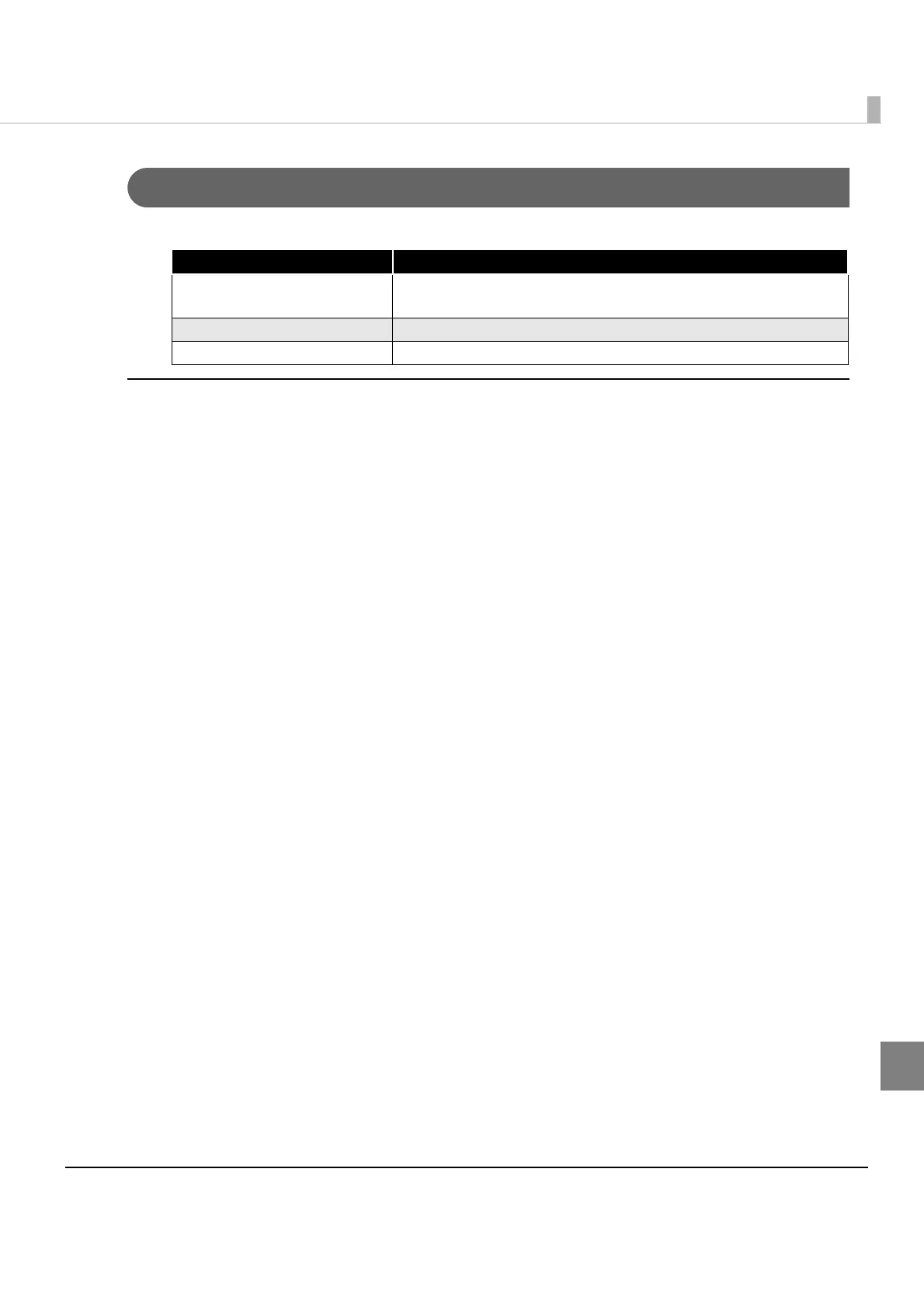255
Appendix
Environment of Sample Program
The environment of sample program is shown below.
Environment setting Procedure
1
Configure your computer and ePOS-Print supported TM printer so that they can
connect to the network.
2
Uncompress the sample program into any folder.
3
Open the sample program solution file using Visual Studio.
4
Start debugging.
Item Description
Development environment
(example)
Microsoft Visual Studio 2012
Required than Windows 8
Sample program file name win8/ePOS-Print Demo.zip
