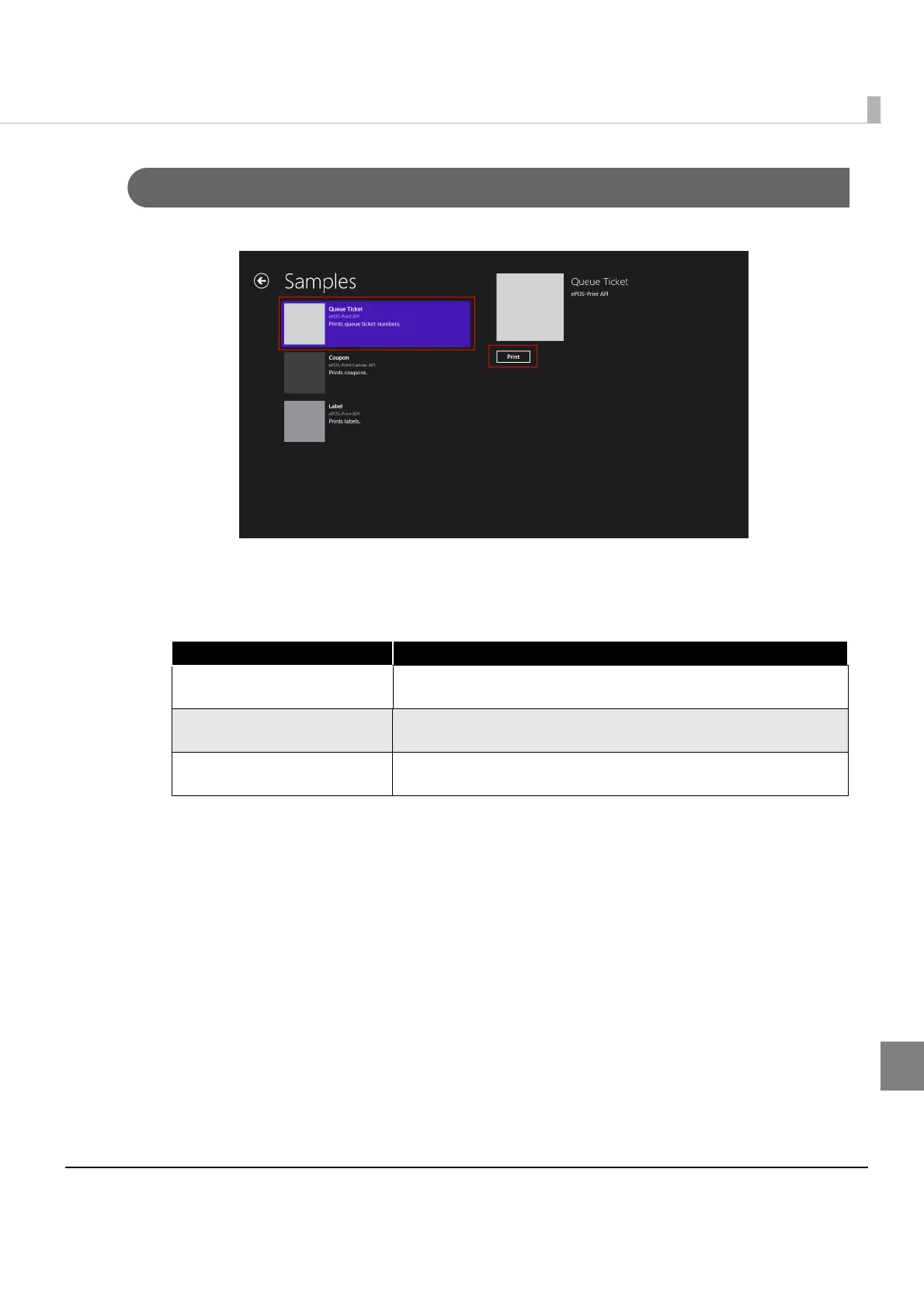257
Appendix
Printing
It executes printing.
Run the program according to the following procedure:
1
Select a type of printing from the left screen. There are following printing types.
2
Press [Print].
Item Description
Queue Ticket
Prints queue ticket numbers.
This is a sample program using the ePOS-Print API.
Coupon
Prints coupons.
This is a sample program using the ePOS-Print Canvas API.
Label
Prints labels.
This is a sample program using the ePOS-Print API.
