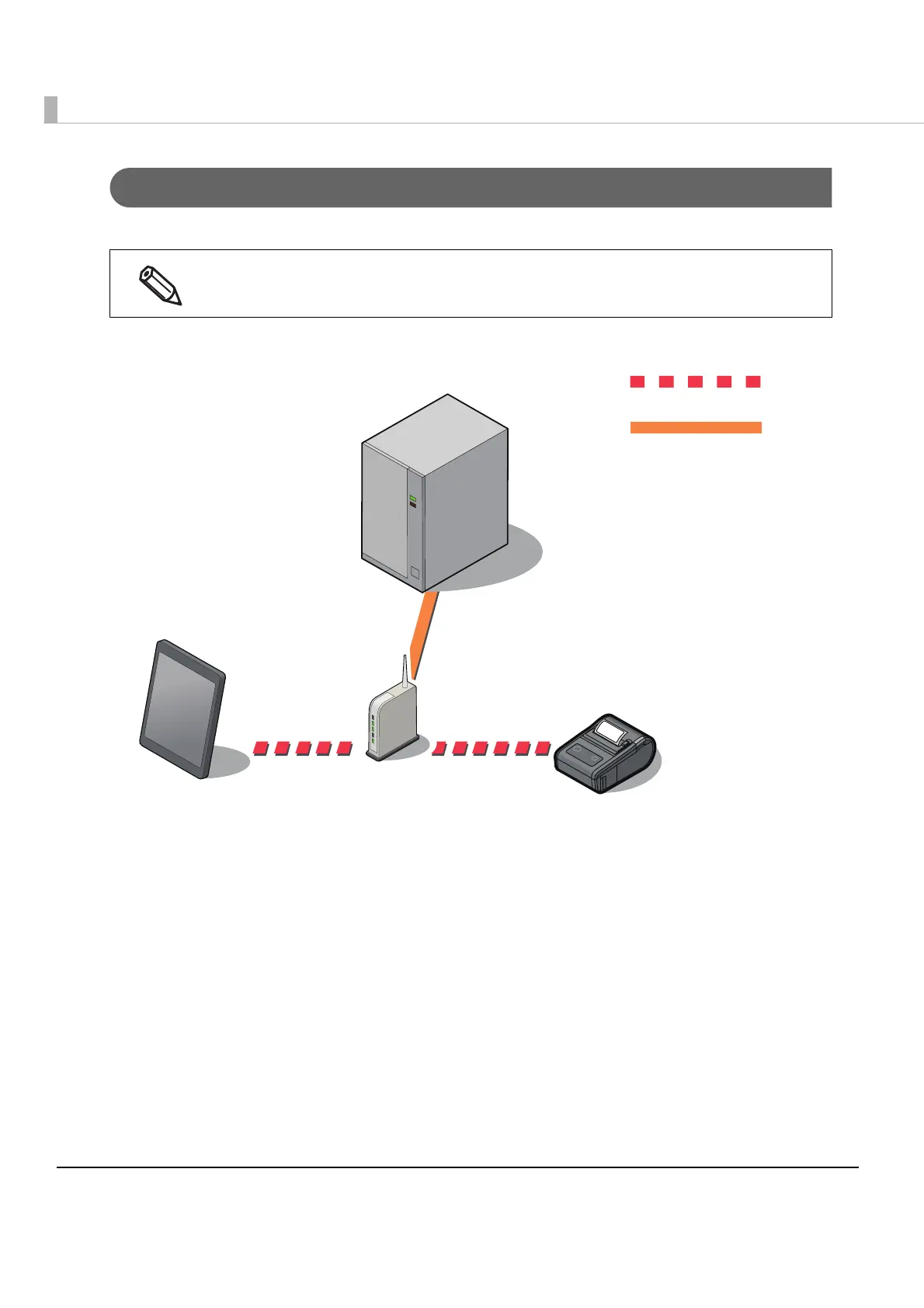32
TM Printer (Wireless LAN Model)
The system configuration diagram for the sample programs is as below.
❏ Web server/computer to configure the settings
(Descriptions here are made assuming that the Web server is the same as the computer to configure the
settings.)
❏ Wireless LAN Router
❏ TM Printer(Wireless LAN Model) (1 set)
TM-P60II
❏ Terminal
Terminal with an HTML5-supported Web browser
•ThefigurebelowalsodescribesanexampleofIPaddresssettingsasnetworksettings.
Web Server
Computer to configure the settings
[192.168.192.10]
Terminal
[192.168.192.XXX]
*
Wireless LAN Router
[192.168.192.1]
TM-P60II
<TM Printer(Wireless LAN Model)>
192.168.192.20
Printer to be controlled
[192.168.192.21]
Wireless
Network
