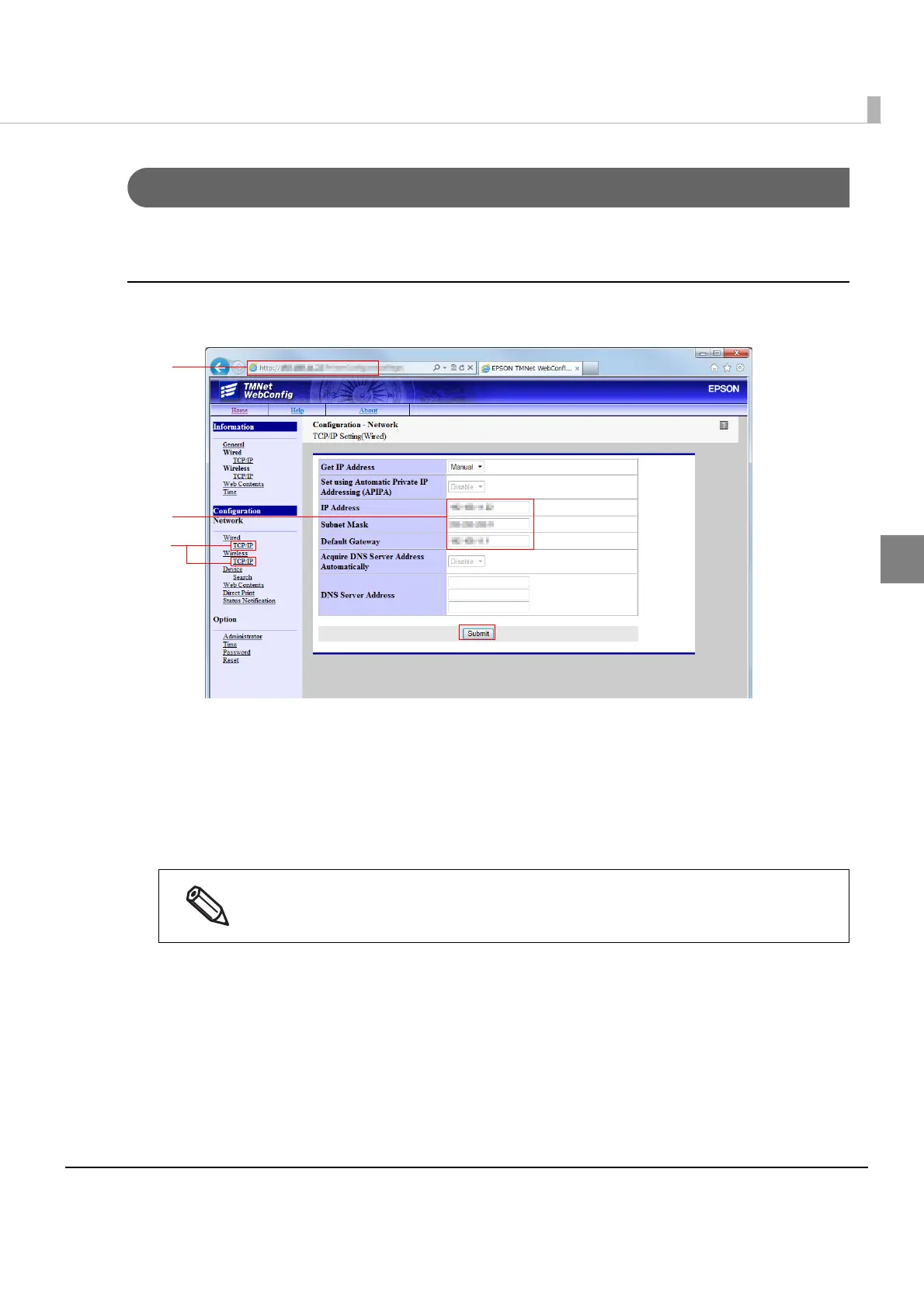35
Chapter 2 Sample Program
2
Network Setting of ePOS-Print Supported TM printer
❏ TM-i (p. 35)
❏ TM Printer for Wireless LAN Model (p. 36)
TM-i
Use TMNet WebConfig to configure the network settings such as IP address for the printer.
Configure the settings according to the following procedure:
1
Connect the printer to the network and turn the power ON.
2
Start the Web browser and type the URL of the TM-i interface into the address bar.
Enter the password.
http://[IP address of the TM intelligent printer]/PrinterConfigurationPage/
3
TMNet WebConfig starts.
Select as [Configuration] - [Wired / Wireless] - [TCP/IP].
4
The “TCP/IP Setting” screen appears.
Configure the network settings for the TM-i and click [Submit].
5
Print the status sheet using the TM-i to check that the IP address has been
updated.
TheinitialvaluefortheIPaddressoftheTM‐iisaDHCP‐assignedaddressnumber.
(FirmwareVer.3.0orlater)
IfanaddressfailstobeassignedviaDHCP,thevaluebecomesʺ192.168.192.168ʺ.
