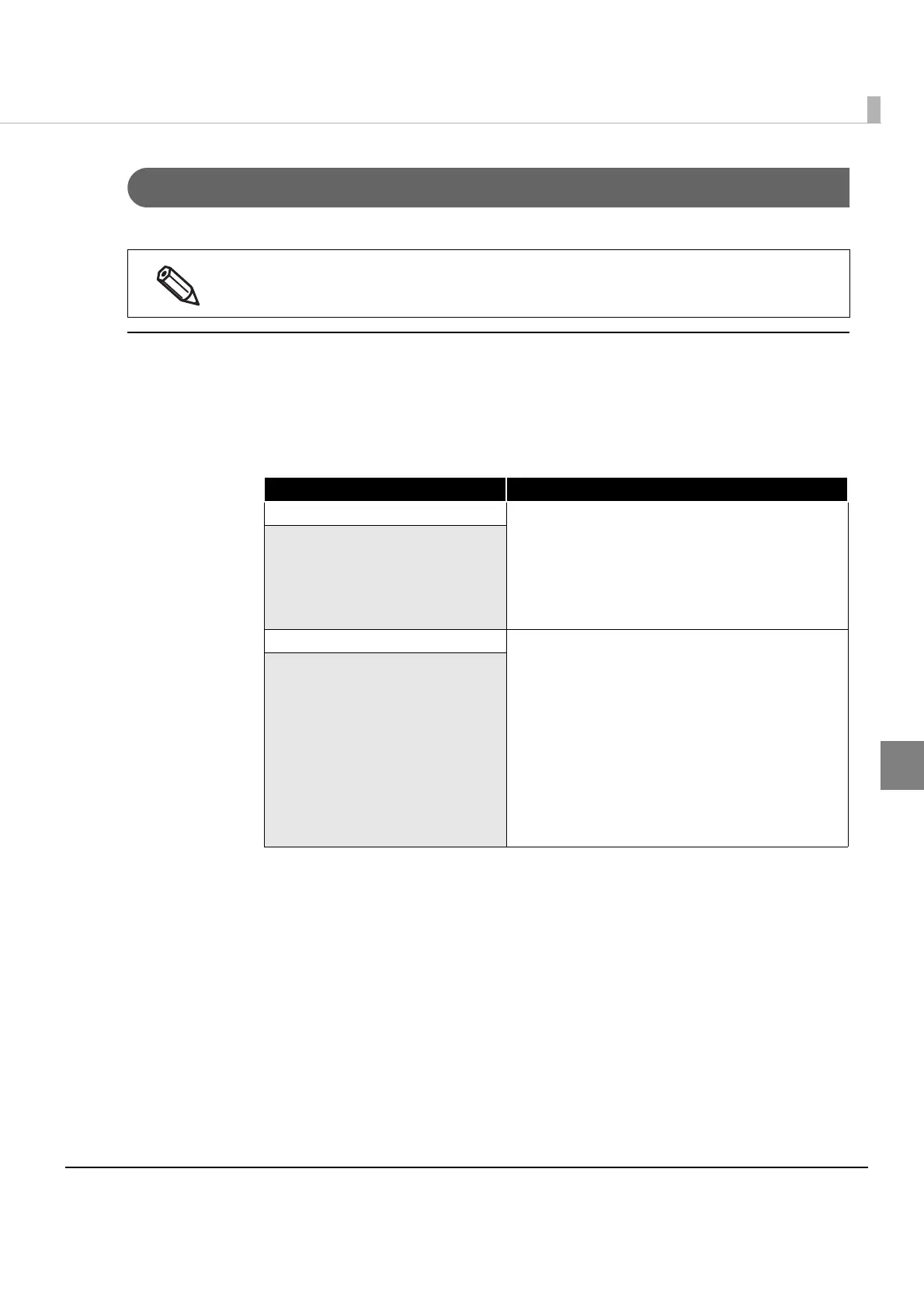95
Chapter 4 ePOS-Print API
4
addSymbol method
Adds two-dimensional symbol printing to the command buffer.
Syntax
addSymbol(data, type, level, width, height, size);
Parameter
data:(Requiredparameter,Objecttype:String)
Specifiestwo‐dimensionalsymboldataasacharacterstring.
Inpagemode,atwo‐dimensionalsymbolislaidoutinthecurrentprintpositionwiththe
referencepointbeingitsbottomleftdot.
2D-Code type Description
Standard PDF417 Convert the character string to the string in UTF-
8, apply the escape sequence, and then
encode the string.
The data area can contain up to 928 code
words in a maximum of 90 rows, each of which
can contain up to 30 code words.
Truncated PDF417
QR Code Model 1 Convert the character string to the string in Shift-
JIS, apply the escape sequence, and then
encode the string based on the data type as
shown below.
Number: 0 to 9
Alphanumeric character:
0 to 9, A to Z, space, $, %, *, +, -, ., /, :
Kanji character: Shift-JIS value
8-bit, byte data:
0x00 to 0xff
QR Code Model 2
