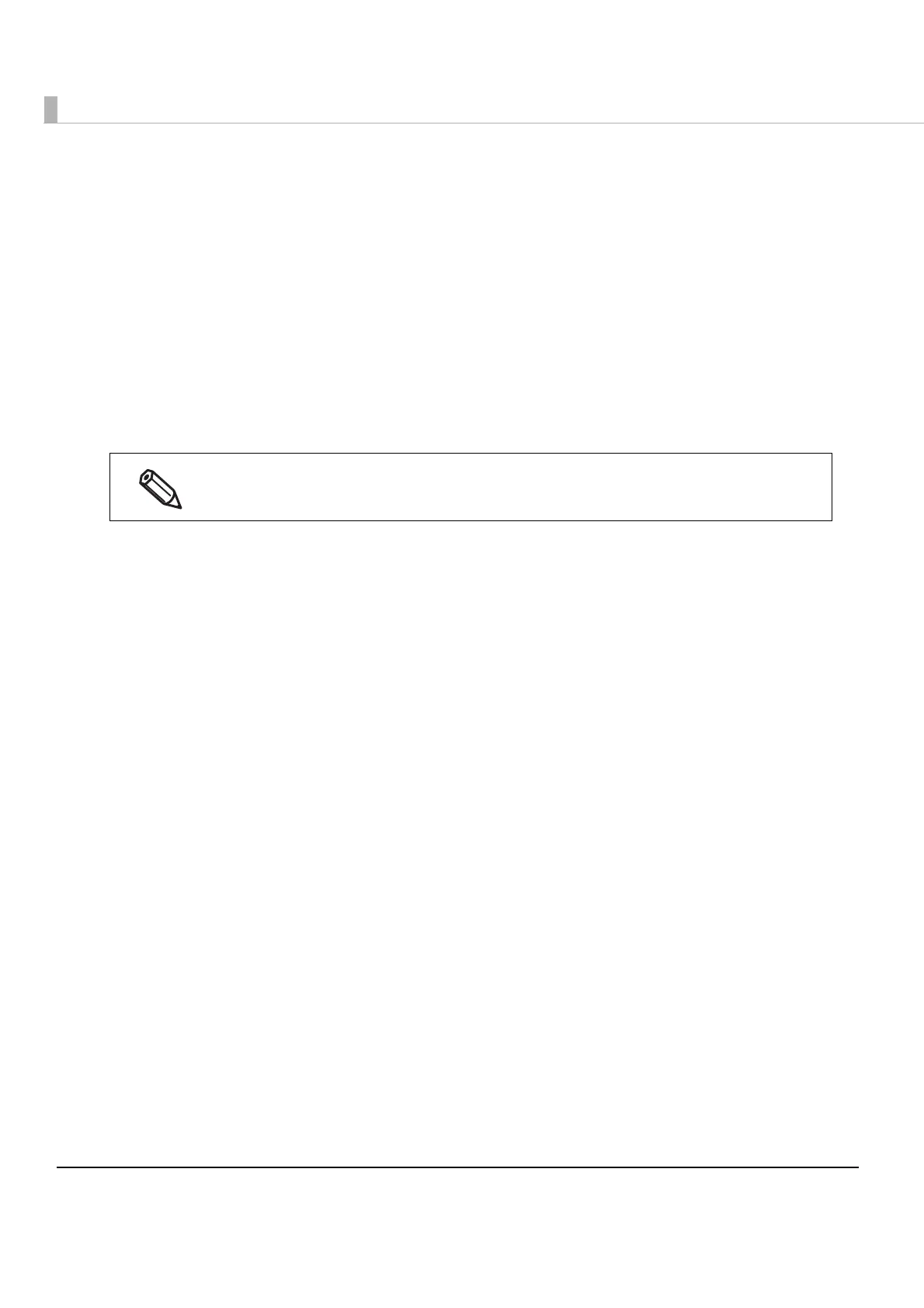240
Rendering in HTML5 Canvas
This section describes how to use Web pages using the ePOS-Print Canvas API in the package.
You can try how to render images in HTML5 Canvas and see what images can be rendered.
The following Web pages are available:
• RenderingText(canvas‐print‐text.html)(p.241)
• RenderingImages(canvas‐print‐image.html)(p.243)
• RenderingGraphics(canvas‐print‐graph.html)(p.245)
• RenderingHandwrittenImages(canvas‐print‐hand.html)(p.247)
• RenderingBarcode(canvas‐print‐barcode.html)(p.249)
• RenderingBarcode(canvas‐print‐barcode.html)(p.249)
TheWebpagesintroducedhereareembeddedintothesampleprogram.Forthedetailsabout
howtoplacethem,refertoEnvironmentSettings(p.33).
