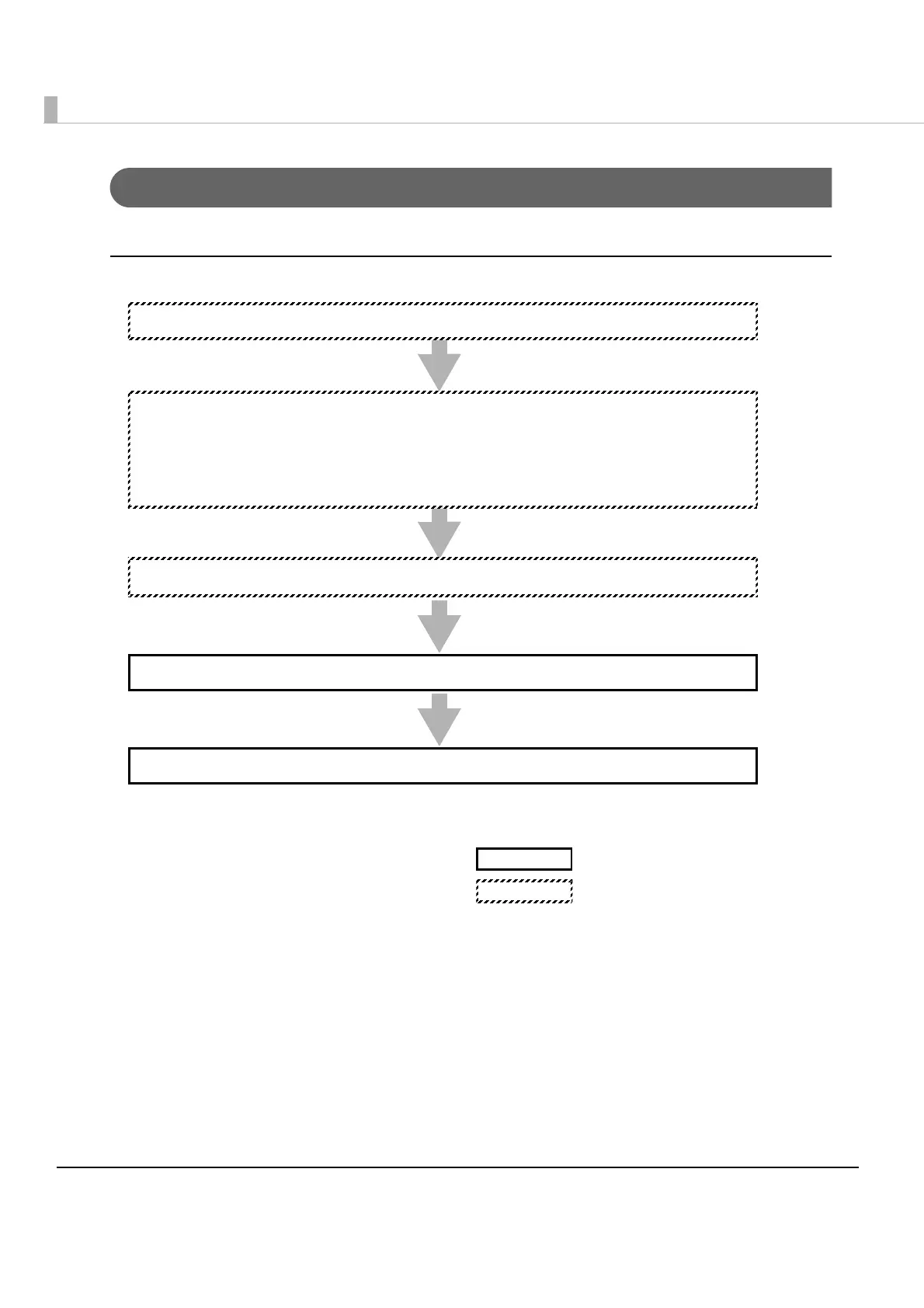3. Click "Queue Ticket"
2. Settings
❏ Settings of IP address of ePOS-Print supported TM printer
❏ Device ID of the printer to be controlled
❏ Print timeout time
1. Open the sample program Web page
4. Creates print data (ePOS-Print Builder Object)
Action on the sample program
Action on the customer
5. Prints (ePOS-Print Object)
