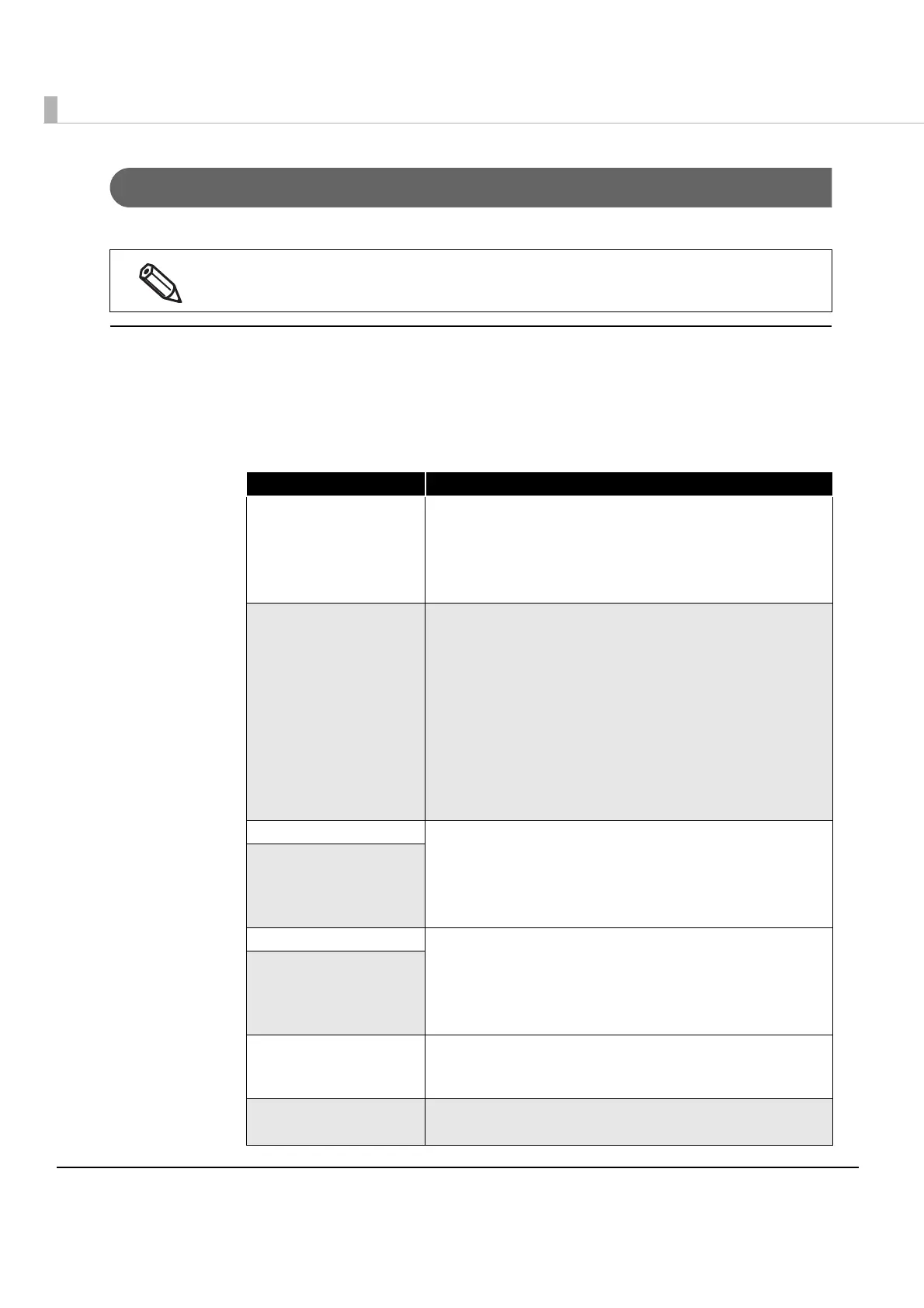90
addBarcode method
Adds barcode printing to the command buffer.
Syntax
addBarcode(data, type, hri, font, width, height);
Parameter
data:(Requiredparameter,Objecttype:String)
Specifiesthebarcodedataasastring.
Inpagemode,abarcodeislaidoutinthecurrentprintpositionwiththereferencepointbeingits
bottomleftdot(exceptforHRI).
Barcode type Description
UPC-A
When an 11-digit number is specified, a check digit is
automatically added.
When a 12-digit number is specified, the 12th digit is pro-
cessed as a check digit but the check digit is not vali-
dated.
UPC-E
Specify 0 as the first digit.
Specify the manufacturer code in the digits 2 to 6.
Specify (right-align) the item code in the digits 7 to 11.
The number of item code digits varies depending on the
manufacturer code. Specify 0s in empty digits.
When an 11-digit number is specified, a check digit is
automatically added.
When a 12-digit number is specified, the 12th digit is pro-
cessed as a check digit but the check digit is not vali-
dated.
EAN13 When an 12-digit number is specified, a check digit is
automatically added.
When a 13-digit number is specified, the 12th digit is pro-
cessed as a check digit but the check digit is not vali-
dated.
JAN13
EAN8 When a 7-digit number is specified, a check digit is auto-
matically added.
When an 8-digit number is specified, the 8th digit is pro-
cessed as a check digit but the check digit is not vali-
dated.
JAN8
CODE39
When the first character is *, the character is processed as
the start character. In other cases, a start character is
automatically added.
ITF
Start and stop codes are automatically added.
Check digits are not added or validated.
