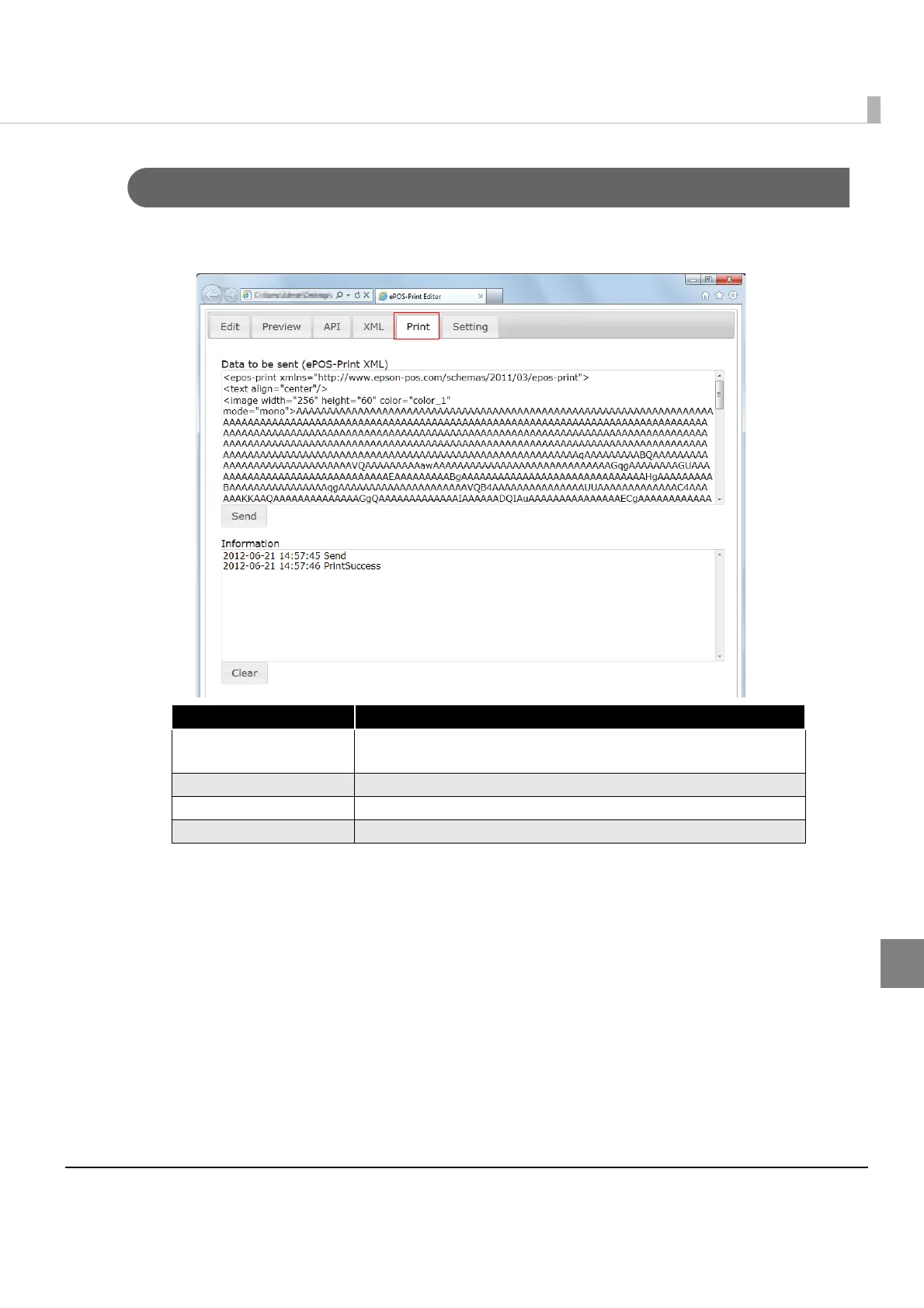207
Chapter 6 ePOS-Print Editor
6
Print
Using the printer, print the print document according to the printer's settings to perform test printing..
(For details on the printer settings, refer to Setting (p.203)).
Perform printing as follows:
1
Select the [Print] tab.
2
Check the content in the [Data to be sent (ePOS-Print XML)] box and press the
[Send] button.
The ePOS-Print XML print document created using the [Edit] tab page is displayed in "Data to be sent
(ePOS-Print XML)".
3
The print document is printed to ePOS-Print supported TM printer. The acquired
status is displayed in the Information box.
Item Description
Data to be sent
(ePOS-Print XML)
The ePOS-Print XML document is displayed.
Send Sends data to the printer and performs printing.
Information Displays the print status.
Clear Deletes the content in the [Information] box.
