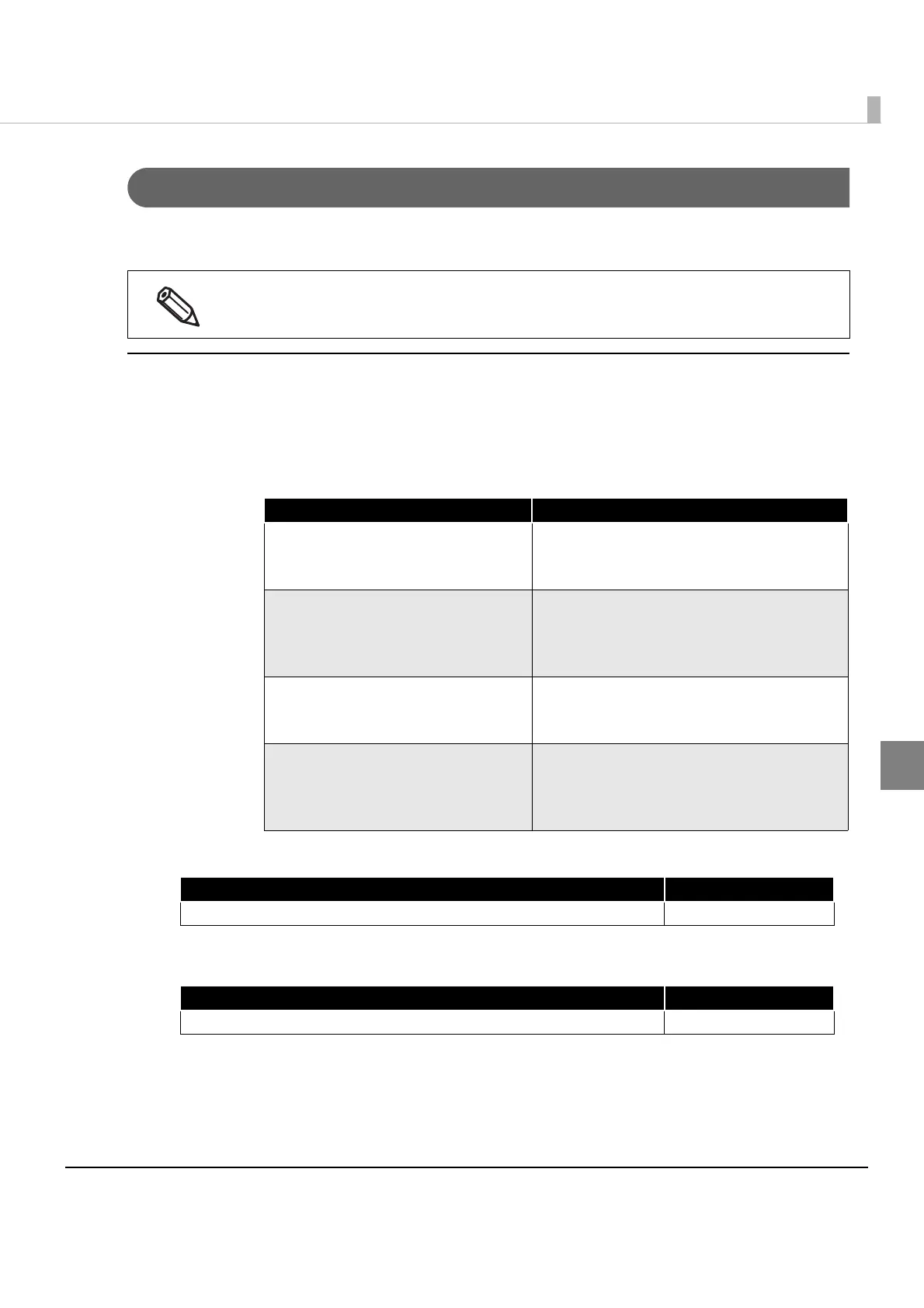111
Chapter 4 ePOS-Print API
4
addPageDirection method
Adds the page mode print direction setting to the command buffer. Specifies the print direction in page
mode. This function can be omitted if rotation is not required.
Syntax
addPageDirection(dir);
Parameter
dir:(Requiredparameter,Objecttype:String)
Specifiestheprintdirectioninpagemode.
Return value
Exception
UsethisAPIfunctionbyinsertingitbetweenaddPageBegin(p.107)andPageEnd(p.108).
Constant (dir) Description
DIRECTION_LEFT_TO_RIGHT(default)
Left to right
(No rotation.Data is printed from the top left
corner to the right.)
DIRECTION_BOTTOM_TO_TOP
Bottom to top
(Counterclockwise rotation by 90 degrees.
Data is printed from the bottom left corner
to the top.)
DIRECTION_RIGHT_TO_LEFT
Right to left
(Rotation by 180 degrees.Data is printed
from the bottom right corner to the left.)
DIRECTION_TOP_TO_BOTTOM
Top to bottom
(Clockwise rotation by 90 degrees.
Data is printed from the top right corner to
the bottom.)
Return value Object type
ePOS-Print Builder Object ePOS Builder
Exception Object type
Parameter " ... " is invalid Error
