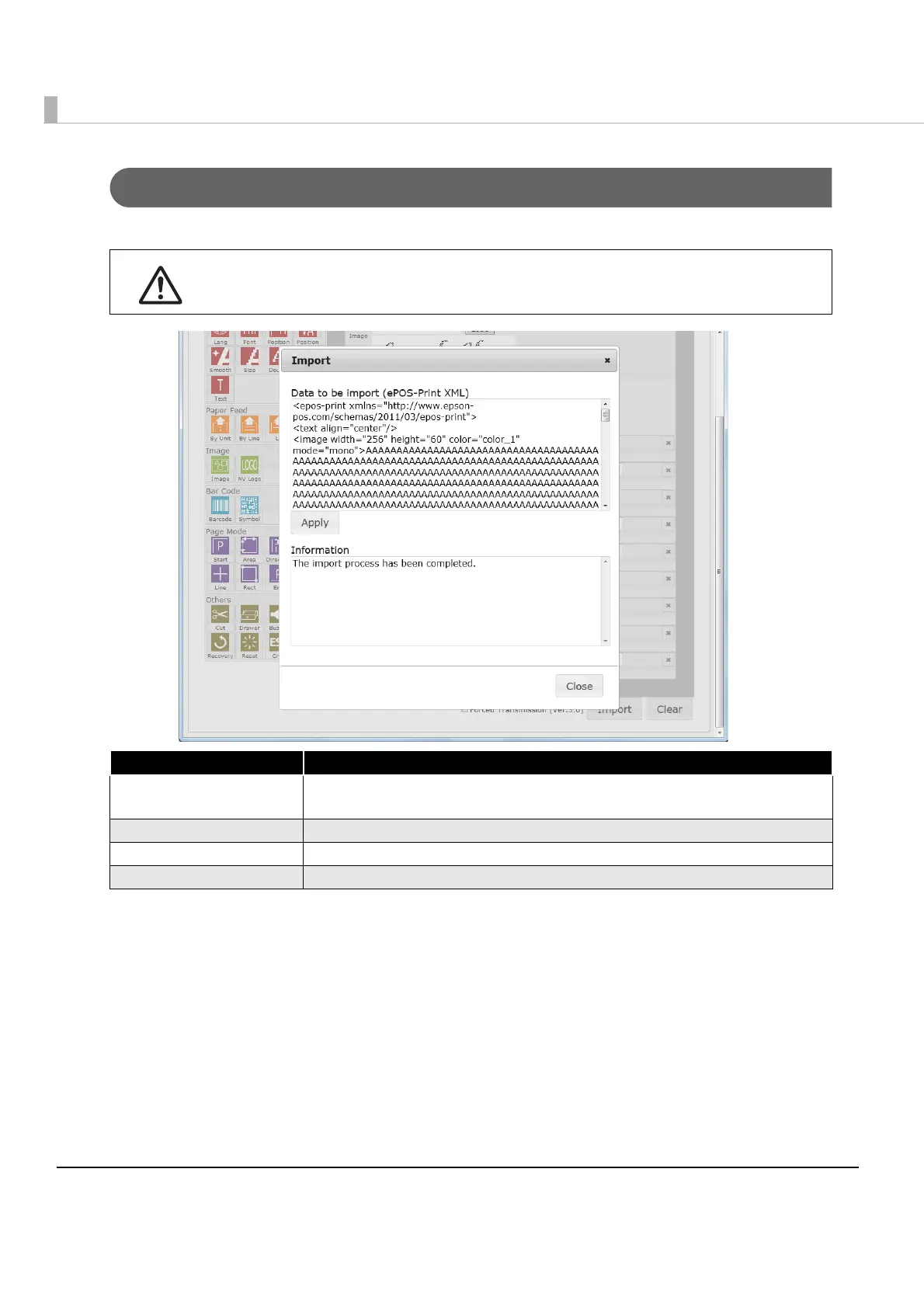208
Import
ePOS-Print Editor can import and re-edit the ePOS-Print XML print document once created.
ePOS-PrintEditor can import an ePOS-Print XML print document as follows:
1
Select the [Edit] tab and click the [Import] button.
2
The "Import" screen appears. Paste the ePOS-Print XML print document in the
[Data to be import (ePOS-Print XML)] box.
3
Click the [Apply] button.
4
The "Confirmation" screen appears. Click the [Yes] button.
NotethatyoucannotperformimportoperationusingePOS‐PrintAPIsourcecode.
PerformimportoperationusingePOS‐PrintXMLprintdata.
Item Description
Data to be import
(ePOS-Print XML)
Paste and check the ePOS-Print XML print document to be imported.
Apply Imports the ePOS-Print XML print document.
Information Displays the import information.
Close Closes the Import screen.
