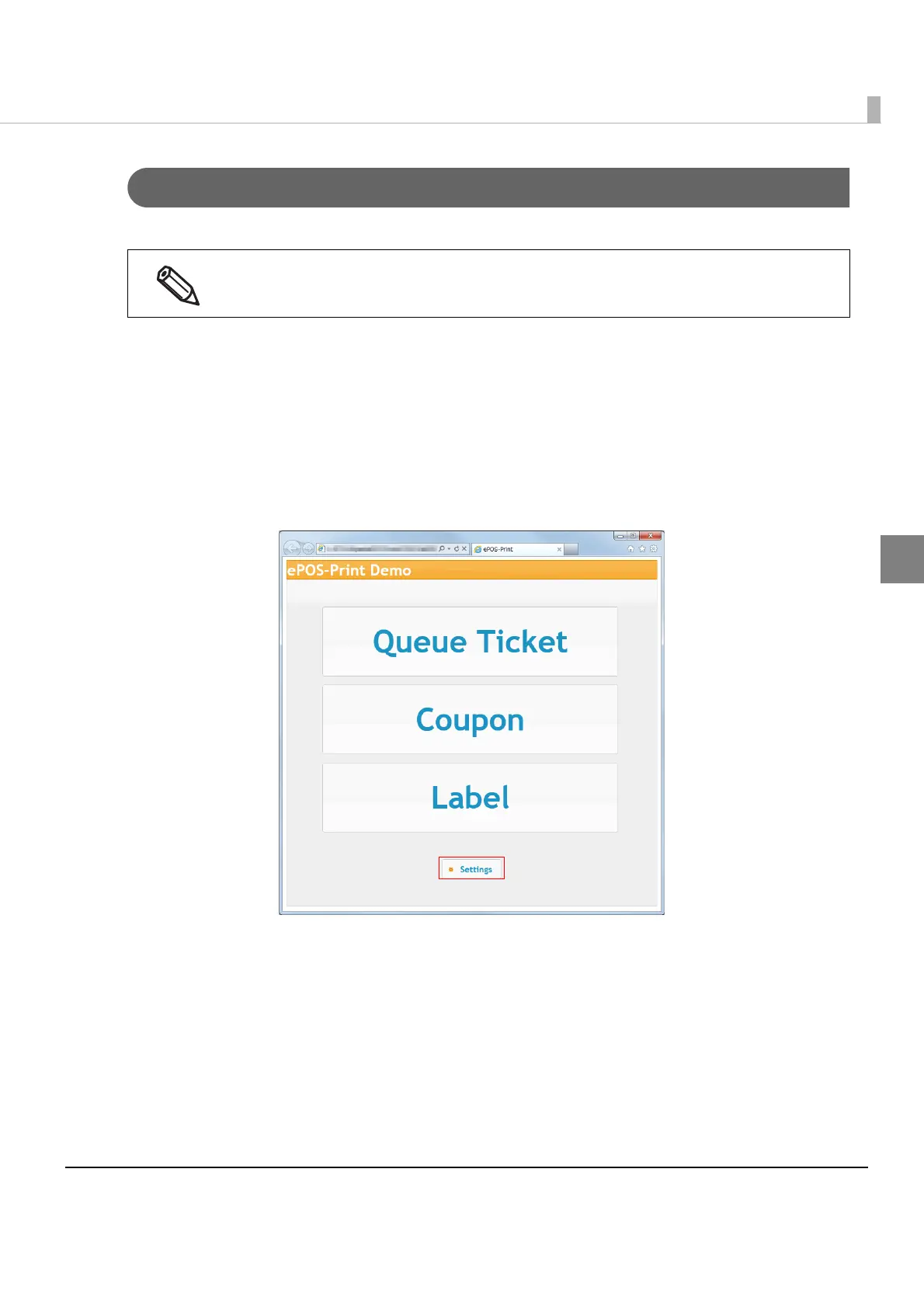39
Chapter 2 Sample Program
2
Sample Program Settings
Configure the settings for the sample program according to the procedure below.
1
Start the Web server.
2
Connect all the printers to the network and turn their power ON.
3
Open the following URL page using the Web browser.
http://Web server IP address/sample/index.html
4
The sample program page opens. Click [Settings].
Inthesampleprogram,ʺDeviceIDSettingsʺarenotrequired.Refertoitifnecessary.
