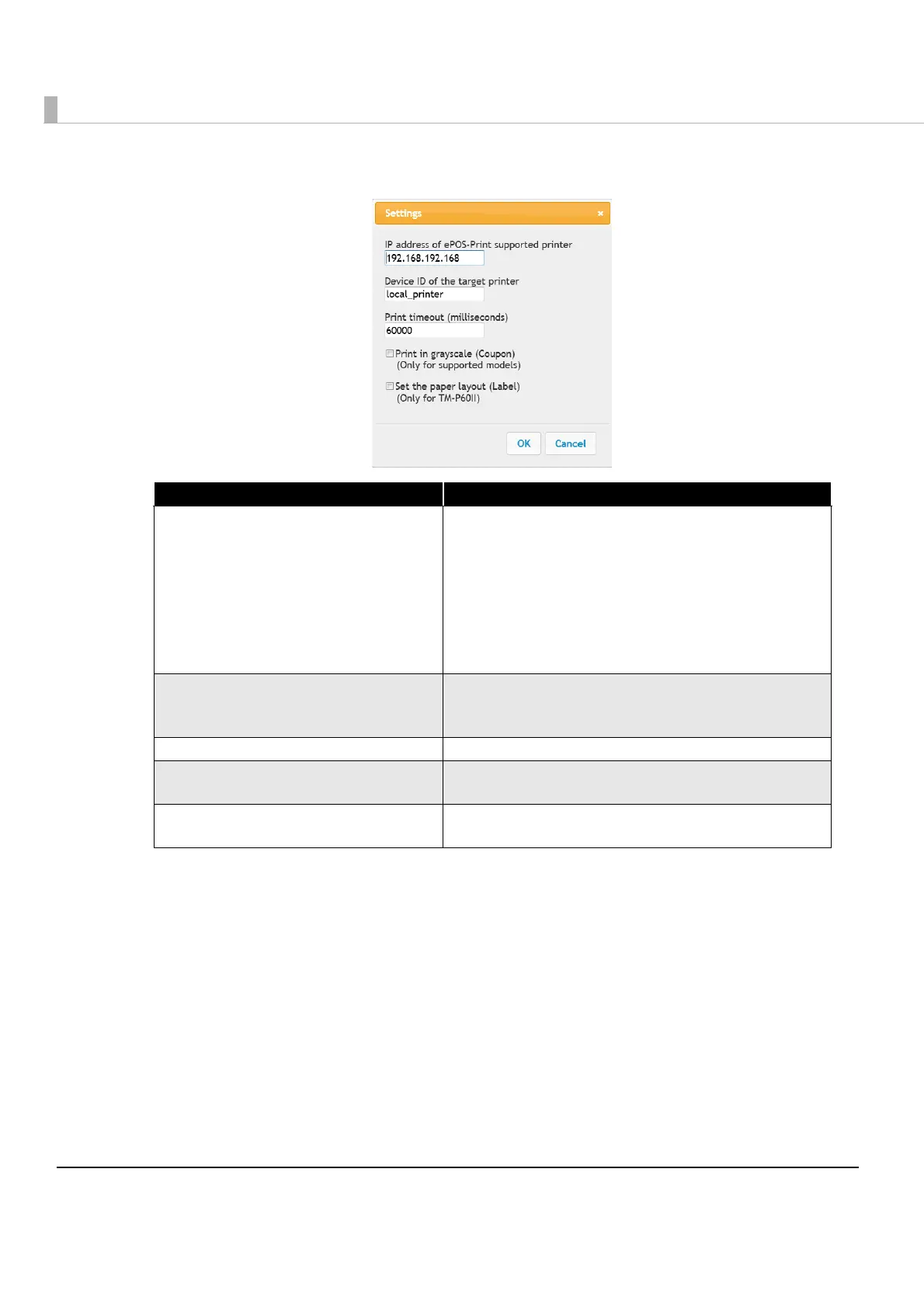40
5
The “Settings” screen appears. Specify the following and click [OK].
Item Description
IP address of the intelligent printer
Specifies the IP address of the ePOS-Print supported TM
printer.
(Default value:
TM-i: DHCP
(If an address fails to be assigned via DHCP, the
value becomes "192.168.192.168".)
TM Printer: 192.168.192.168
)
Device ID of the target printer
Specifies the Device ID of the printer to print queue
ticket numbers and coupons. (Default value:
local_printer)
Print timeout (millisecond) Specifies the timeout time. (default : 60000)
Print in grayscale (Coupon)
(Only for supported models)
Prints coupons in gray scale. (Default: No)
Set the paper layout (Label)
(Only for TM-P60II)
Prints labels with specified layout (Default: No)
