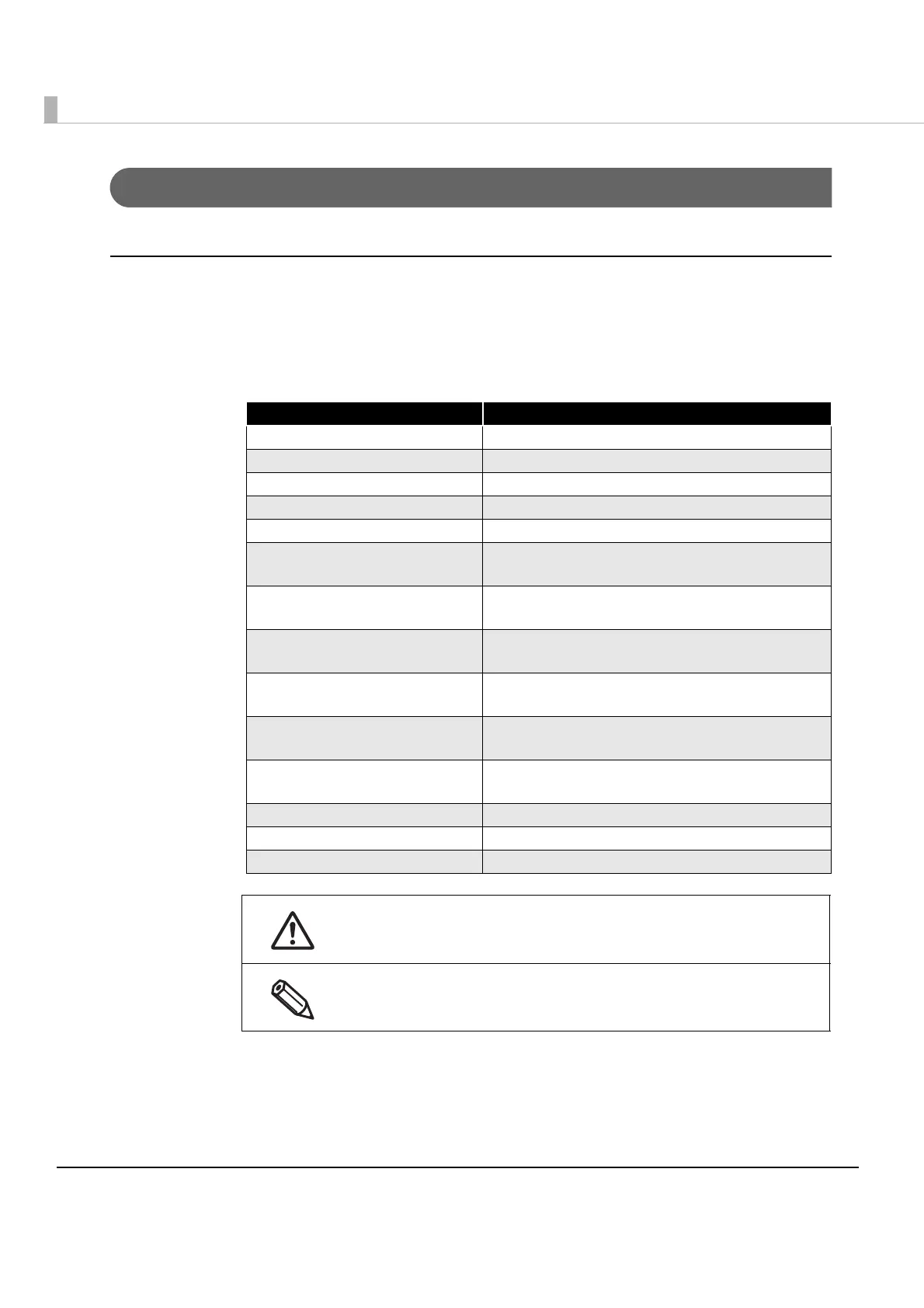70
addTextLang method
Adds the language setting to the command buffer.
Syntax
addTextLang(lang);
Parameter
lang:(Requiredparameter,Objecttype:String)
Specifiesthetargetlanguage.
Setting Language
en(default) English(ANK)
de German (ANK)
fr French (ANK)
it Italian (ANK)
es Spanish (ANK)
ja
Japanese
(International character set changes to Japan.)
ja-jp
Japanese
(International character set changes to Japan.)
ko
Korean
(International character set changes to Korean.)
ko-kr
Korean
(International character set changes to Korean.)
zh-hans
Simplified Chinese(in firmware Ver.2.2 and later)
(International character set changes to China.)
zh-cn
Simplified Chinese
(International character set changes to China.)
zh-hant Traditional Chinese(in firmware Ver.2.2 and later)
zh-tw Traditional Chinese
Language code besides above English(ANK)
Charactersnotinstalledinaprintercannotbeprinted.
Forprintablecharactercode,refertotheTechnicalReferenceGuideofyour
printer.
