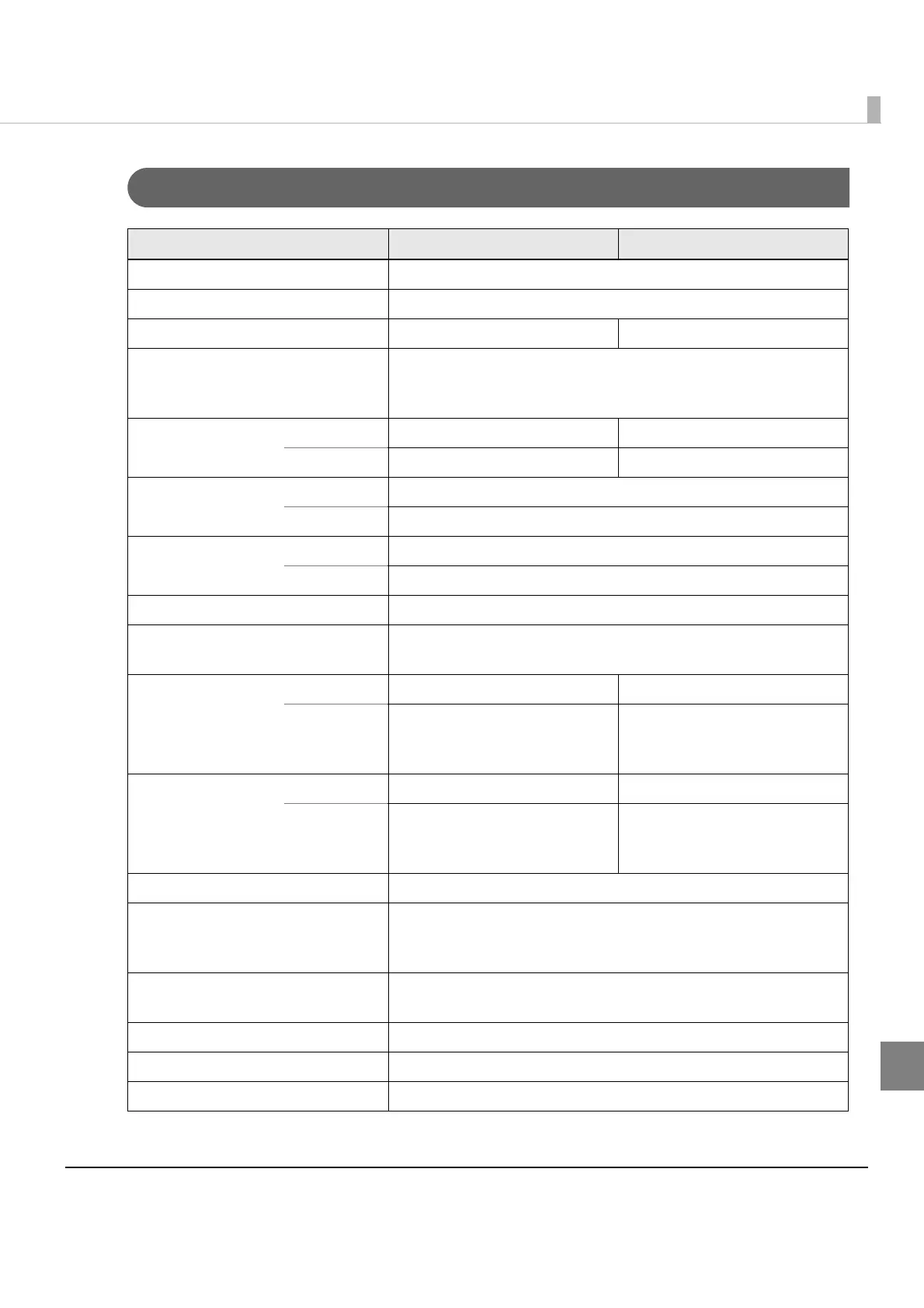213
Appendix
TM-T88IV
80mm 58mm
Interface Ethernet, Wireless LAN
Resolution 180 dpi x 180 dpi (W x H)
Print Width 512 dots 360 dots
Font Font A, Font B
For more information about what character codes can be
printed, refer to the user's manual that came with the printer.
Characters in a Line Font A ANK: 42 characters ANK: 30 characters
Font B ANK: 56 characters ANK: 40 characters
Character Size Font A ANK: 12 dots x 24 dots (W x H)
Font B ANK: 9 dots x 17 dots (W x H)
Character Baseline Font A At the 21st dot from the top of the character
Font B At the 16th dot from the top of the character
Default Line Feed Space 30 dots
Color Specification First color
First color, Second color (when two-color printing is set)
Page Mode Default Area 512 dots x 831 dots (W x H) 360 dots x 831 dots (W x H)
when two-
color
printing is set
512 dots x 415 dots (W x H) 360 dots x 415 dots (W x H)
Page Mode Maximum Area 512 dots x 1662 dots (W x H) 360 dots x 1662 dots (W x H)
when two-
color
printing is set
512 dots x 831 dots (W x H) 360 dots x 831 dots (W x H)
Raster image Monochrome image, two-color image
Logo Monochrome image, two-color image
(To perform two-color printing, change the settings of the printer
using the memory switch setting utility.)
Bar Code UPC-A, UPC-E, EAN13, JAN13, EAN8, JAN8, CODE39, ITF,
CODABAR, CODE93, CODE128, GS1-128
Two-Dimensional Code PDF417, QR Code
Ruled Line Not supported
Paper Cut Cut, Feed cut
