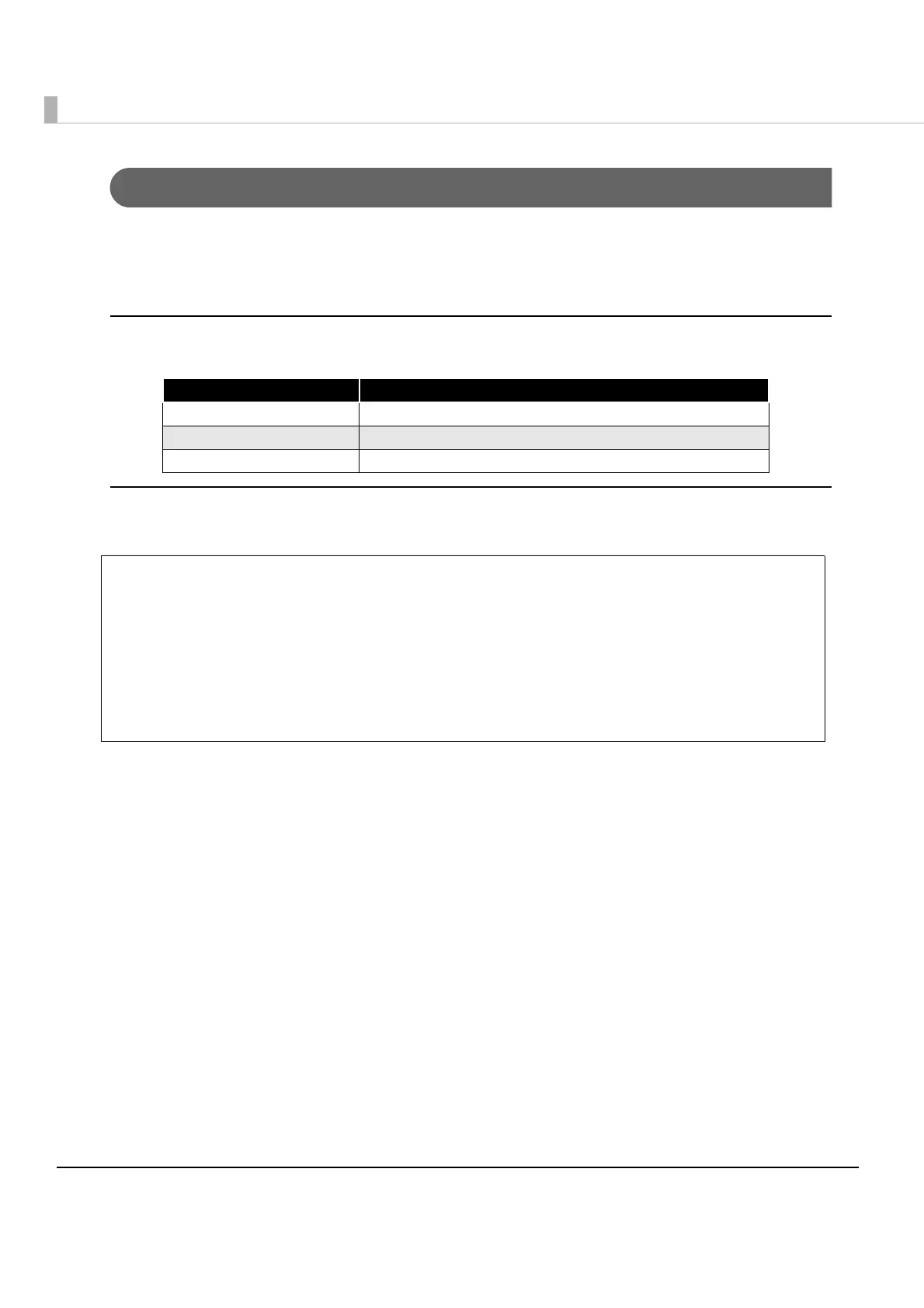180
align property
It sets the position alignment.
Object type
String
Description
It specifies the position alignment.
Example
Value Decription
ALIGN_LEFT (Default) Alignment to the left
ALIGN_CENTER Alignment to the center
ALIGN_RIGHT Alignment to the right
Prints with center alignment.
<script type="text/javascript" src="epos-print-3.x.x.js"></script>
<script type="text/javascript">
<!--
var address = 'http://192.168.192.168/cgi-bin/epos/service.cgi?devid=local_printer';
var canvas = document.getElementById('myCanvas');
var epos = new epson.CanvasPrint(address);
epos.align = epos.ALIGN_CENTER;
epos.print(canvas);
//-->
</script>
