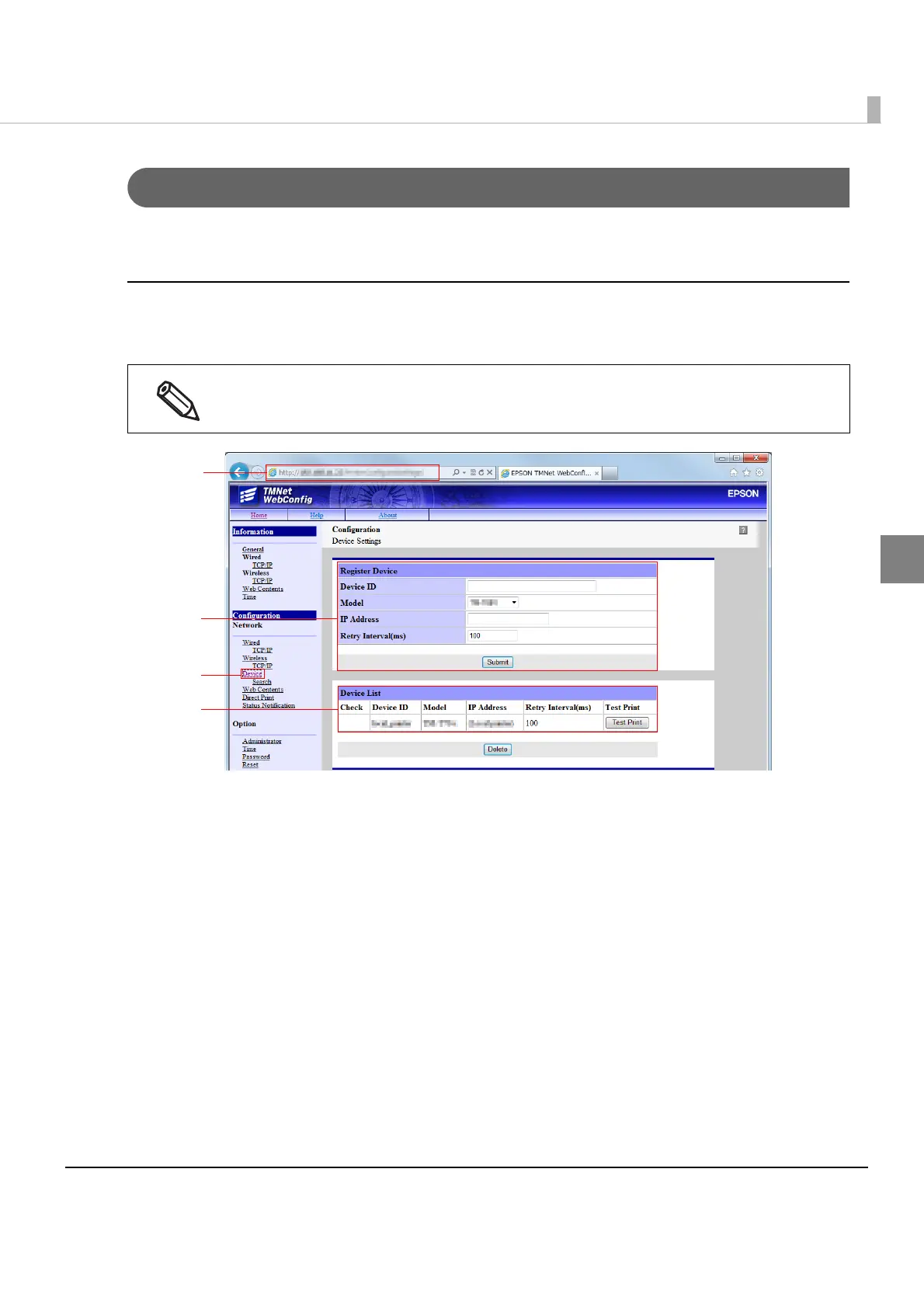37
Chapter 2 Sample Program
2
Device ID Settings
❏ TM-i (p. 37)
❏ TM Printer for Wireless LAN Model (p. 38)
TM-i
Set the Device ID of the printer to be controlled by ePOS-Print into the TM-i. Use TMNet WebConfig to set the
Device ID.
Configure the settings according to the following procedure:
1
Connect all the printers to the network and turn their power ON.
2
Start the Web browser and enter the IP address set in Network Setting of ePOS-Print
Supported TM printer (p.35).
3
TMNet WebConfig starts.
Select as [Configuration]-[Device ].
Inthesampleprogram,ʺDeviceIDSettingsʺarenotrequired.Refertoitifnecessary.
