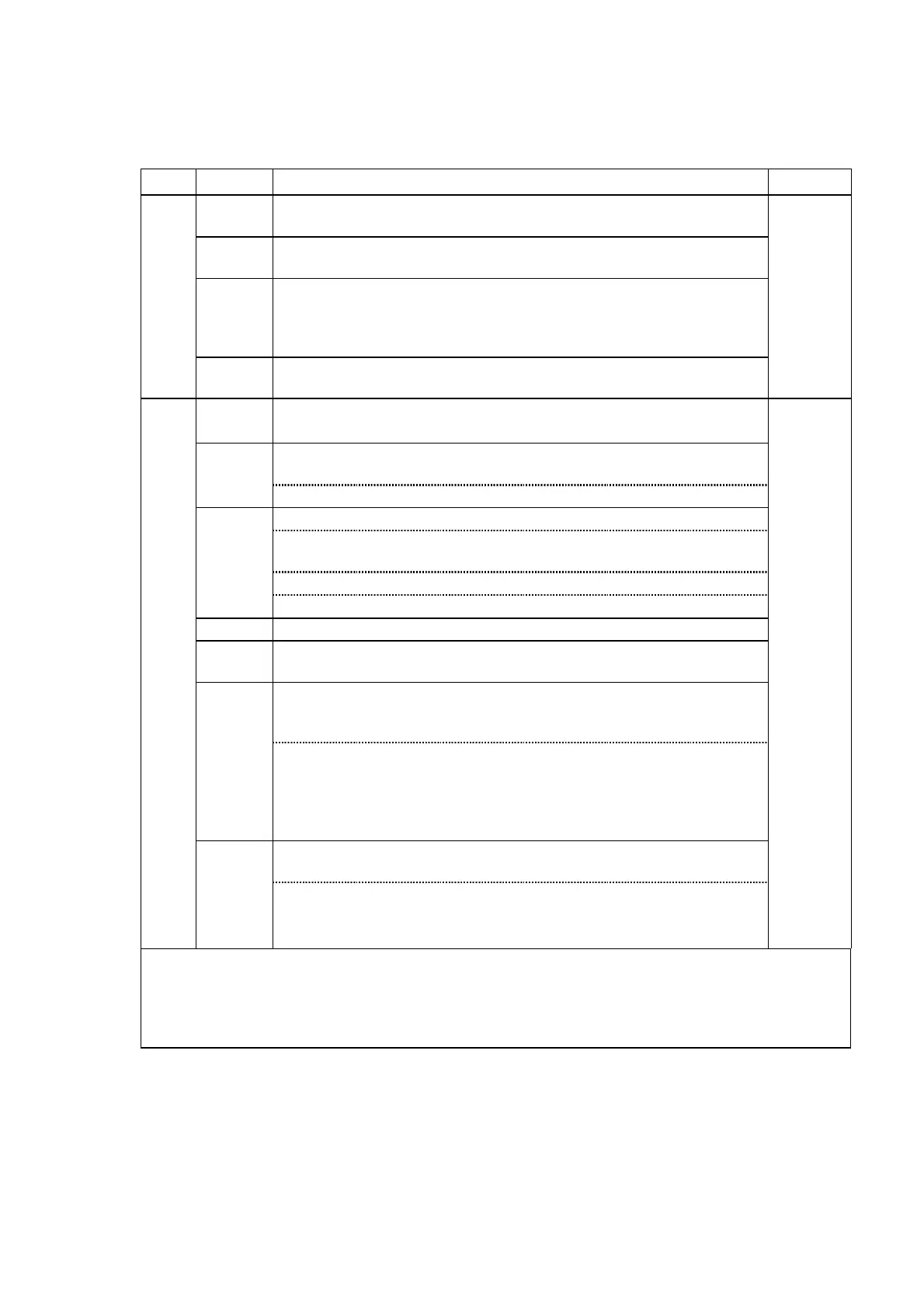REVISION SHEET
Sheet 8 of 10
REV. SHEET CHANGED CONTENTS DATE
64
GS I
n
Printer model ID = TM-295 ® TM-295/TM-295P (Change)
68
Table (lower) Bit 6
On = Slip is detected... ® Slip is not detected... (Correction)
72
Ignored Command
CR command is added as ignored command. Also the sentence was
changed as both ESC c3 and CR commands are ignored with a serial
interface model. (Addition/Change)
D
App.17 -
App.34
APPENDIX H Bidirectional Parallel Interface (Addition)
15 · ESC 2 Selects 1/6-inch line spacing.
® Selects the initial line spacing. (Change)
· 2) For parallel interface model
I/F nInit reset signal ® Internal use, Fixed to ON (Change)
22
Correction and addition are made to the NOTE. (Addition)
· DIP switch setting for parallel interface model (Addition)
· 1) For serial interface model Correction and addition are made to the
NOTE. (Addition)
· 3) Paper-out LED ® Paper LED (Change)
23
· Figure 3.4.1 Paper-out LED ® Paper LED (Change)
35 · CR Command description is added. (Addition)
38 · Bit 3 The contents of the NOTE are corrected and added.
(Addition)
· ESC ! n
[Description] “Selects print modes (s)...” ® “Selects and cancels print
modes (s)...” (Correction)
40
[Notes] Underline mode specification (both selected and not selected)
does not have nay effect in page mode. 7 ´ 7 font specification does
not have any effect in page mode. ® Underline mode on/off and 7 ´ 7
font mode on/off are settable but do not have any effect in page
mode. (Correction)
· ESC 2 Selects 1/6-inch line spacing. ® Selects the initial line
spacing. (Change)
E
45
· ESC 2 [Description] 1/6 inch ® 4.23mm (1/6 inch) (Change)
TITLE
TM-U295/U295P
Specification
(STANDARD)
