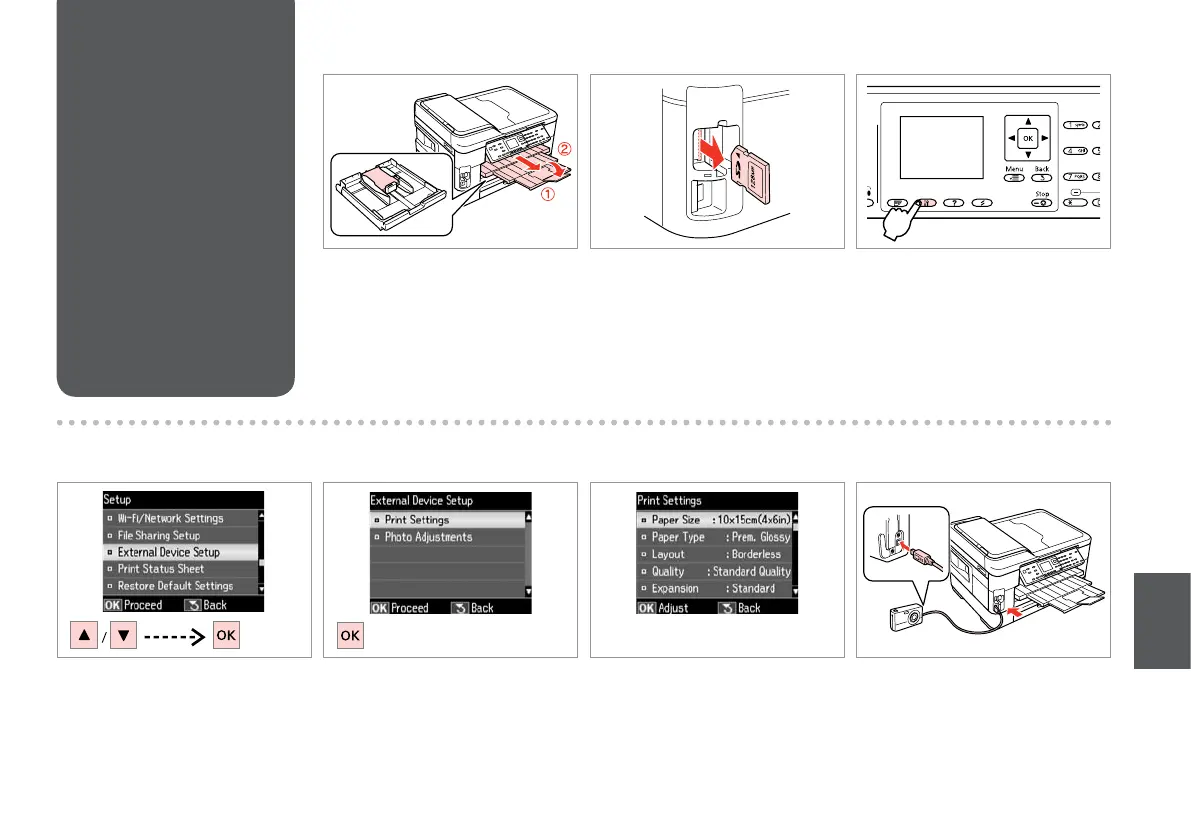117
D
Select External Device Setup.
Izvēlieties External Device Setup.
Pasirinkite External Device Setup.
Valige External Device Setup.
Remove.
Izņemiet ārā.
Išimkite.
Eemaldage.
B R & 32 C
Enter the Setup mode.
Ieslēdziet iestatīšanas režīmu.
Įjunkite sąrankos režimą.
Valige seadistusrežiim.
Select Print Settings.
Izvēlieties Print Settings.
Pasirinkite Print Settings.
Valige Print Settings.
E G
Connect and turn on the camera.
Pievienojiet un ieslēdziet
fotokameru.
Prijunkite ir įjunkite fotoaparatą.
Ühendage ja lülitage kaamera sisse.
Printing from a
Digital Camera
Drukāšana
no digitālās
fotokameras
Spausdinimas
iš skaitmeninio
fotoaparato
Digitaalkaamerast
printimine
F R & 119
Select the appropriate print settings.
Izvēlieties nepieciešamos drukas
iestatījumus.
Pasirinkite tinkamus spausdinimo
nustatymus.
Valige sobivad prindisätted.
AR & 26
Load photo paper.
Ievietojiet foto papīru.
Įdėkite fotopopieriaus.
Laadige fotopaber.
