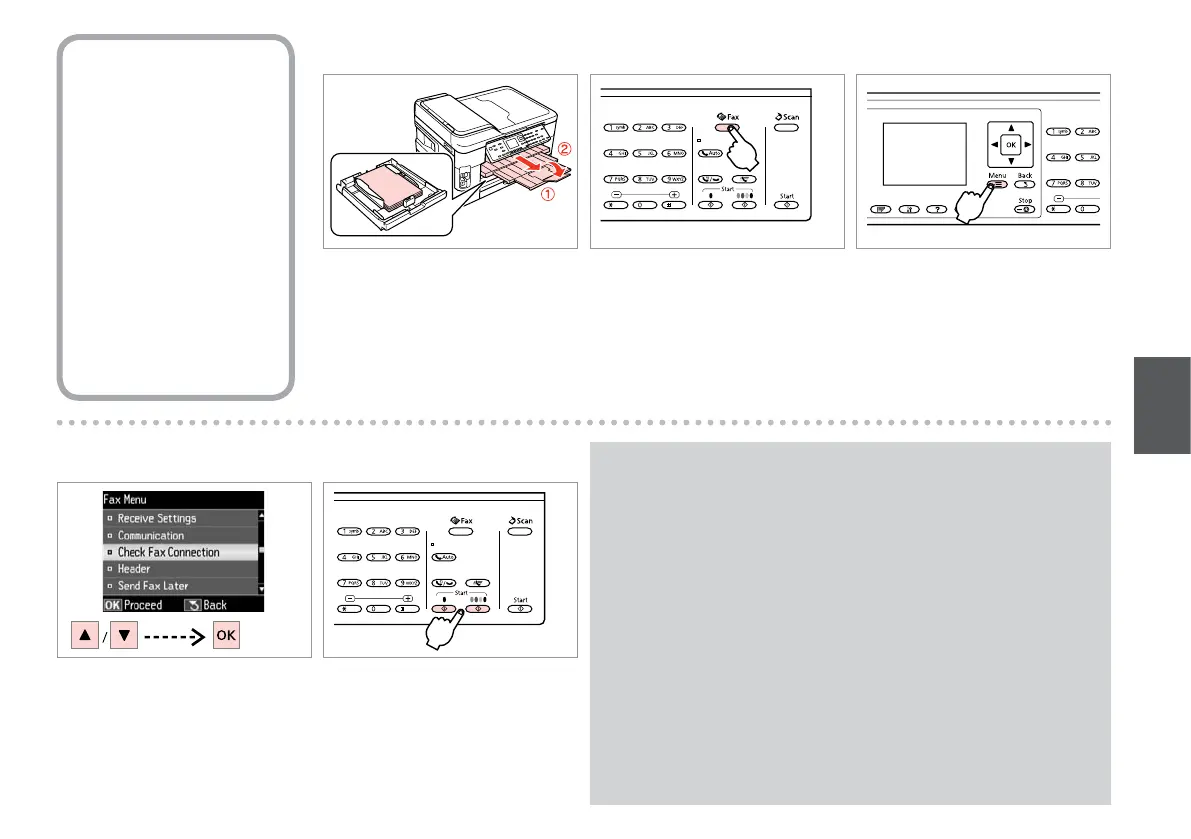69
Checking the fax
connection
Faksa pieslēguma
pārbaude
Fakso prijungimo
tikrinimas
Faksiühenduse
kontrollimine
A R & 26
Load A4-size plain paper.
Ievietojiet A4 izmēra parasto papīru.
Įdėkite A4 formato paprasto
popieriaus.
Laadige A4-formaadis tavapaberit.
B
Enter the fax mode.
Ieslēdziet faksa režīmu.
Įjunkite fakso režimą.
Valige faksirežiim.
C
Enter the fax settings menu.
Atveriet faksa iestatījumu izvēlni.
Atverkite fakso nustatymų meniu.
Valige faksisätete menüü.
D
Select Check Fax Connection.
Atlasiet Check Fax Connection.
Pasirinkite Check Fax Connection.
Valige Check Fax Connection.
E
Print the report.
Izdrukājiet atskaiti.
Išspausdinkite ataskaitą.
Printige aruanne.
If any errors are reported, try the solutions in the report.
Ja ir ziņojumi par kļūdām, mēģiniet atskaitē ieteiktos risinājumus.
Jei pranešama, kad yra klaidų, išbandykite ataskaitoje nurodytus
sprendimo būdus.
Kui raporteeritakse mis tahes vigadest, proovige aruandes toodud
lahendusi.
Q
