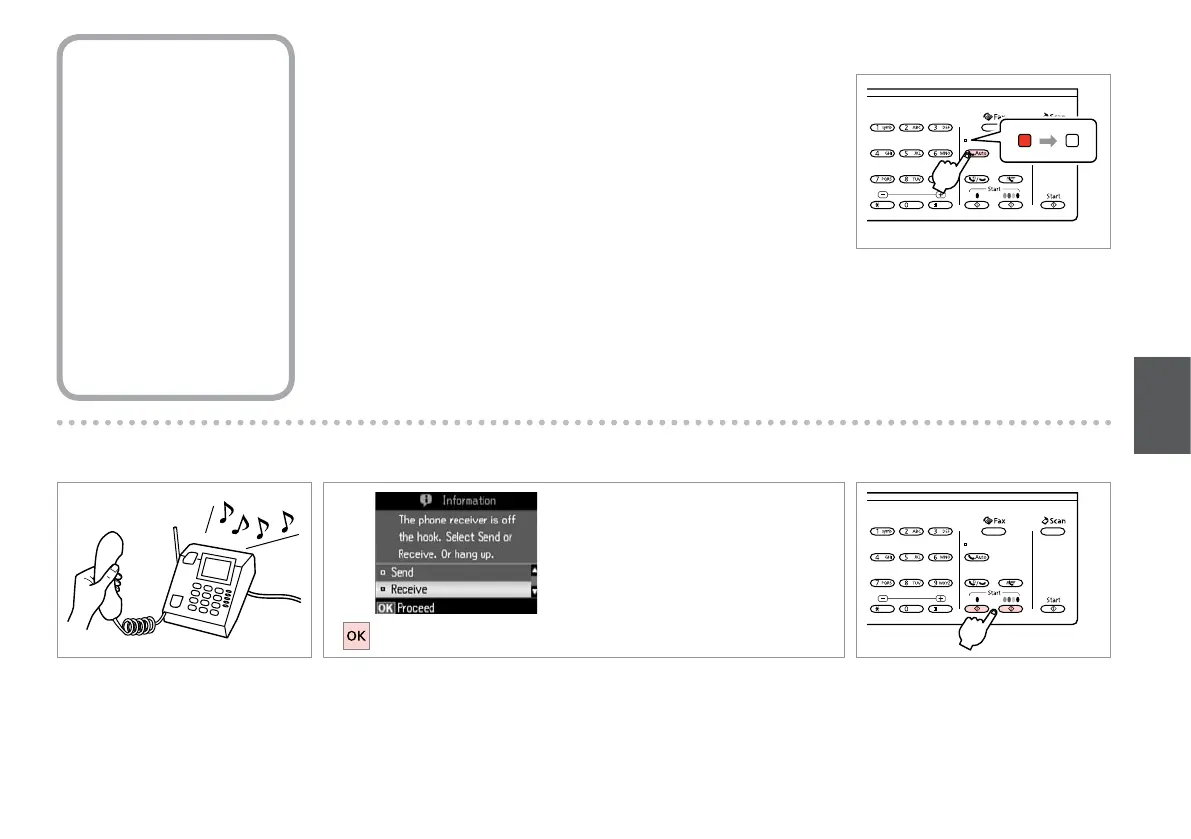89
Turn o auto answer.
Izslēdziet automātisko atbildētāju.
Išjunkite automatinį atsakiklį.
Lülitage automaatvastaja välja.
A
Start receiving.
Sāciet saņemšanu.
Pradėkite priimti.
Alustage vastuvõttu.
D
Receiving faxes
manually
Faksu manuāla
saņemšana
Faksogramų
priėmimas rankomis
Fakside käsitsi
vastuvõtmine
If your phone is connected to this product, you can receive a fax after a
connection is made.
Ja iekārtai ir pieslēgts tālrunis, faksu var saņemt pēc tam, kad ir izveidots
savienojums.
Jei telefonas prijungtas prie šio įrenginio, kai sujungiama, galima priimti
faksogramą.
Kui seadmega on ühendatud telefon, saate faksi vastu võtta pärast ühenduse
loomist.
Pick up the phone when it rings.
Kad pienāk zvans – paceliet klausuli.
Suskambus telefono signalui,
atsiliepkite.
Tõstke kutsungi korral telefonitoru.
B
When you hear a fax tone, select Receive.
Izdzirdot faksa signālu, atlasiet Receive.
Kai išgirstate fakso signalą, pasirinkite Receive.
Valige Receive, kui kuulete faksisignaali.
C
