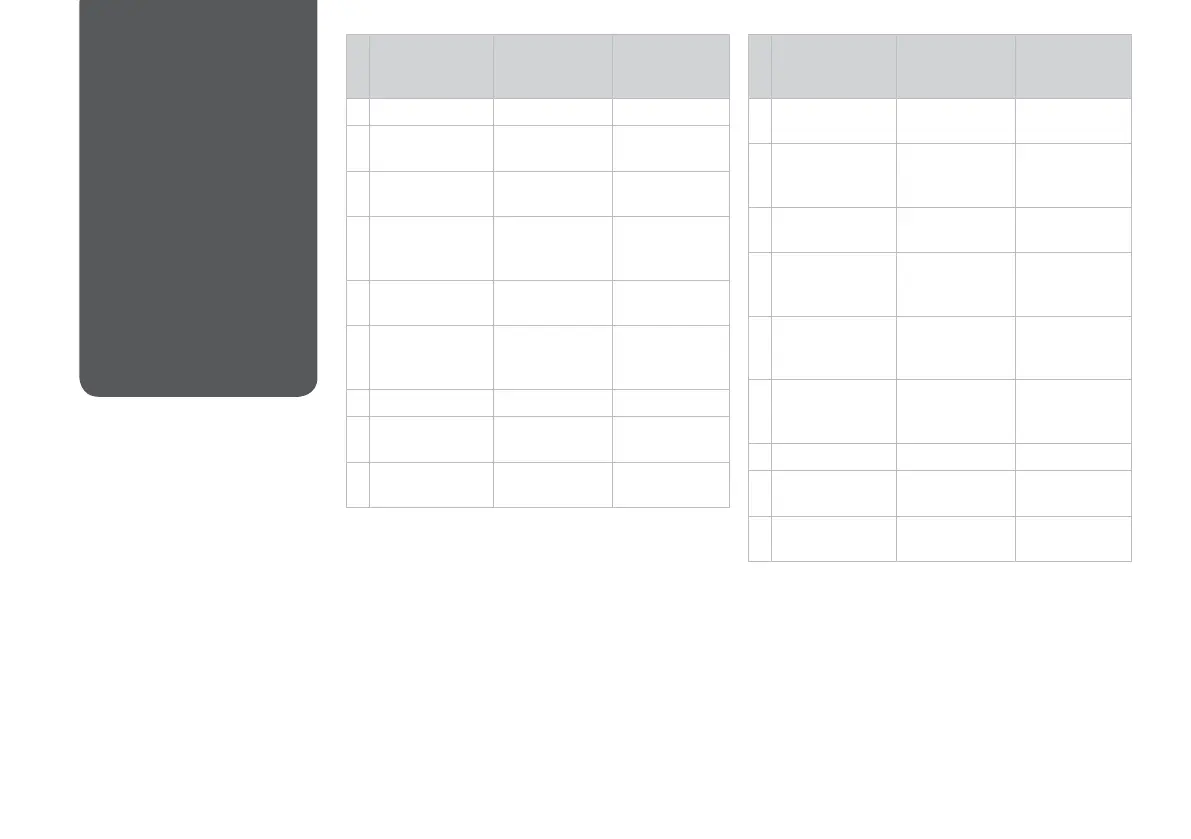24
Selecting Paper
Papīra izvēle
Popieriaus
pasirinkimas
Paberi valimine
The availability of special paper
varies by area.
Īpašā papīra pieejamība ir atkarīga
no iegādes vietas.
Specialaus popieriaus pasirinkimas
skiriasi skirtinguose regionuose.
Eri paberite kättesaadavus erineb
piirkonniti.
If you want to print
on this paper... *⁴
Choose this Paper
Type on the LCD
screen
Loading capacity
(sheets)
a Plain paper *¹ *² Plain Paper [27.5 mm] *³
b Epson Bright White
Ink Jet Paper *¹
Plain Paper 200 *³
c Epson Matte Paper
- Heavyweight
Matte 20
d Epson Photo
Quality Ink Jet
Paper
Matte 80
e Epson Premium
Glossy Photo Paper
Prem. Glossy 20
f Epson Premium
Semigloss Photo
Paper
Prem. Glossy 20
g Epson Photo Paper Photo Paper 20
h Epson Ultra Glossy
Photo Paper
Ultra Glossy 20
i Epson Glossy
Photo Paper
Glossy 20
*1 You can perform 2-sided printing with this paper.
*2 Paper with a weight of 64 to 90 g/m².
*3 30 sheets for paper that already has printing on one side.
*4 See the table on the right-hand side for the English paper
names.
Ja vēlaties drukāt
uz šāda papīra… *⁴
Izvēlieties šo
papīra tipu LCD
ekrānā
Ievietojamais
daudzums
(loksnes)
a Parastais
papīrs *¹ *²
Plain Paper [27,5 mm] *³
b Epson Koši balts
tintes printeru
papīrs *¹
Plain Paper 200 *³
c Epson Matēts
papīrs – smagsvara
Matte 20
d Epson Foto
kvalitātes tintes
printeru papīrs
Matte 80
e Epson Augstākā
labuma foto
spodrpapīrs
Prem. Glossy 20
f Epson Augstākā
labuma foto
pusspodrpapīrs
Prem. Glossy 20
g Epson Foto papīrs Photo Paper 20
h Epson Īpaši spodrs
foto papīrs
Ultra Glossy 20
i Epson Spodrs foto
papīrs
Glossy 20
*1 Ar šo papīru var veikt abpusējo drukāšanu.
*2 Papīram, kas sver no 64 līdz 90 g/m².
*3 30 papīra loksnes, kas jau apdrukātas no vienas puses.
*4 Papīra nosaukumus angļu valodā skatiet tabulā labajā pusē.
