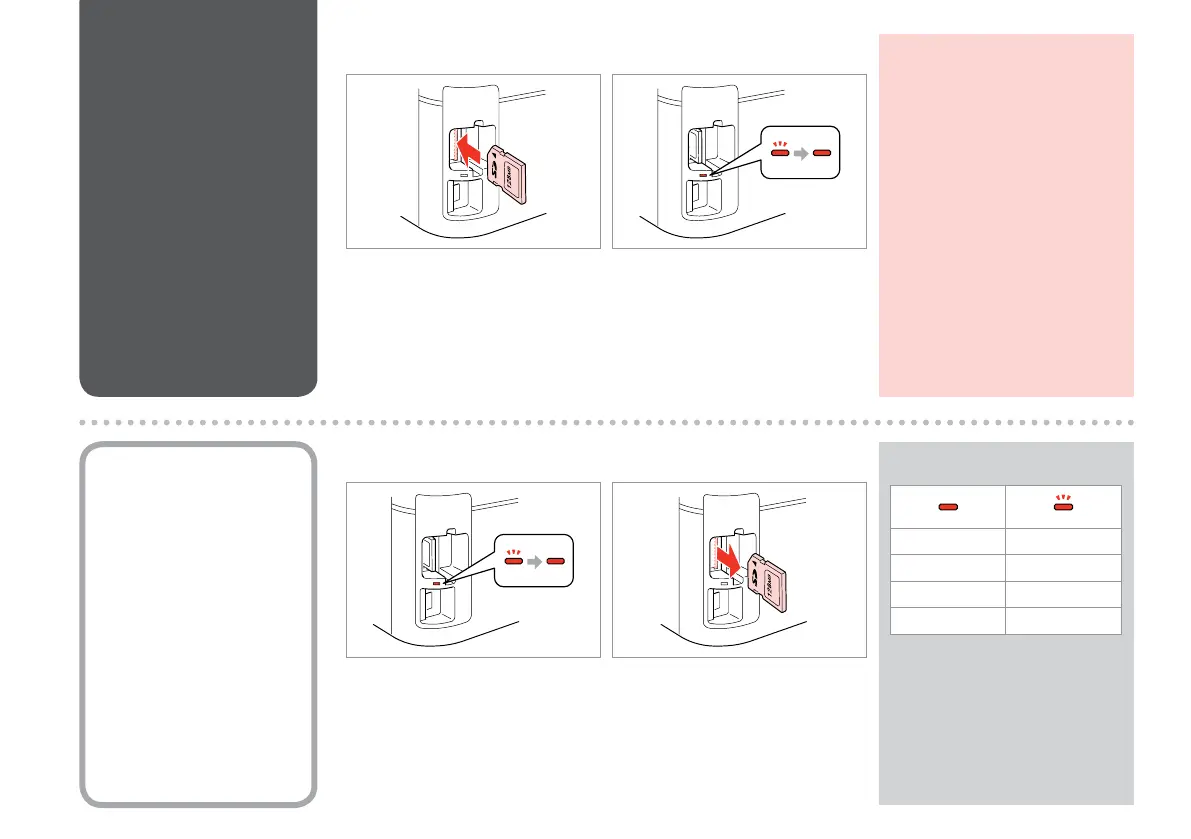32
Do not try to force the card all the
way into the slot. It should not be
fully inserted.
Nemēģiniet iespiest karti slotā līdz
galam. Tā nav jāievieto pilnībā.
Nebandykite stumti kortelės į
lizdą per jėgą. Ji neturi būti įkišta
iki galo.
Ärge suruge kaarti jõuga kuni
lõpuni. Kaart ei pea lõpuni
ulatuma.
c
Inserting a Memory
Card
Atmiņas kartes
ievietošana
Atminties kortelės
įdėjimas
Mälukaardi
paigaldamine
A B
Insert one card at a time.
Vienlaicīgi ievietojiet vienu karti.
Įdėkite vieną kortelę.
Paigaldage korraga ainult üks
mälukaart.
Check the light stays on.
Pārbaudiet, vai gaismiņa paliek
ieslēgta.
Patikrinkite, ar lemputė šviečia.
Kontrollige, et tuli põleb.
Removing a Memory
Card
Atmiņas kartes
izņemšana
Atminties kortelės
išėmimas
Mälukaardi
eemaldamine
Check the light stays on.
Pārbaudiet, vai gaismiņa paliek
ieslēgta.
Patikrinkite, ar lemputė šviečia.
Kontrollige, et tuli põleb.
A B
Remove.
Izņemiet ārā.
Išimkite.
Eemaldage.
On Flashing
Deg Mirgo
Įjungta Mirksi
Põleb Vilgub
Q
