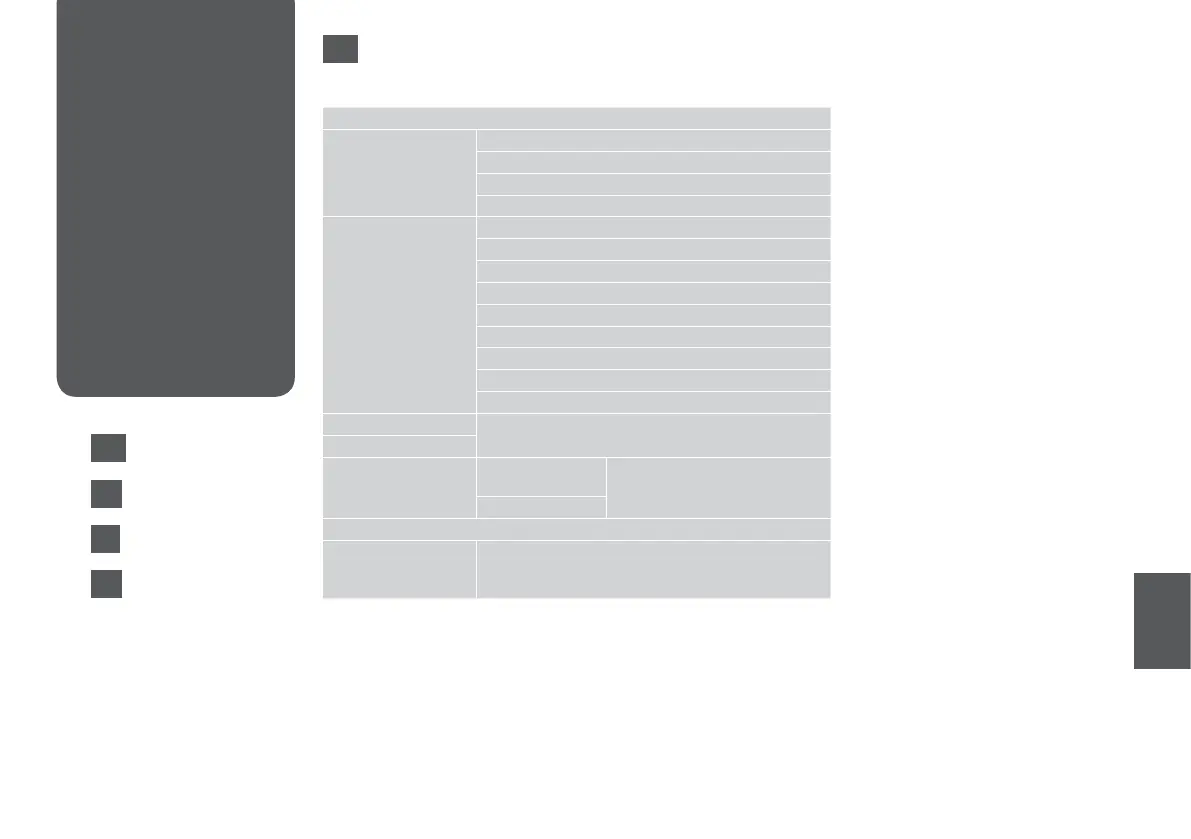119
EN
Ink Levels
Maintenance Nozzle Check
Head Cleaning
Head Alignment
Ink Cartridge Replacement
Printer Setup Paper Size Loaded *¹
Sound
Screen Saver
Display Format *²
Date/Time
Daylight Saving Time
Country/Region
Language
Paper Size Notice *¹
Wi-Fi/Network Settings For details on the setting items, see the online Network
Guide.
File Sharing Setup
External Device Setup Print Settings For details on the setting items, see
the Print Settings for Print Photos
Mode. R & 61
Photo Adjustments
Print Status Sheet
Restore Default Settings Fax Send/Receive Settings, Fax Data Settings, Wi-Fi/
Network Settings, All except Wi-Fi/Network & Fax Settings,
All Settings
F Setup Mode
*1 Depending on the model, this function may not be available.
*2 You can select the LCD screen display format from 1-up with Info, 1-up without Info,
and View Thumbnail Images.
Setup Mode Menu
List
Iestatīšanas režīma
izvēļņu saraksts
Sąrankos režimo
meniu sąrašas
Seadistusrežiimi
menüü loend
EN
R & 119
LV
LT
ET
R & 121
R & 120
R & 120
