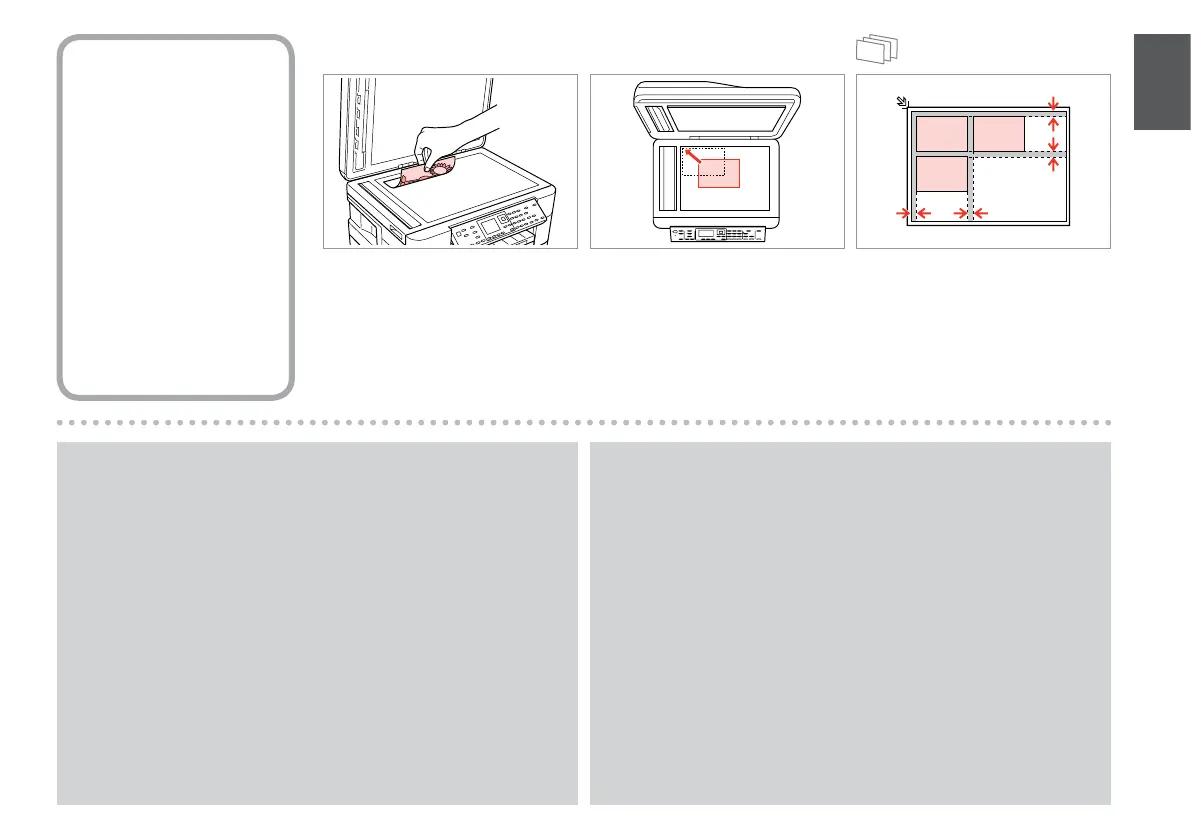37
Document glass
Dokumentu virsma
Dokumentų stiklas
Dokumendiklaas
A
Place face-down horizontally.
Novietojiet horizontāli ar apdrukāto
pusi uz leju.
Padėkite spausdinama puse žemyn
horizontaliai.
Paigutage dokument horisontaalselt,
esikülg allpool.
B
Slide to the corner.
Iebīdiet līdz stūrim.
Pastumkite iki kampo.
Lükake nurka.
Place photos 5 mm apart.
Novietojiet fotoattēlus ar 5 mm
atstarpi.
Padėkite nuotraukas su 5 mm
tarpais.
Paigutage fotod 5 mm vahedega.
You can reprint one photo or multiple photos of dierent sizes at the same
time, as long as they are larger than 30 × 40 mm.
Jūs vienlaicīgi varat atkārtoti drukāt vairākus dažādu izmēru fotoattēlus, ja
vien tie ir lielāki par 30 × 40 mm.
Galite vienu metu išspausdinti vieną ar kelias skirtingų dydžių nuotraukas,
jei jos didesnės nei 30 × 40 mm.
Saate korraga printida ühe või mitu erineva suurusega fotot, kui need on
suuremad kui 30 × 40 mm.
Q
When there is a document in the Automatic Document Feeder (ADF) and
on the document glass, priority is given to the document in the Automatic
Document Feeder (ADF).
Ja dokumenti atrodas gan automātiskajā dokumentu padevējā (ADF),
gan uz dokumentu virsmas, prioritāte būs dokumentiem automātiskajā
dokumentu padevējā (ADF).
Jei ir automatiniame dokumentų tiektuve (ADF), ir ant dokumentų stiklo
yra dokumentas, pirma apdorojamas automatiniame dokumentų tiektuve
(ADF) esantis dokumentas.
Kui nii automaatses dokumendisööturis (ADF) kui dokumendiklaasil
on dokument, siis antakse prioriteet dokumendile automaatses
dokumendisööturis (ADF).
Q
