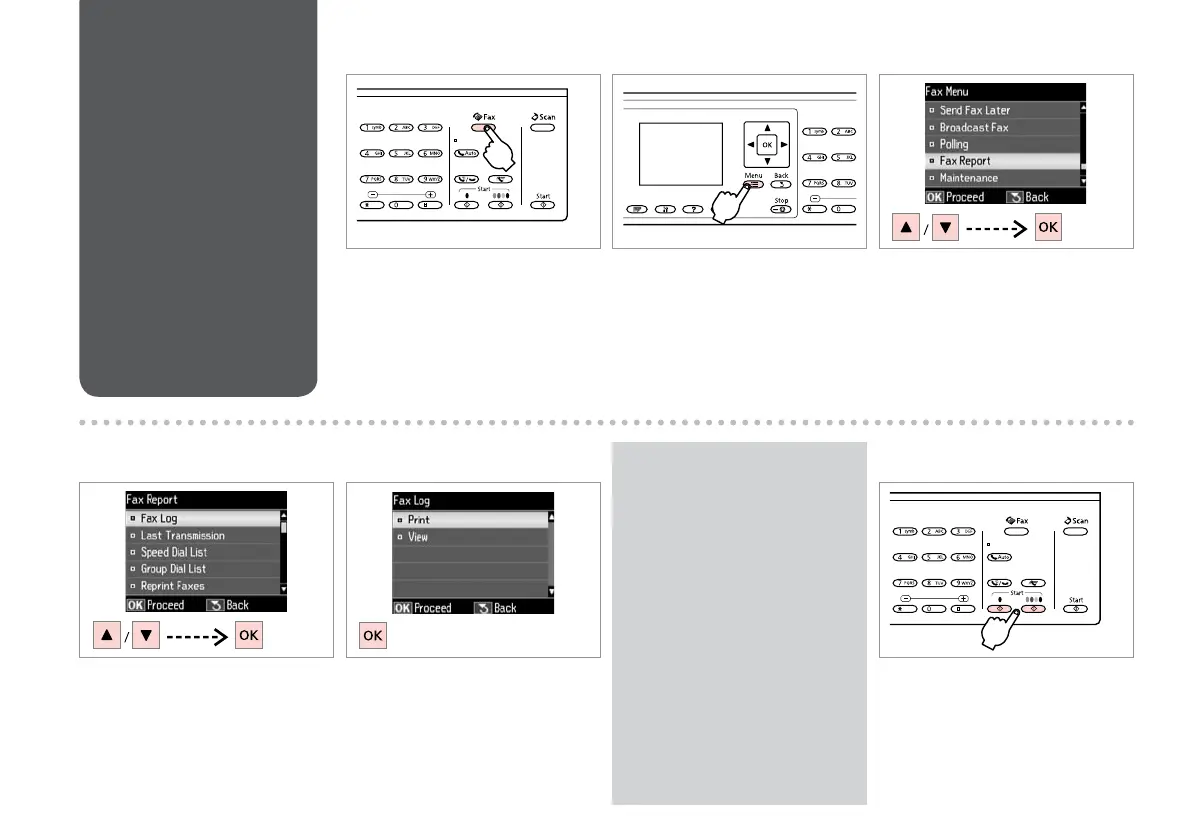92
Printing Reports
Atskaišu drukāšana
Ataskaitų
spausdinimas
Aruannete
printimine
A
Enter the fax mode.
Ieslēdziet faksa režīmu.
Įjunkite fakso režimą.
Valige faksirežiim.
B
Enter the fax settings menu.
Atveriet faksa iestatījumu izvēlni.
Atverkite fakso nustatymų meniu.
Valige faksisätete menüü.
F
Print.
Drukājiet.
Spausdinkite.
Printige.
D R & 94
Select an item.
Atlasiet vienumu.
Pasirinkite elementą.
Valige üksus.
E
Proceed.
Turpiniet.
Tęskite.
Jätkake.
Only Fax Log can be viewed on
the screen. R & 94
Ekrānā var skatīt tikai vienumu Fax
Log. R & 95
Ekrane galima peržiūrėti tik Fax
Log informaciją. R & 96
Ekraanil on vaadatav üksnes Fax
Log. R & 97
Q
C
Select Fax Report.
Atlasiet Fax Report.
Pasirinkite Fax Report.
Valige Fax Report.
