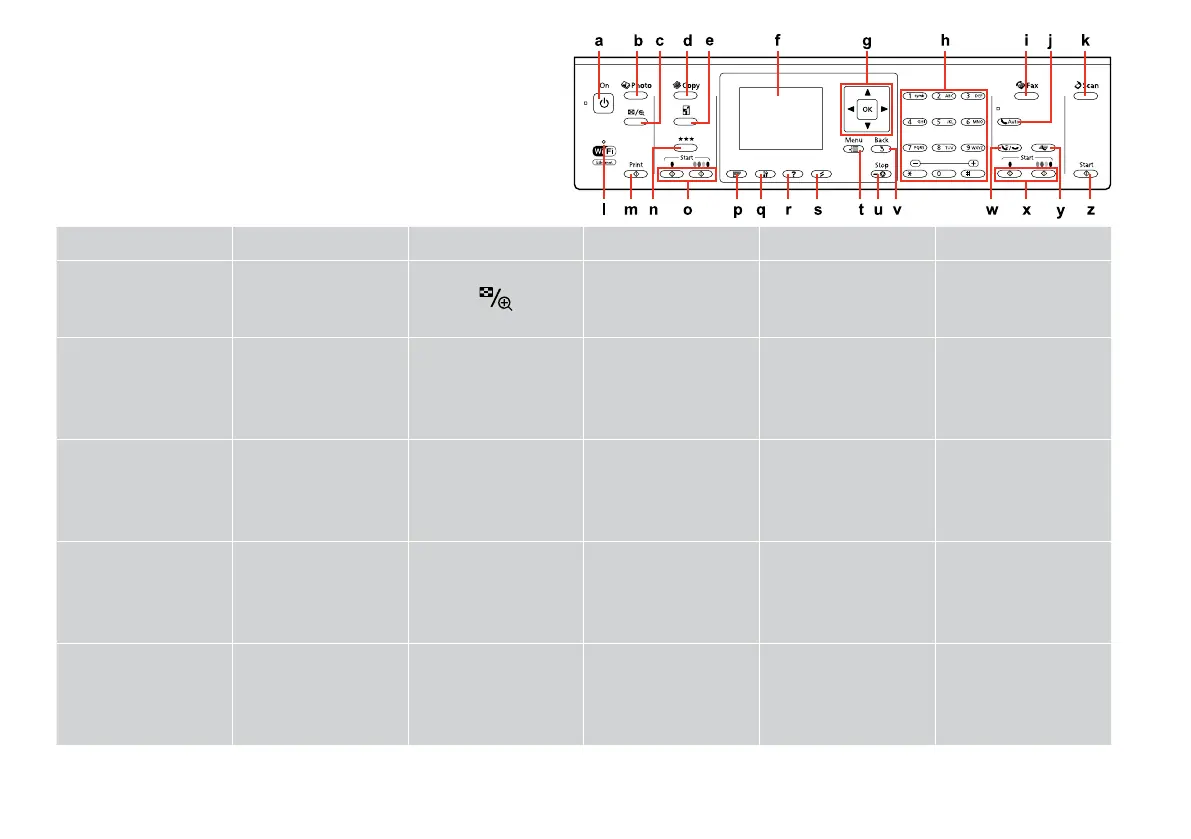13
Guide to Control Panel
Kontroles paneļa lietošana
Valdymo skydelio vadovas
Juhtpaneeli ülevaade
a b c d e f
P
J r o
-
Turns on/o printer. Enters photo mode. Changes the view of
photos or crops the
photos.
Enters copy mode. Changes the Reduce/
Enlarge settings for
copying.
LCD screen displays photos
and menus.
Ieslēdz/izslēdz printeri. Ieslēdz fotoattēlu režīmu. Maina fotoattēlu skatu un
apgriež fotoattēlus.
Ieslēdz kopēšanas režīmu. Maina kopēšanas
palielināšanas/
samazināšanas
iestatījumus.
LCD ekrānā tiek parādīti
fotoattēli un izvēlnes.
Įjungia ir išjungia
spausdintuvą.
Įjungia nuotraukų
spausdinimo režimą.
Pakeičia nuotraukų vaizdą
arba apkarpo nuotraukas.
Įjungia kopijavimo režimą. Pakeičia sumažinimo /
didinimo nustatymus
kopijavimo režimu.
Skystųjų kristalų ekrane
rodomos nuotraukos ir
meniu.
Printeri sisse-/
väljalülitamine.
Fotorežiimi valimine. Fotovaadete muutmine ja
fotode kärpimine.
Paljundusrežiimi valimine. Paljundamise vähenduse/
suurenduse sätete
muutmine.
LCD-ekraan kuvab fotosid
ja menüüsid.
