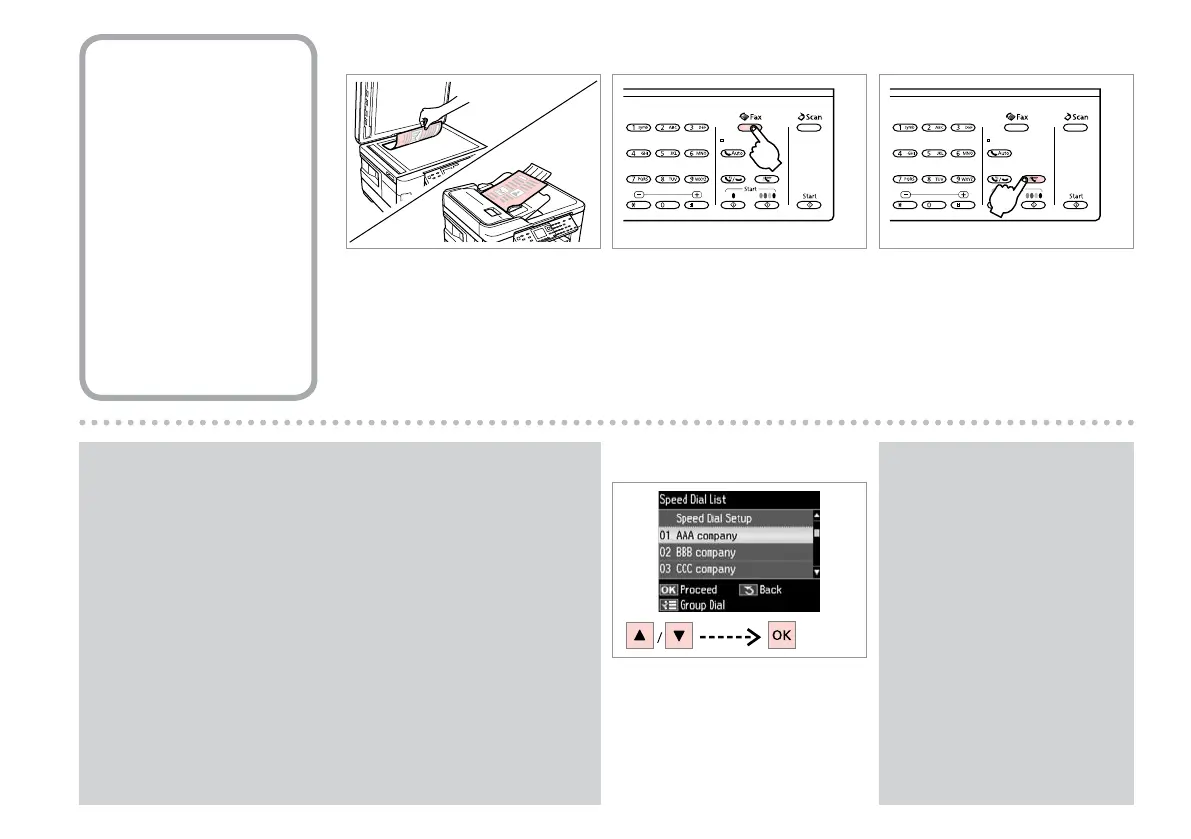Using speed dial/
group dial
Ātrās sastādīšanas/
grupas sastādīšanas
lietošana
Greitojo rinkimo
/ grupės rinkimo
naudojimas
Kiirvalimise/
rühmvalimise
kasutamine
C
Select speed dial or group dial list.
Atlasiet ātrās sastādīšanas vai grupas
sastādīšanas sarakstu.
Pasirinkite greitojo rinkimo ar grupės
rinkimo sąrašą.
Valige kiirvalimise või rühmvalimise
loend.
D
Select the entry number to send.
Atlasiet ieraksta numuru, kam jāsūta
fakss.
Pasirinkite įrašo, kuriam norite siųsti
faksogramą, numerį.
Valige saatmiseks kirje number.
Press x to switch the list. Select Speed Dial Setup or Group Dial Setup if
you need to create/edit/delete the entries. R & 70
Nospiediet vēlreiz x, lai pārslēgtos starp sarakstiem. Ja ir jāizveido/
jārediģē/jādzēš ieraksti, atlasiet Speed Dial Setup vai Group Dial Setup.
R & 70
Sąrašas perjungiamas spaudžiant x. Jei norite sukurti / redaguoti / ištrinti
įrašus, pasirinkite Speed Dial Setup arba Group Dial Setup. R & 70
Vajutage loendi vahetamiseks nupule x. Valige Speed Dial Setup või
Group Dial Setup, kui soovite kirjeid luua/muuta/kustutada. R & 70
Q
Press x and select Send Settings
to change the settings. R & 94
Lai mainītu iestatījumus,
nospiediet pogu x un atlasiet
vienumu Send Settings. R & 95
Jei norite pakeisti nustatymus,
spauskite x ir pasirinkite Send
Settings. R & 96
Vajutage sätete muutmiseks
nupule x ja valige Send Settings.
R & 97
Q
A R & 34
Place your original.
Novietojiet oriģinālu.
Padėkite originalą.
Asetage originaal.
B
Enter the fax mode.
Ieslēdziet faksa režīmu.
Įjunkite fakso režimą.
Valige faksirežiim.
