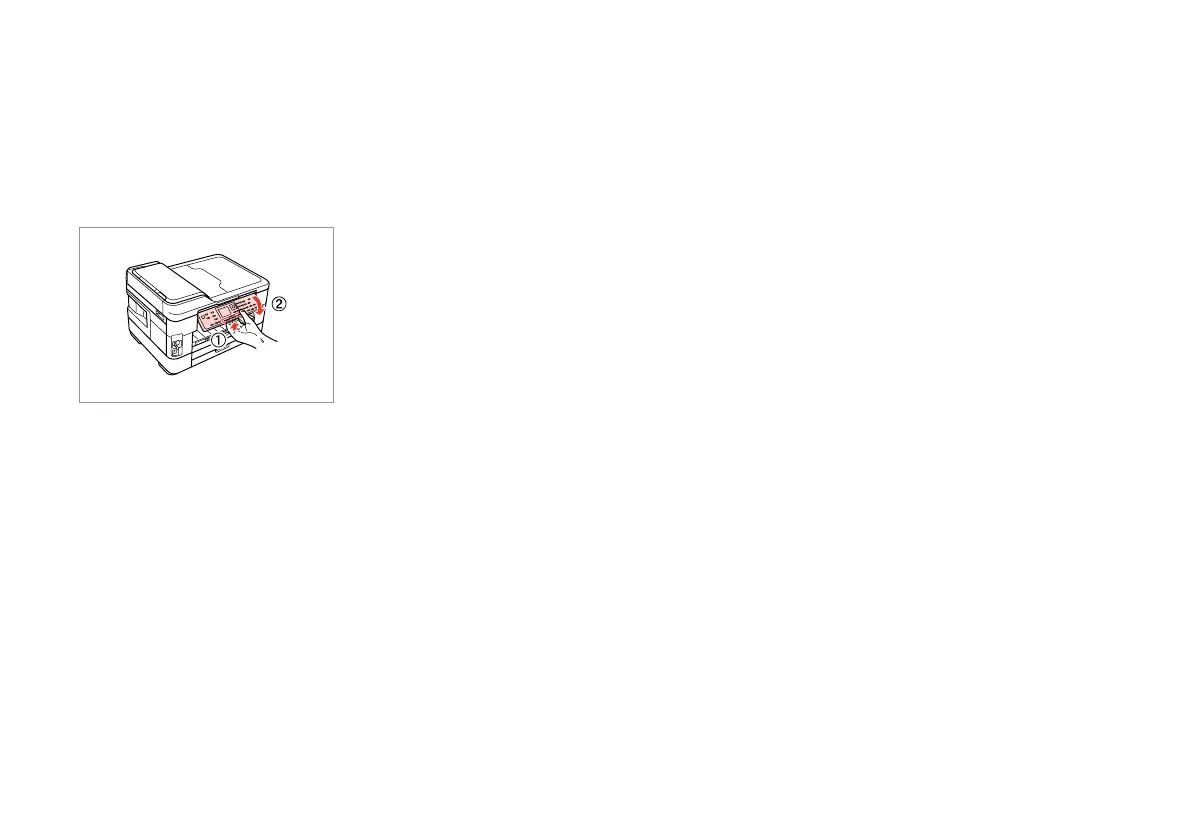20
Adjusting the Angle of the Panel
Paneļa leņķa pielāgošana
Skydelio kampo reguliavimas
Juhtpaneeli kaldenurga muutmine
To lower or close the panel, pull the release lever on the rear of the control
panel and then lower down. Simply lift the panel to raise it.
Lai nolaistu vai aizvērtu paneli, pavelciet atlaišanas sviru vadības paneļa
aizmugurē un pēc tam nolaidiet uz leju. Vienkārši celiet paneli uz augšu lai
to paaugstinātu.
Jei norite nuleisti ar uždaryti skydelį, patraukite atrakinimo svirtį valdymo
skydelio gale ir nuleiskite jį žemyn. Norėdami skydelį pakelti, tiesiog kelkite
aukštyn.
Tõmmake paneeli madalamale laskmiseks või sulgemiseks juhtpaneeli
taga olevat vabastamishooba ja laske paneel seejärel allapoole. Tõstmiseks
lihtsalt kergitage paneeli.
Power Saving Function
Enerģijas taupīšanas funkcija
Energijos taupymo funkcija
Energiasäästufunktsioon
After 13 minutes of inactivity, the screen turns black to save energy.
Press any button to return the screen to its previous state.
Ja 13 minūtes ekrāns netiek izmantots, tas satumst, lai taupītu enerģiju.
Nospiediet jebkuru pogu, lai atgrieztu ekrānu iepriekšējā stāvoklī.
Po 13 minučių neveikimo, ekranas patamsėja, kad taupytų elektrą.
Norėdami ekraną vėl grąžinti į ankstesnę būseną, paspauskite bet kurį
mygtuką.
Pärast 13-minutilist jõudeolekut läheb ekraan energia säästmiseks
pimedaks.
Eelmisse olekusse naasmiseks vajutage mis tahes nuppu.
