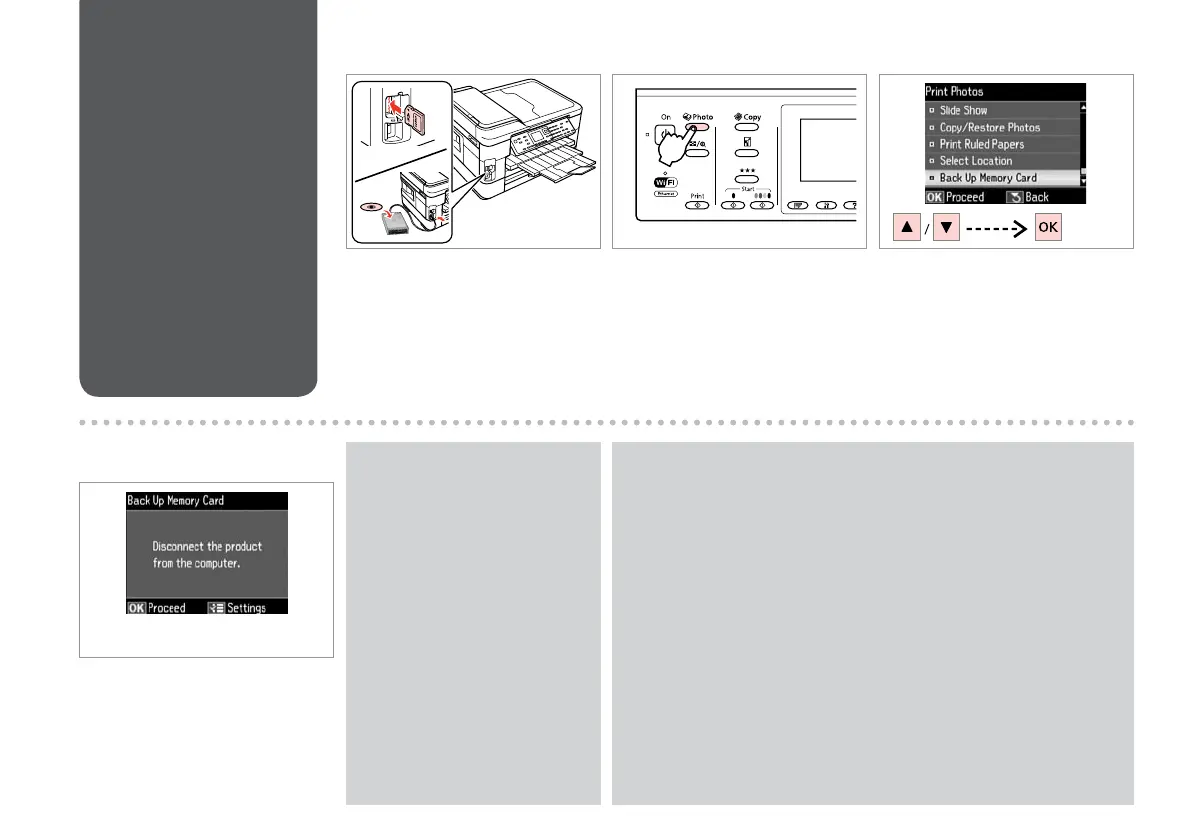60
Backup to External
USB Device
Dublējums ārējā USB
ierīcē
Atsarginis
kopijavimas į išorinį
USB įtaisą
Varundamine
välisele USB-
seadmele
A R & 32 B C
D
Insert and connect.
Ievietojiet un pievienojiet.
Įstatykite ir prijunkite.
Sisestage ja ühendage.
Enter the photo mode.
Ieslēdziet fotoattēlu režīmu.
Įjunkite nuotraukų spausdinimo
režimą.
Valige fotorežiim.
Select Back Up Memory Card.
Izvēlieties Back Up Memory Card.
Pasirinkite Back Up Memory Card.
Valige Back Up Memory Card.
Follow the on-screen instructions.
Sekojiet ekrānā redzamajām
instrukcijām.
Vadovaukitės ekrane pateikiamomis
instrukcijomis.
Järgige ekraanile kuvatavaid
juhtnööre.
To change the writing speed, press
x, select Writing Speed and set.
Lai mainītu rakstīšanas ātrumu,
nospiediet x, atlasiet Writing
Speed un iestatiet.
Jei norite pakeisti įrašymo greitį,
spauskite x, pasirinkite Writing
Speed ir nustatykite greitį.
Vajutage kirjutuskiiruse
muutmiseks nupule x, valige
Writing Speed ja seadistage.
Q
A folder is automatically created for each backup. You can print photos
from the backup external USB device. R & 59
Katru reizi veidojot rezerves kopiju automātiski tiek izveidota mape. No
rezerves ārējās USB ierīces iespējams drukāt fotoattēlus. R & 59
Kiekvienai atsarginei kopijai automatiškai sukuriamas aplankas. Galite
spausdinti nuotraukas iš atsarginio išorinio USB prietaiso. R & 59
Iga varunduse jaoks luuakse automaatselt oma kaust. Te saate fotosid
printida väliselt USB-varundusseadmelt. R & 59
Q
