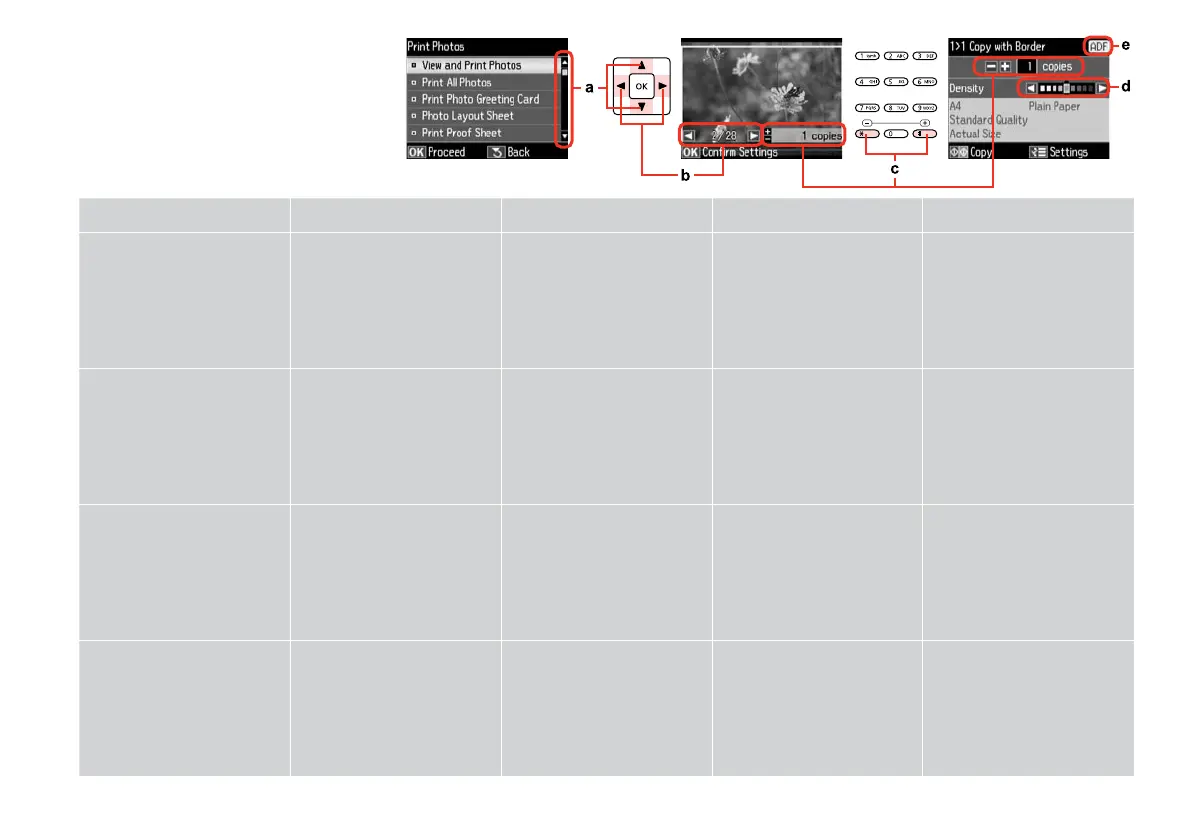18
Using the LCD Screen
LCD ekrāna izmantošana
Skystųjų kristalų ekrano
naudojimas
LCD-ekraani kasutamine
a b c d e
Press u or d to select the menu
item. The highlight moves up or
down.
Press l or r to change the photo
displayed on the LCD screen.
Press +(#) or -(*) to set the number
of copies for the selected photo.
Press l or r to set the density.
The ADF icon is displayed when
there is a document loaded in
the Automatic Document Feeder
(ADF).
Nospiediet u vai d, lai izvēlētos
izvēlnes opciju. Izgaismotā daļā
kustās uz augšu vai uz leju.
Nospiediet l vai r, lai nomainītu
uz LCD ekrāna attēloto fotoattēlu.
Lai iestatītu atlasītā fotoattēla
kopiju skaitu, spiediet +(#) vai -(*).
Nospiediet l vai r, lai iestatītu
blīvumu.
Ja automātiskajā dokumentu
padevējā (ADF) ir ievietots
dokuments, parādās ADF ikona.
Paspauskite u arba d, jei norite
pasirinkti meniu elementą.
Paryškinimas juda aukštyn ir
žemyn.
Paspauskite l arba r, jei norite
pakeisti skystųjų kristalų ekrane
rodomą nuotrauką.
Jei norite nustatyti pasirinktos
nuotraukos kopijų skaičių,
spauskite „+“ („#“) arba „-“ („*“).
Paspauskite l arba r, jei norite
nustatyti tankį.
ADF piktograma rodoma tuomet,
kai į automatinį dokumentų
tiektuvą (ADF) yra įdėtas
dokumentas.
Vajutage u või d menüüelemendi
valimiseks. Valikuriba liigub üles
või alla.
Vajutage l või r LCD-ekraanil
kuvatava foto vahetamiseks.
Vajutage valitud foto jaoks
koopiate arvu seadistamiseks +(#)
või -(*).
Tiheduse määramiseks vajutage
l või r.
Ikoon ADF kuvatakse
siis, kui automaatsesse
dokumendisööturisse (ADF) on
laetud dokument.
