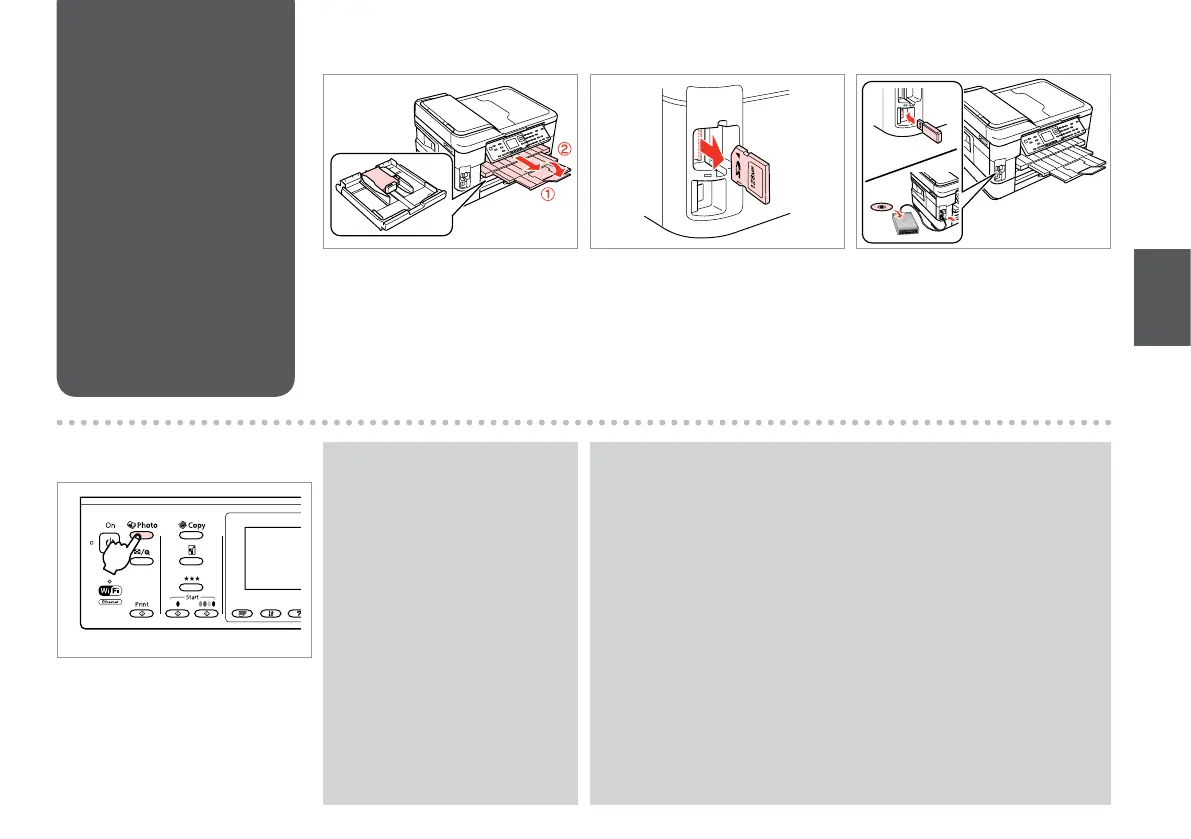59
Printing from an
External USB Device
Drukāšana no ārējās
USB ierīces
Spausdinimas
iš išorinio USB
prietaiso
Väliselt USB-
seadmelt printimine
A R & 26 B R & 32 C
D
Load photo paper.
Ievietojiet foto papīru.
Įdėkite fotopopieriaus.
Laadige fotopaber.
Remove.
Izņemiet ārā.
Išimkite.
Eemaldage.
Connect an external USB device.
Pievienojiet ārējo USB ierīci.
Prijunkite išorinį USB prietaisą.
Ühendage väline USB-seade.
Enter the photo mode.
Ieslēdziet fotoattēlu režīmu.
Įjunkite nuotraukų spausdinimo
režimą.
Valige fotorežiim.
After step D, follow the steps after
E from memory card printing.
R & 50
Pēc D. darbības rīkojieties, sākot
ar E. darbību no sadaļas par
atmiņas kartes drukāšanu. R & 50
Atlikę D veiksmą, vykdykite
nuo E veiksmus, nurodytus
apibūdinant spausdinimo iš
atminties kortelės procedūrą.
R & 50
Järgige pärast punkti D punktis
E toodud juhtnööre alates
mälukaardilt printimisest. R & 50
Q
The supported photo le format is JPEG. For external USB device
specications, see the online User’s Guide.
Tiek atbalstīts JPEG fotoattēlu failu formāts. Sīkāku informāciju par USB
ierīces specikācijām skatiet tiešsaistes dokumentu Lietotāja rokasgrāmata.
Palaikomas nuotraukų failo formatas yra JPEG. Išorinio USB prietaiso
specikacijas žr. Vartotojo vadovas internete.
Toetatud foto failivorming on JPEG. Välise USB-seadme spetsikatsioonid
leiate elektroonilisest Kasutusjuhendist.
Q
