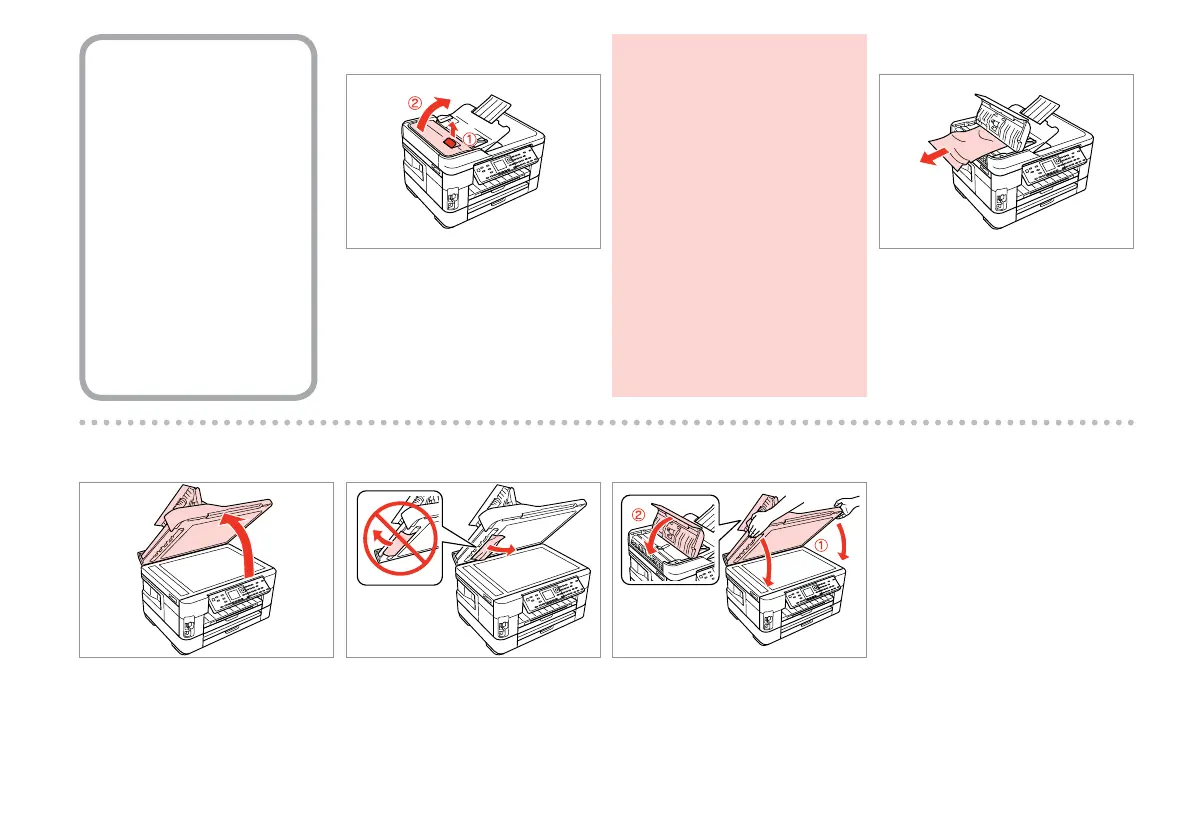Paper Jam - Automatic
Document Feeder (ADF)
Iestrēdzis papīrs -
Automātiskais dokumentu
padevējs (ADF)
Popieriaus strigtis
automatiniame
dokumentų tiektuve
(ADF)
Paberiummistus
– automaatne
dokumendisöötur (ADF)
A B
C
Open.
Atveriet.
Atidarykite.
Avage.
Remove.
Izņemiet ārā.
Išimkite.
Eemaldage.
Open.
Atveriet.
Atidarykite.
Avage.
If you do not open the ADF cover,
the printer may be damaged.
Ja neatvērsiet ADF vāku, printeris
var tikt bojāts.
Jei neatidarysite ADF dangčio,
galite sugadinti spausdintuvą.
Kui te ei ava ADF-i kaant, võib
printer kahjustuda.
c
D
Remove.
Izņemiet ārā.
Išimkite.
Eemaldage.
E
Close slowly.
Lēnām aizveriet.
Iš lėto uždarykite.
Sulgege aeglaselt.
