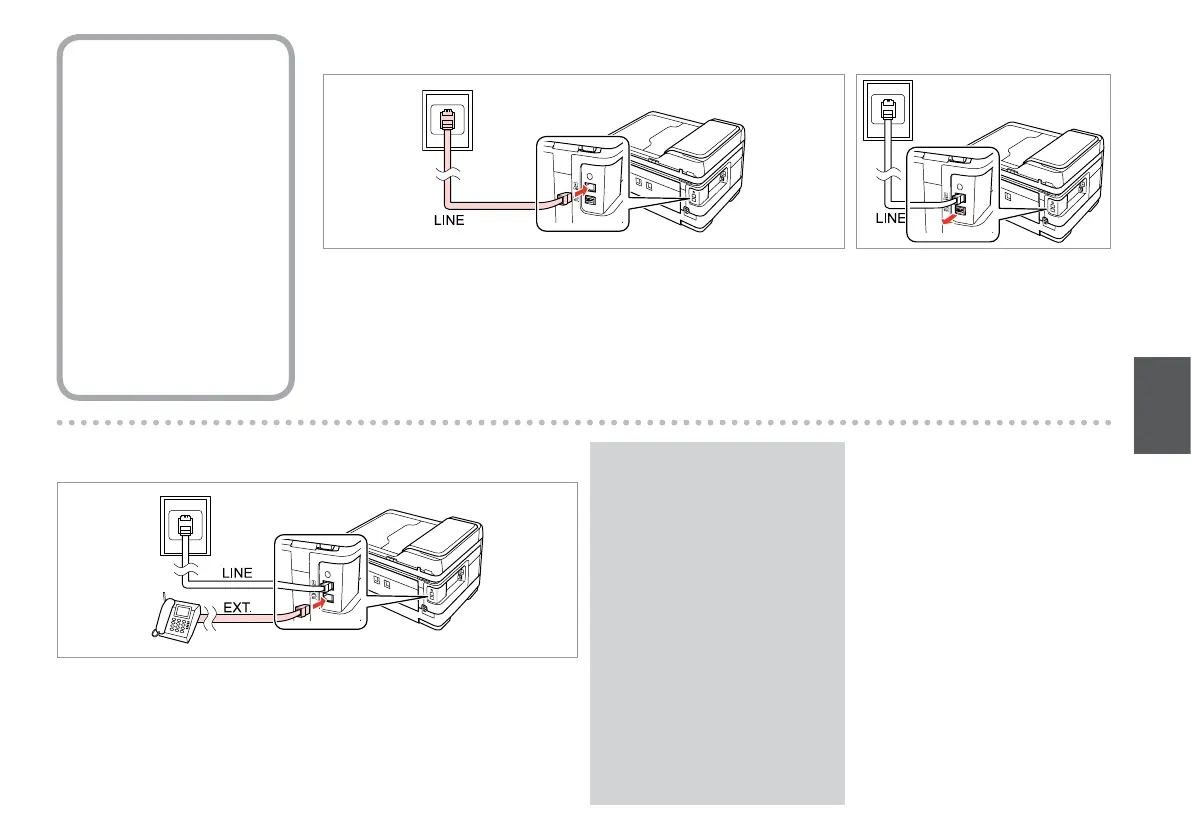67
Sharing line with
phone devices
Līnijas koplietošana ar
tālruņiem
Linijos naudojimas su
telefonais
Liini jagamine
telefoniseadmetega
A
Connect phone cable leading from telephone wall jack to LINE port.
Pievienojiet tālruņa kabeli no tālruņa kontaktligzdas LINE pieslēgvietai.
Telefono laidą, ateinantį iš telefono sieninio kištukinio lizdo, įjunkite į LINE
prievadą.
Ühendage telefoni seinapesast tulev telefonikaabel pordiga LINE.
B
Remove the cap.
Noņemiet vāciņu.
Nuimkite dangtelį.
Eemaldage kate.
C
Connect a phone or answering machine to the EXT. port.
Pievienojiet tālruni vai automātisko atbildētāju EXT. pieslēgvietai.
Telefoną ar atsakiklį prijunkite prie EXT. prievado.
Ühendage telefon või telefonivastaja pordiga EXT.
See the following for other
connection methods.
Informāciju par citiem pieslēguma
veidiem sk. tālāk.
Toliau apibūdinti kiti prijungimo
būdai.
Vaadake teiste ühendusmeetodite
kohta teabe saamiseks
alljärgnevat.
Q
