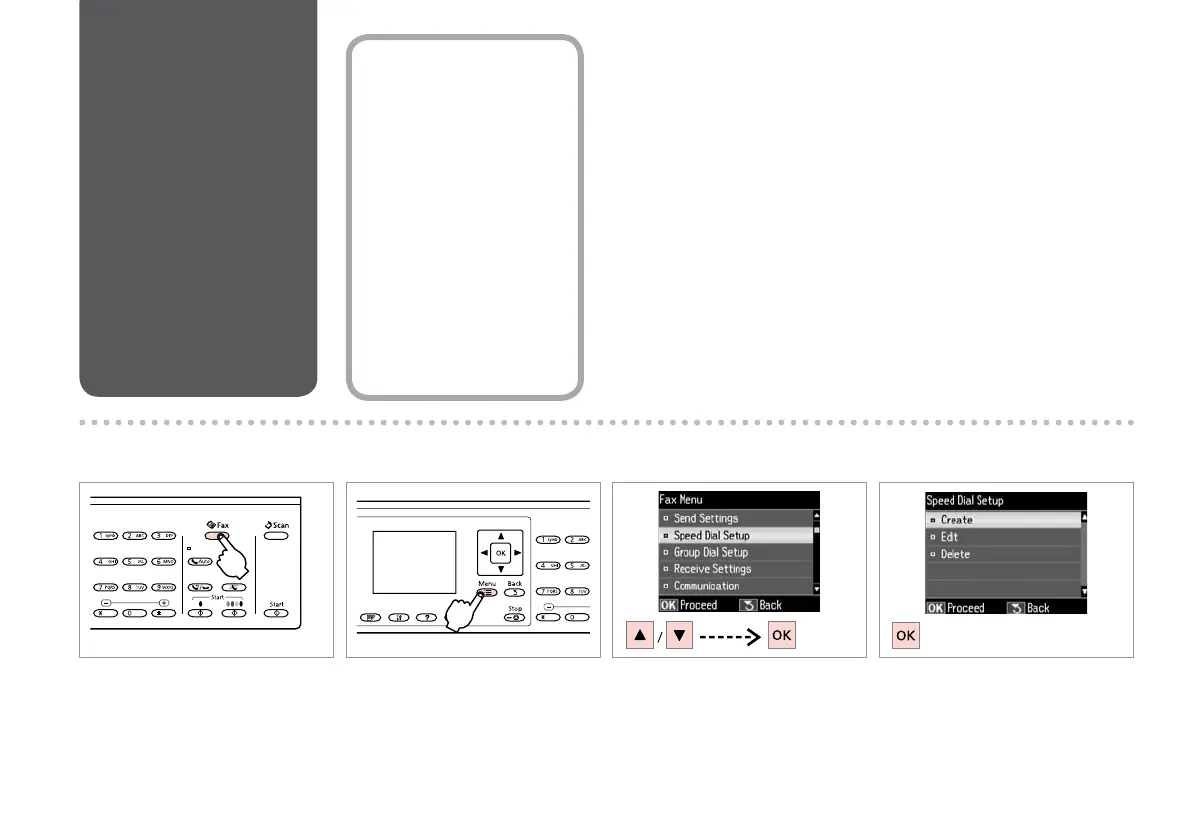70
Setting Up Fax
Features
Faksa līdzekļu
iestatīšana
Fakso funkcijų
nustatymas
Faksifunktsioonide
seadistamine
Setting up speed dial
entries
Ātrās sastādīšanas
ierakstu iestatīšana
Greitojo rinkimo įrašų
nustatymas
Kiirvalimise kirjete
seadistamine
You can create a speed dial list allowing you to select them quickly when
faxing. Up to 60 combined speed dial and group dial entries can be registered.
Var izveidot ātrās sastādīšanas sarakstu, kas ļauj ātri izvēlēties vajadzīgo
numuru un nosūtīt uz to faksu. Var reģistrēt līdz 60 apvienotiem ātrās
sastādīšanas un grupas sastādīšanas ierakstiem.
Galima sukurti greitojo rinkimo numerių sąrašą, kad siunčiant faksogramas
būtų galima greitai pasirinkti numerius. Galima įregistruoti iki 60 greitojo
rinkimo ir grupės rinkimo įrašų.
Te saate luua kiirvalimise loendi, mis võimaldab teil rühma liikmeid faksimisel
kiiresti valida. Registreerida saab kuni 60 kombineeritud kiirvalimise ja
rühmvalimise kirjet.
C D
Select Create.
Atlasiet Create.
Pasirinkite Create.
Valige Create.
A B
Enter the fax mode.
Ieslēdziet faksa režīmu.
Įjunkite fakso režimą.
Valige faksirežiim.
Enter the fax settings menu.
Atveriet faksa iestatījumu izvēlni.
Atverkite fakso nustatymų meniu.
Valige faksisätete menüü.
Select Speed Dial Setup.
Atlasiet Speed Dial Setup.
Pasirinkite Speed Dial Setup.
Valige Speed Dial Setup.
