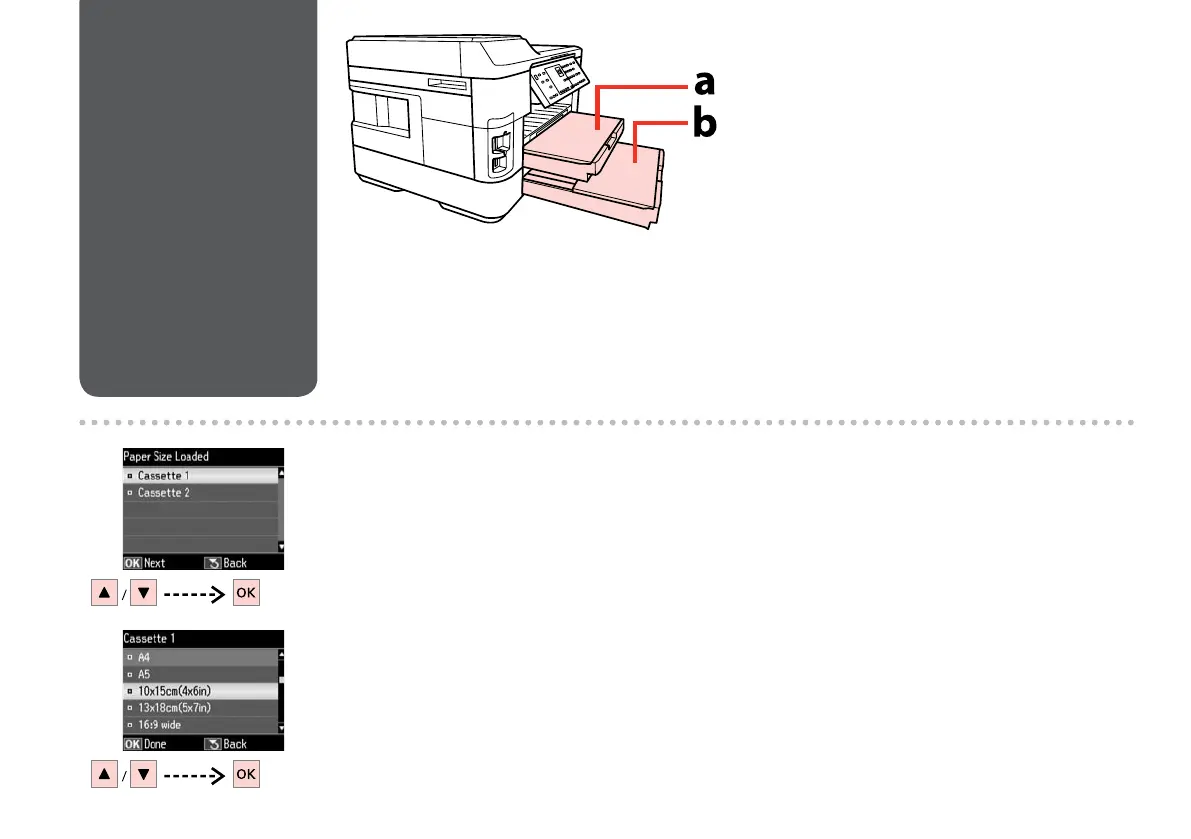26
Loading Paper
Papīra ievietošana
Popieriaus įdėjimas
Paberi laadimine
a: Paper cassette 1
b: Paper cassette 2
a: 1. papīra kasete
b: 2. papīra kasete
a: 1 popieriaus kasetė
b: 2 popieriaus kasetė
a: Paberikassett 1
b: Paberikassett 2
For WF-7525, set the size of paper in each cassette. To set the size, press F, select Printer Setup and then select Paper
Size Loaded.
Modelim WF-7525: iestatiet katras kasetes papīra izmēru. Lai iestatītu izmēru, nospiediet pogu F, atlasiet vienumu
Printer Setup un tad atlasiet Paper Size Loaded iestatījumu.
Naudodami WF-7525, nustatykite į kiekvieną kasetę įdėto popieriaus dydį. Norėdami nustatyti dydį, spauskite F,
pasirinkite Printer Setup, paskui pasirinkite Paper Size Loaded.
Mudeli WF-7525 puhul valige igale kassetile paberi formaat. Formaadi valimiseks vajutage F, valige Printer Setup ning
valige seejärel Paper Size Loaded.
