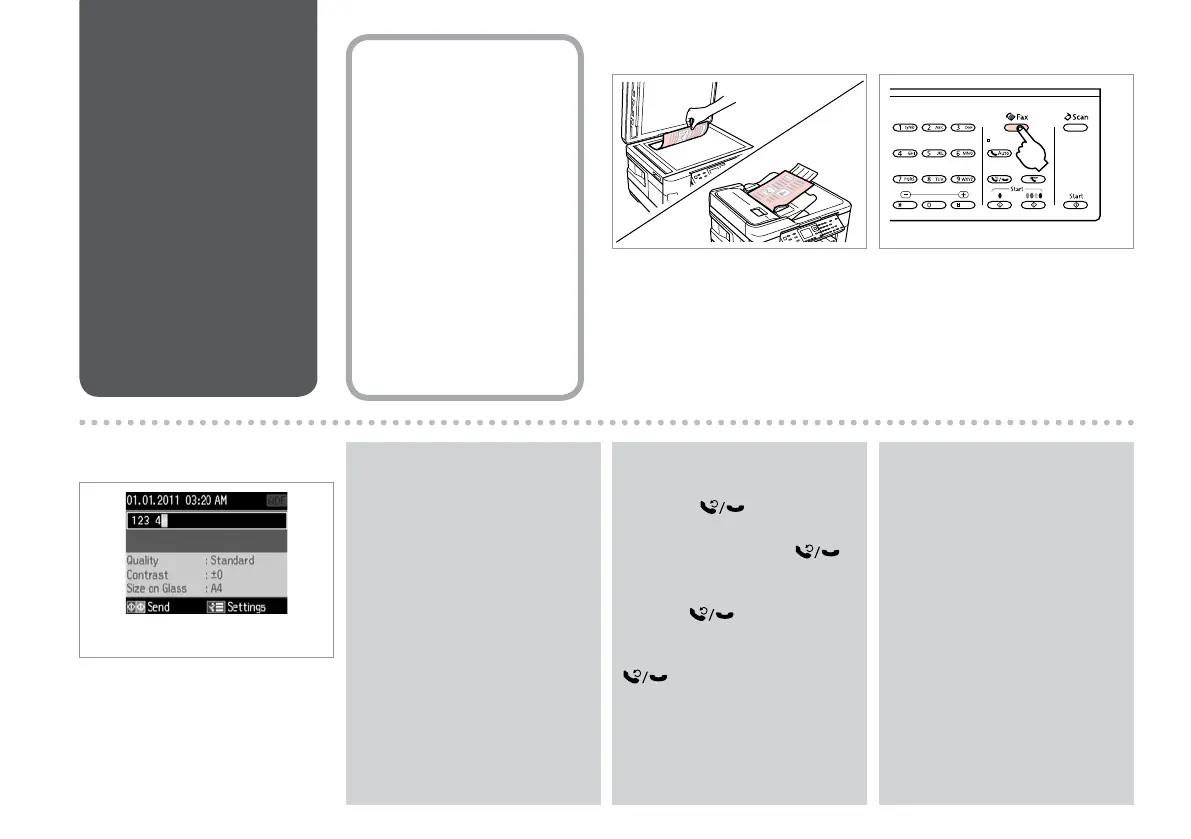76
Press x and select Send Settings
to change the settings. R & 94
Lai mainītu iestatījumus,
nospiediet pogu x un atlasiet
vienumu Send Settings. R & 95
Jei norite pakeisti nustatymus,
spauskite x ir pasirinkite Send
Settings. R & 96
Vajutage sätete muutmiseks
nupule x ja valige Send Settings.
R & 97
Q
Sending Faxes
Faksu sūtīšana
Faksogramų
siuntimas
Fakside saatmine
Entering or redialing a
fax number
Faksa numura
ievadīšana vai
atkārtota sastādīšana
Fakso numerio
įvedimas arba
perrinkimas
Faksinumbri
sisestamine või
valimine
A R & 34
Place your original.
Novietojiet oriģinālu.
Padėkite originalą.
Asetage originaal.
B
C R & 13
Enter a fax number.
Ievadiet faksa numuru.
Įveskite fakso numerį.
Sisestage faksinumber.
To separate phone numbers, enter
a space by pressing r.
Lai atdalītu tālruņu numurus,
ievadiet atstarpi, nospiežot pogu
r.
Jei norite atskirti telefono
numerius, įveskite tarpą,
spausdami r.
Et eraldada telefoninumbreid,
vajutage tühiku sisestamiseks
nupule r.
Q
To display the last fax number you
used, press .
Lai parādītu pēdējo izmantoto
faksa numuru, nospiediet .
Jei norite, kad būtų parodytas
paskutinis naudotas fakso numeris,
spauskite .
Vajutage viimati kasutatud
faksinumbri kuvamiseks nupule
.
Q
Enter the fax mode.
Ieslēdziet faksa režīmu.
Įjunkite fakso režimą.
Valige faksirežiim.
