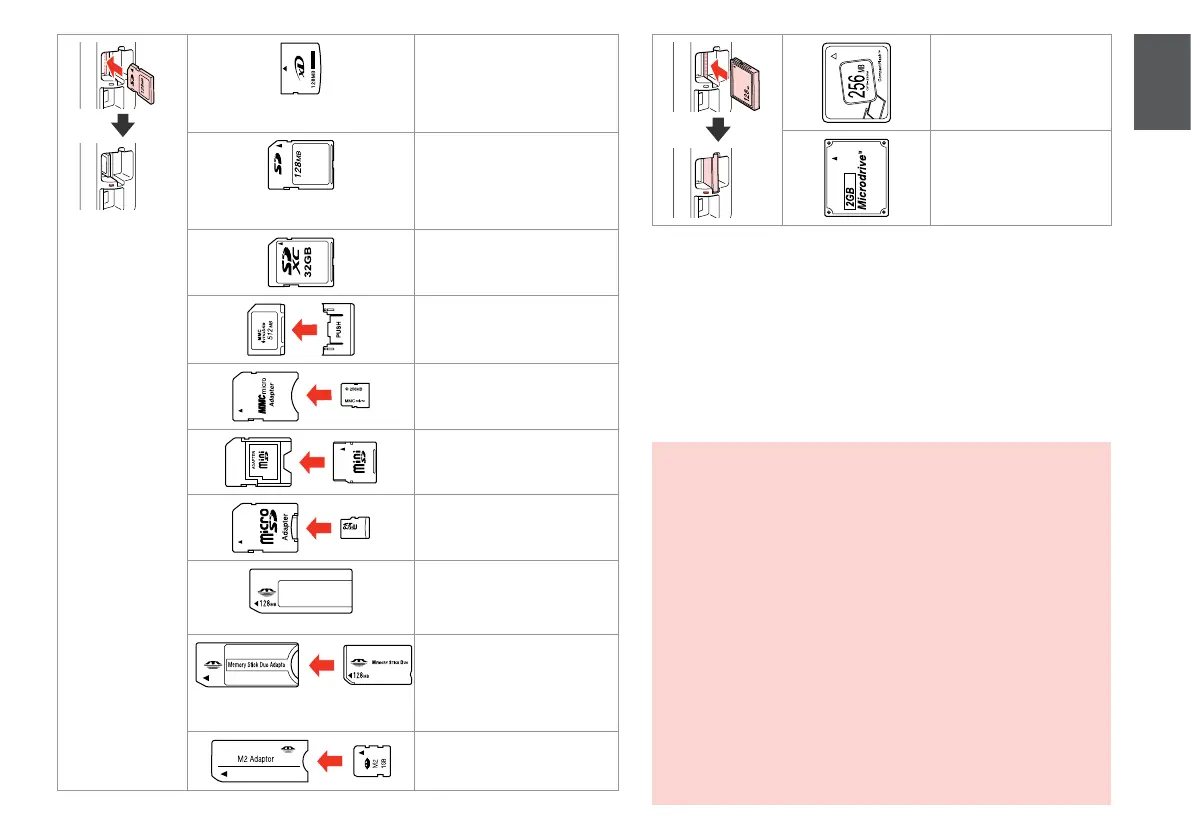33
*Adapter required
*Nepieciešams adapteris
*Reikalingas adapteris
*Vajalik on adapter
If the memory card needs an adapter then attach it before
inserting the card into the slot, otherwise the card may get stuck.
Ja atmiņas kartei nepieciešams adapteris, tad pievienojiet to
pirms atmiņas kartes ievietošanas slotā, pretējā gadījumā karte
var iestrēgt.
Jei atminties kortelei reikia adapterio, prijunkite jį prieš dėdami
kortelę į lizdą, priešingu atveju kortelė gali įstrigti.
Kui mälukaardi puhul on vajalik adapter, siis paigaldage see enne
kaardi sisestamist pessa, muidu võib kaart kinni jääda.
c
xD-Picture Card
xD-Picture Card Type M
xD-Picture Card Type M+
xD-Picture Card Type H
SD
SDHC
MultiMediaCard
MMCplus
SDXC
MMCmobile *
MMCmicro *
miniSD *
miniSDHC *
microSD *
microSDHC *
Memory Stick
Memory Stick PRO
MagicGate Memory Stick
Memory Stick Duo *
Memory Stick PRO Duo *
Memory Stick PRO-HG Duo *
MagicGate Memory Stick Duo *
Memory Stick Micro *
Compact Flash
Microdrive
