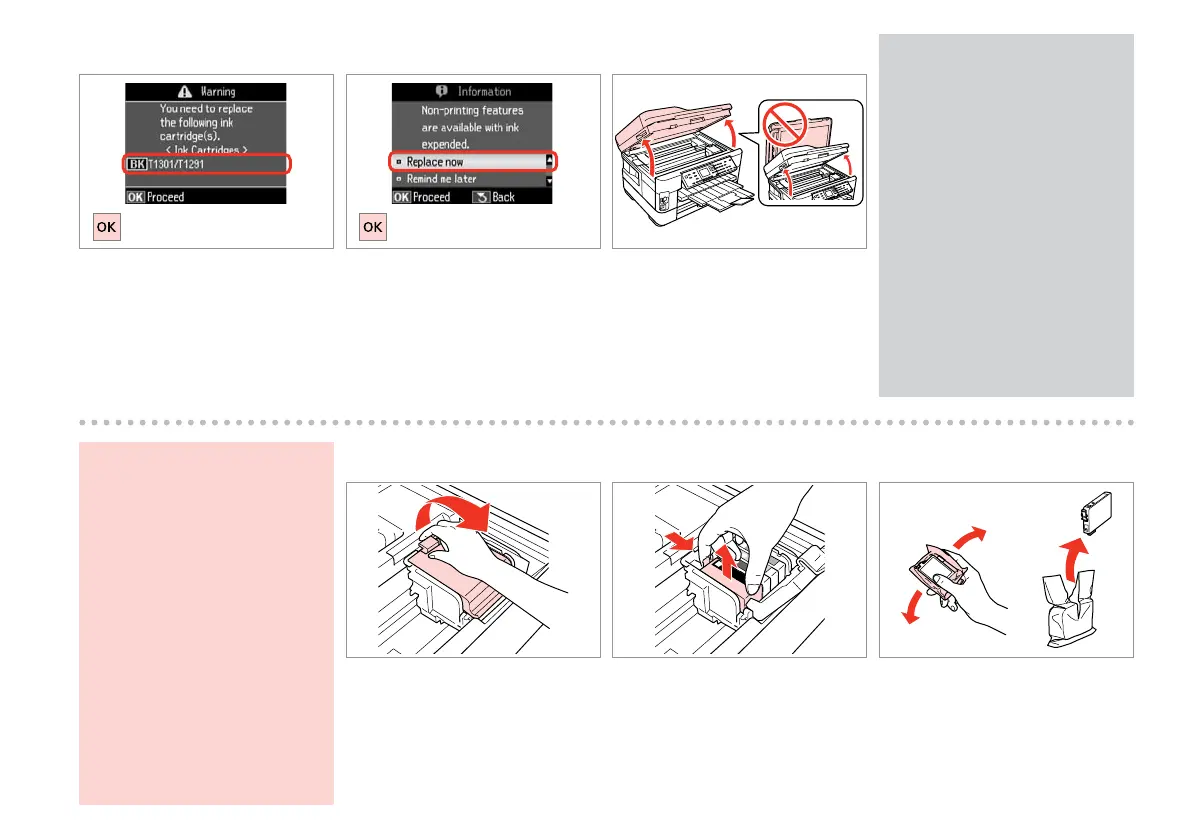A C
D E F
Never open the cartridge cover
while the print head is moving.
Nekādā gadījumā neveriet vaļā
kasetnes vāku, kad drukas galviņa
kustas.
Niekada neatidarykite kasetės
dangčio, kai spausdinimo galvutė
juda.
Ärge kunagi avage kasseti kaant
prindipea liikumise ajal.
w
Check the color to replace.
Pārbaudiet, kuru krāsu jānomaina.
Patikrinkite spalvą, kurią keičiate.
Kontrollige, mis värvi kassett
vahetada.
Open.
Atveriet.
Atidarykite.
Avage.
Open.
Atveriet.
Atidarykite.
Avage.
Pinch and remove.
Satveriet un izņemiet.
Paspauskite ir ištraukite.
Pigistage ja võtke välja.
Shake new cartridge.
Sakratiet jauno kasetni.
Pakratykite naują kasetę.
Raputage uut kassetti.
B
Select Replace now.
Izvēlieties Replace now.
Pasirinkite Replace now.
Valige Replace now.
Make sure the ADF is closed.
Pārliecinieties, vai ADF ir aizvērts.
Įsitikinkite, ar ADF uždarytas.
Veenduge, et ADF on suletud.
Q
