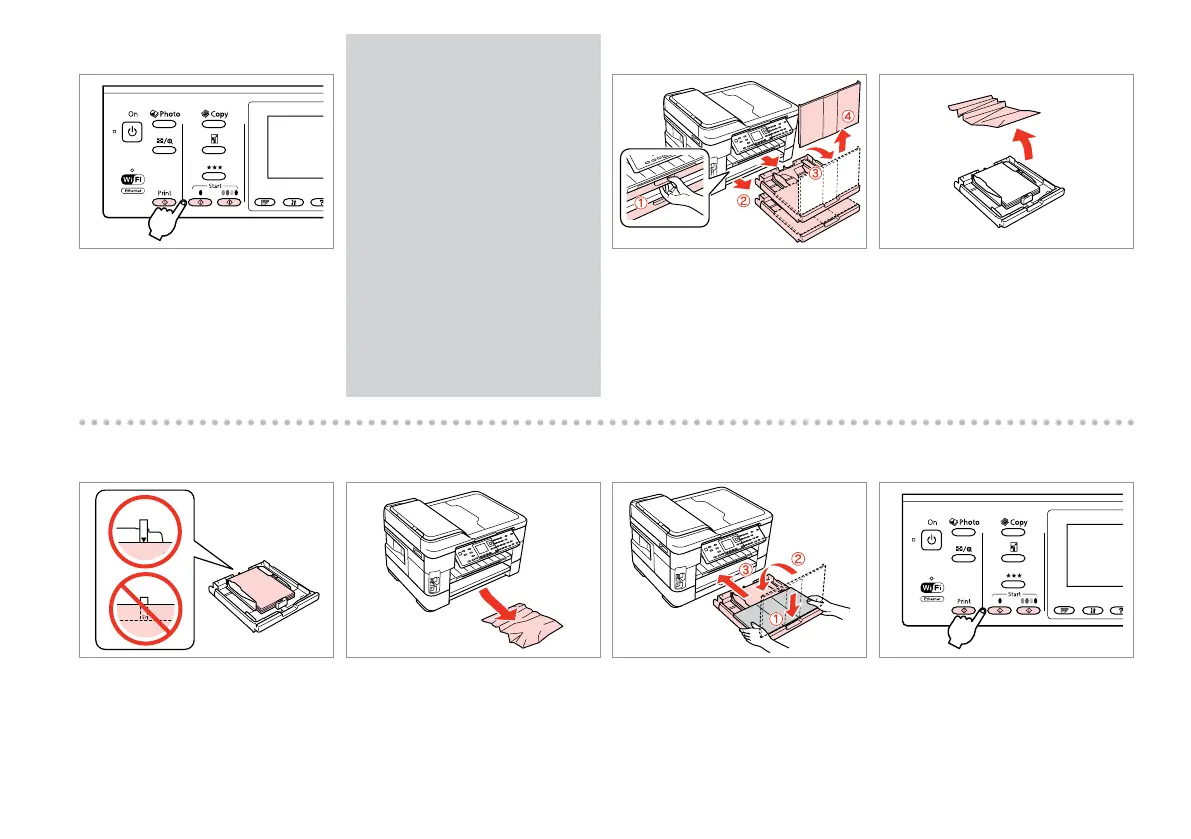P Q R
Carefully remove.
Uzmanīgi izņemiet.
Atsargiai išimkite.
Eemaldage ettevaatlikult.
Insert the cassete(s) gently.
Uzmanīgi ievietojiet kaseti(-es).
Švelniai įdėkite kasetę (-es).
Sisestage ettevaatlikult kassett/
kassetid.
Restart.
Restartējiet.
Paleiskite iš naujo.
Taaskäivitage.
O
Align the edges.
Izlīdziniet malas.
Lygiuokite kraštus.
Seadke paberi servad tasaseks.
N
Remove.
Izņemiet ārā.
Išimkite.
Eemaldage.
M
Pull out and take o.
Izvelciet un noņemiet.
Ištraukite ir išimkite.
Tõmmake välja ning eemaldage.
If an error message cannot be
cleared, try the following steps.
Ja kļūdas paziņojumu neizdodas
nodzēst, mēģiniet veikt tālāk
uzskaitītās darbības.
Jei negalima ištrinti klaidos
pranešimo, pabandykite atlikti
šiuos veiksmus.
Kui veateadet ei ole võimalik
kustutada, siis proovige järgmisi
samme.
Q
L
Restart.
Restartējiet.
Paleiskite iš naujo.
Taaskäivitage.
