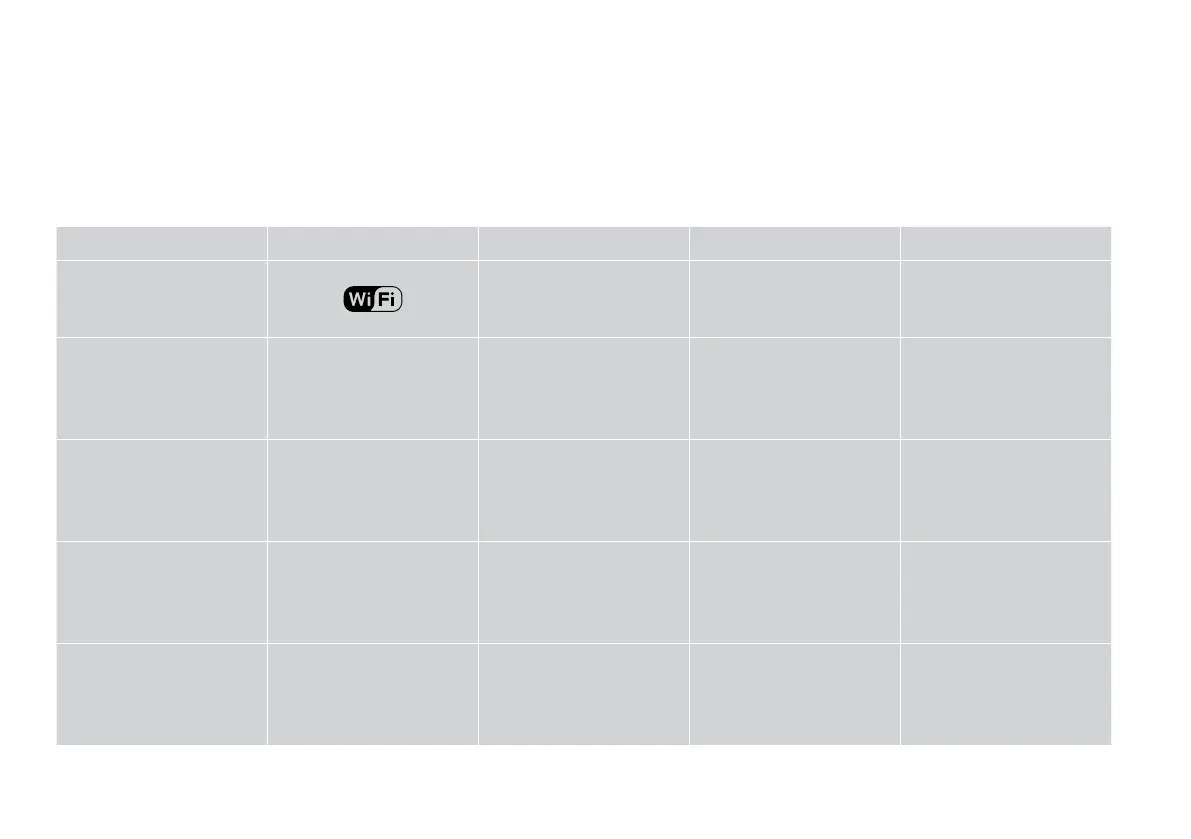15
k l m n o
u
x
N N N
Start x
Enters scan mode. Shows the wireless network
status.
Starts printing photos. Changes the copy quality
settings.
Starts monochrome or color
copying.
Ieslēdz skenēšanas režīmu. Parāda bezvadu tīkla statusu. Sāk fotoattēlu drukāšanu. Maina kopēšanas kvalitātes
iestatījumus.
Sāk melnbaltu vai krāsainu
kopēšanu.
Įjungia nuskaitymo režimą. Parodo bevielio tinklo būseną. Pradeda spausdinti nuotraukas. Pakeičia kopijavimo kokybės
nustatymus.
Pradeda nespalvotą arba
spalvotą kopijavimą.
Skannimisrežiimi valimine. Näitab raadiovõrgu olekut. Fotode printimise alustamine. Paljundamise kvaliteedisätete
muutmine.
Ühevärvilise või värvilise
paljundamise alustamine.
Control panel design varies by area.
Kontroles paneļa dizains atšķiras atkarībā no iegādes vietas.
Valdymo skydelis skirtinguose regionuose skiriasi.
Juhtpaneeli välimus võib piirkonniti erineda.
